Asoka Pluglink PL9950-BBR User Manual
Page 7
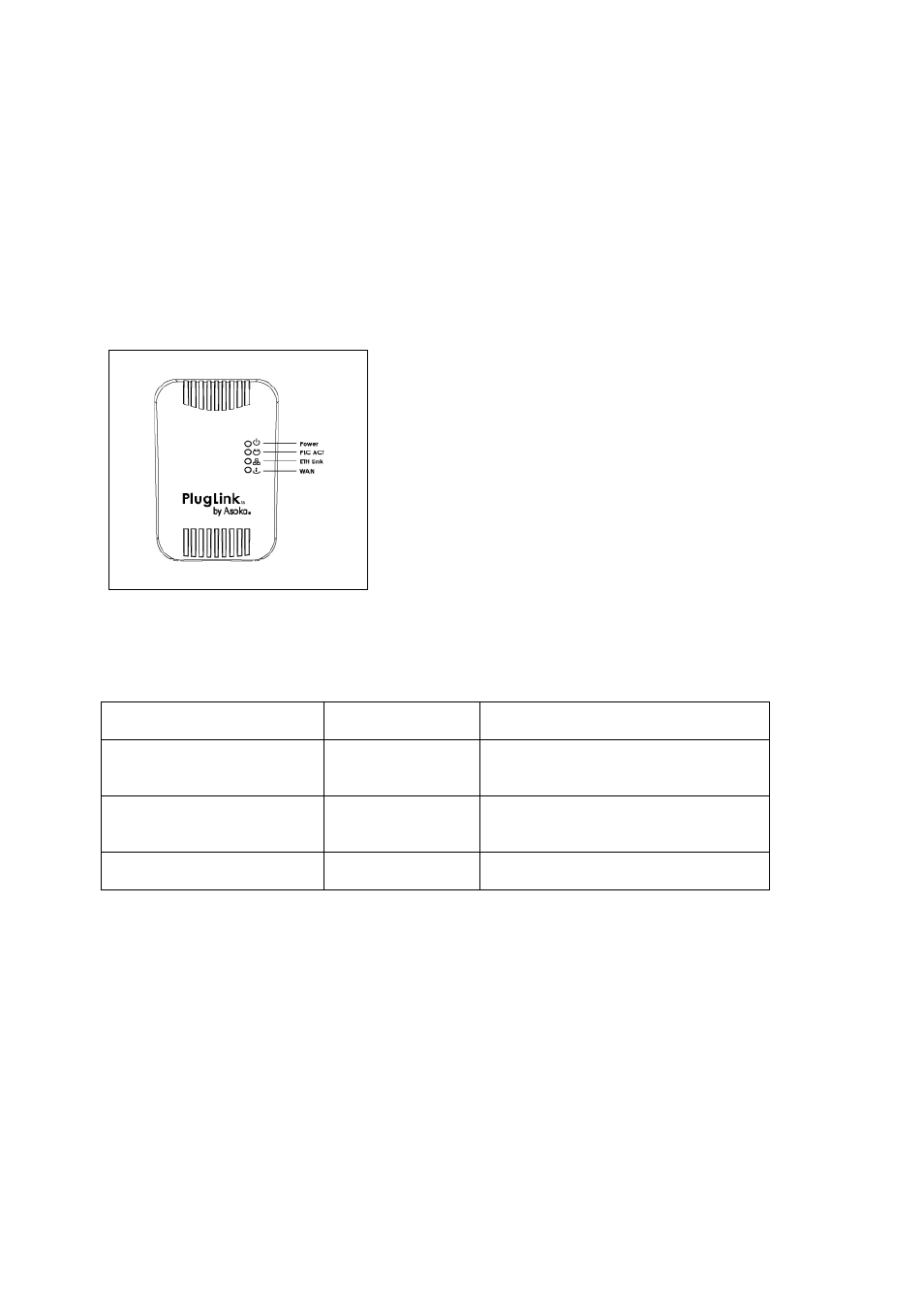
Asoka® User’s Guide
PlugLink 9950 Cable/ DSL Router PL9950-BBR
Page 7 of 43
o ISP Domain Name Server (DNS) Address
o Fixed IP Address which is also known as Static IP Address
For your convenience, see Appendix A for an easy-to-use form as a guide to ask the
appropriate information from your Internet service provider.
The Front Panel
The front panel of the PL9950-BBR Router contains the status lights described below.
Figure 3-1: PL9950-BBR Front Panel
You can use the status lights to verify connections. Viewed from top to bottom, left to right, the
table describes the lights on the front panel of the unit.
Table 3-1: Status Light Descriptions
POWER On
Off
Indicates Device Powered On
Indicates No Power
PLC ACT
Blinking
Off
Indicates Activity on Powerline
Indicates No Activity on Powerline
(Should blink Intermittently)
ETH Link
On
Blinking
Off
Indicates Ethernet Connectivity
Indicates Ethernet Traffic
Indicates No Ethernet Activity
WAN
On
Off
Indicates Activity on the WAN
Indicates No Activity on the WAN
Left Panel
The left panel of the PL9950-BBR Router contains a reset button as shown in figure 3-2.
