Chapter 6 – Asoka Pluglink PL9950-BBR User Manual
Page 12
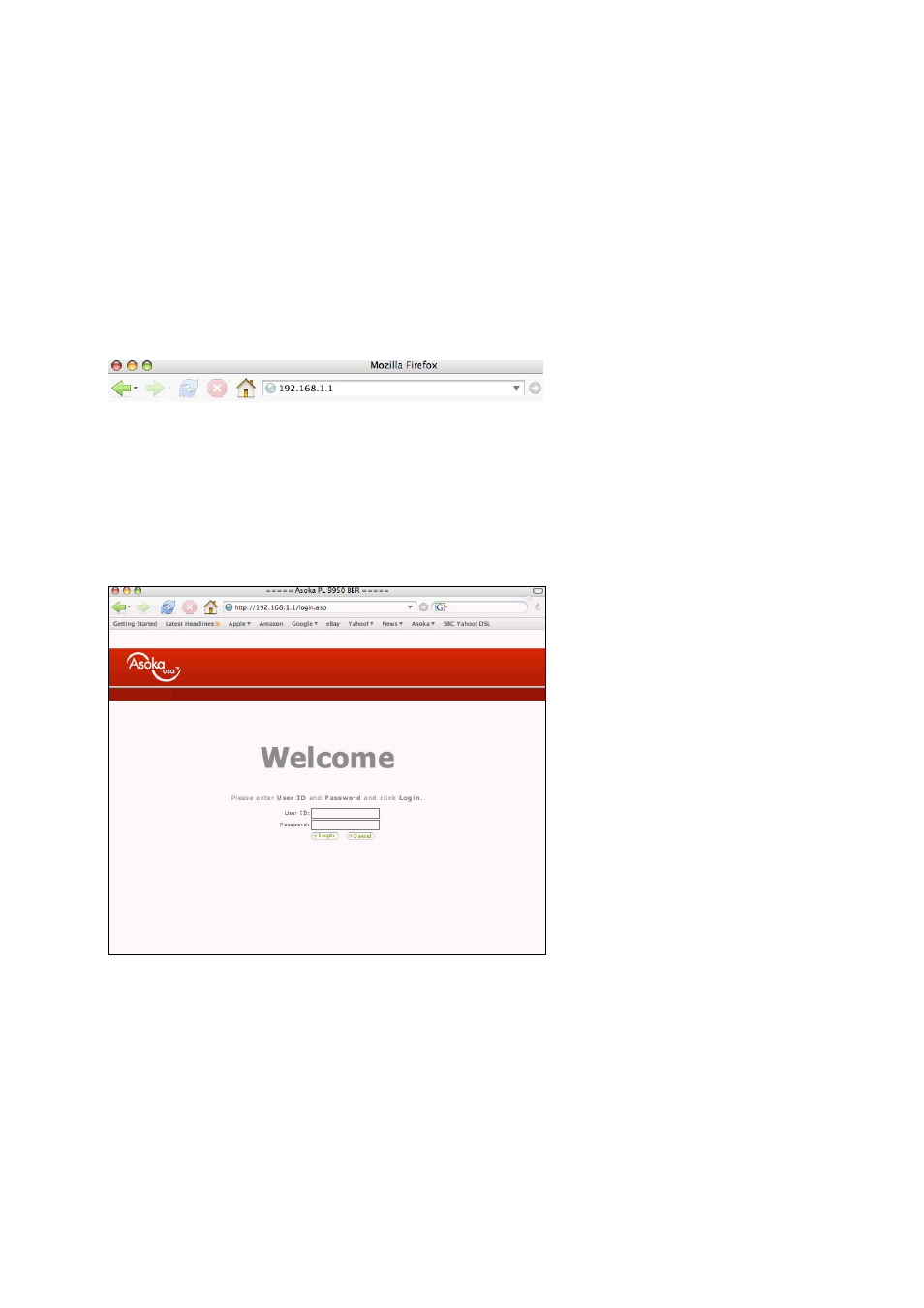
Asoka® User’s Guide
PlugLink 9950 Cable/ DSL Router PL9950-BBR
Page 12 of 43
Chapter 6
Logging On
1. Open a web browsing application (Internet Explorer or Mozilla Firefox).
2. In the address or navigation field, type 192.168.1.1 and press Enter.
Figure 6-1: Login Address
3. For security, the PL9950-BBR Router has its own user ID and password. When prompted, enter
admin for the router user ID, welcome for the router password, both in lower case letters, and
press Login. To change the user ID and password, see “Changing the Administrator Login
Information” on page 31.
Note: The router user name and password cannot be the same as any user name or password
you use to log in to your Internet connection.
Figure 6-2: Login Screen
