Hot keys – Acer Altos R700 Series User Manual
Page 60
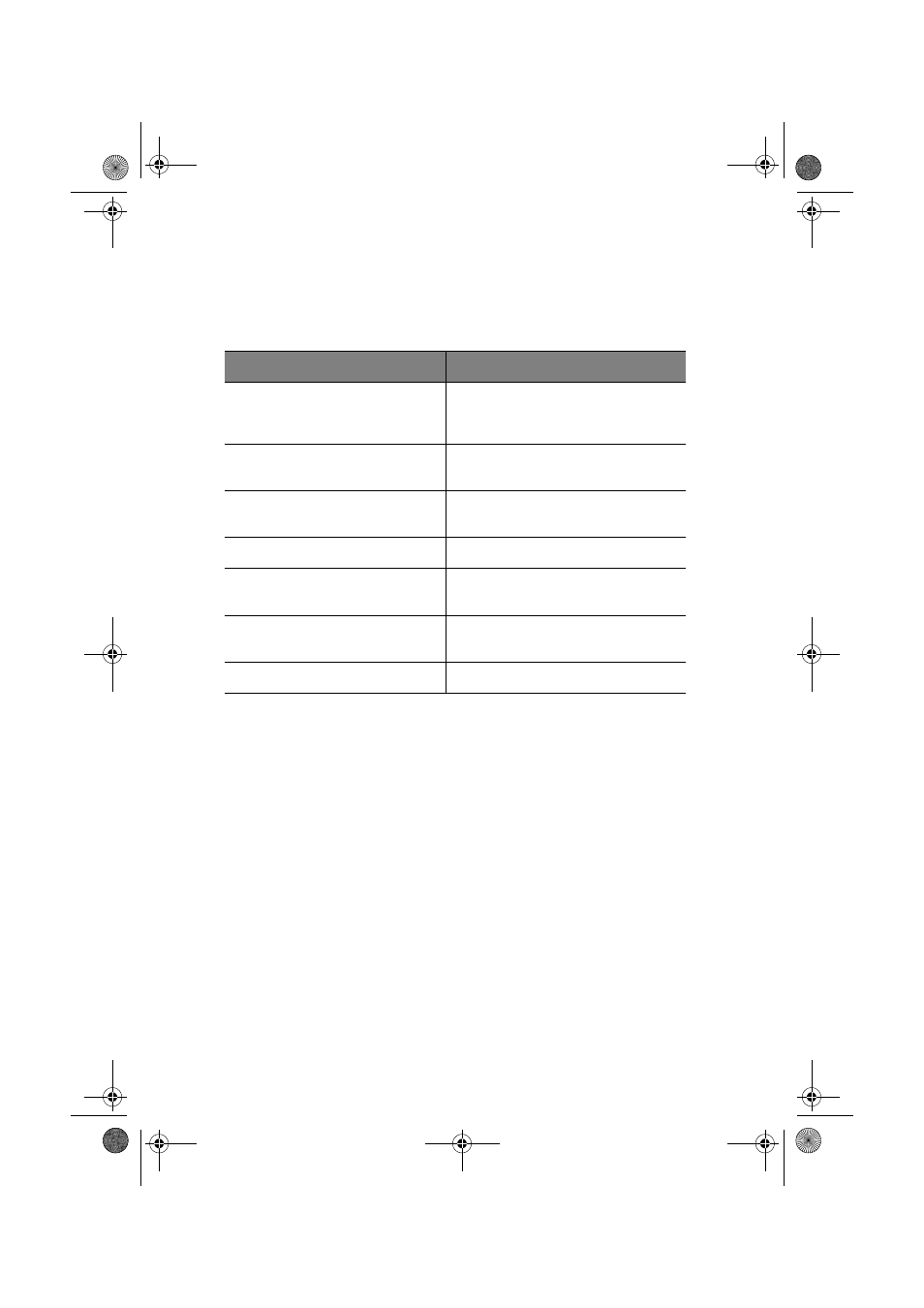
4 Configuration Software and Utilities
50
Hot Keys
Use the numeric pad of the keyboard to enter numbers and symbols.
To Do This:
Press These Keys
Secure your system immediately.
combination with the SSU or BIOS
Setup)
Enter the Adaptec SCSI Utility
during POST.
Enter the Promise Technology IDE
RAID Utility.
Enter BIOS Setup during POST.
Abort memory test during POST.
memory size on screen)
Display a menu for selecting the
boot device.
check)
To remove the splash screen.
BS811.f/cppl!!Qbhf!61!!Uvftebz-!Opwfncfs!37-!3113!!21;19!BN
