Install the processor retention brackets – Acer Altos R700 Series User Manual
Page 40
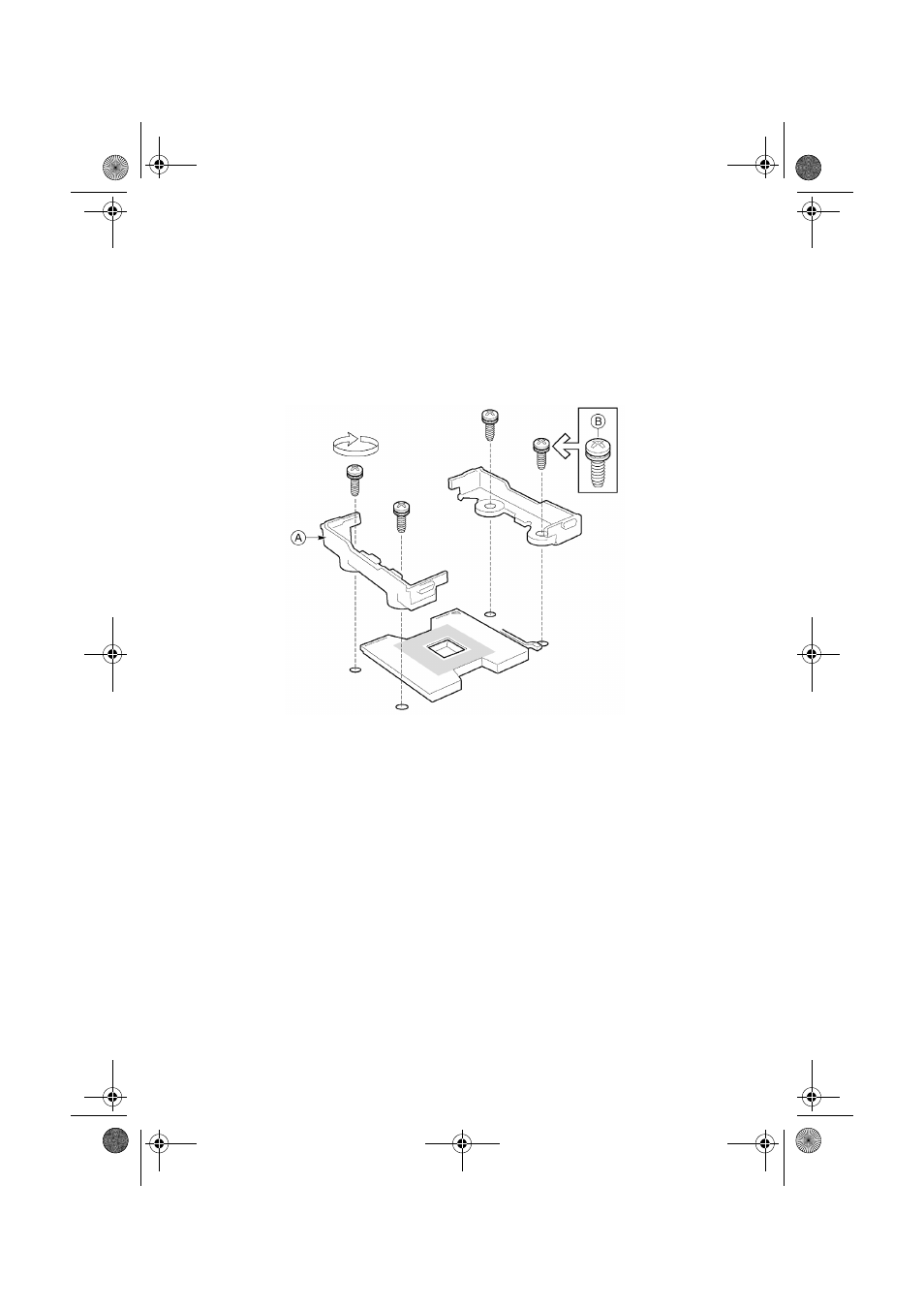
2 Installation Procedures
30
Install the Processor Retention Brackets
There are four brackets, two for each processor socket. For each
bracket, do the following:
1
Place the bracket (A) on the server board.
2
Insert and tighten two screws (B) to secure the bracket.
BS811.f/cppl!!Qbhf!41!!Uvftebz-!Opwfncfs!37-!3113!!21;19!BN
