Acer Altos R700 Series User Manual
Page 42
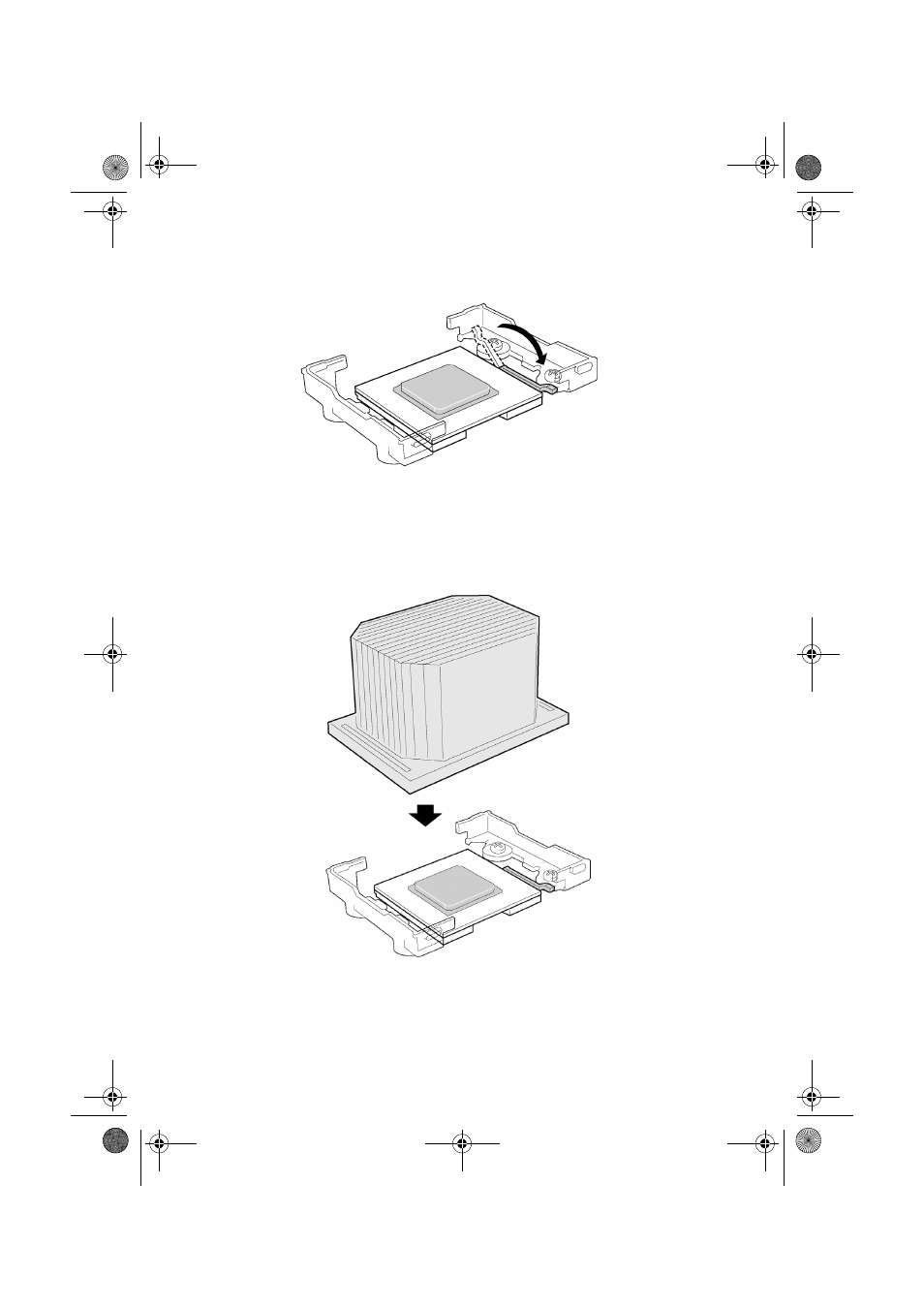
2 Installation Procedures
32
3
Lower the locking bar completely.
4
Follow the instructions packaged with your boxed processor for
preparing the heat sink and processor for installation.
5
Position the heat sink above the processor.
6
Aligning the raised metal surfaces, place the heat sink on top of
the processor.
7
Place the heat sink clip (1) so the tab on the clip engages the slot
on the heat sink (A).
BS811.f/cppl!!Qbhf!43!!Uvftebz-!Opwfncfs!37-!3113!!21;19!BN
