Step 5] attach top to base, Step 6] attachment of pencil edge, Step 7] drawer assembly – Martin Universal Design U-DS90B Creation Station User Manual
Page 4: Iq j q
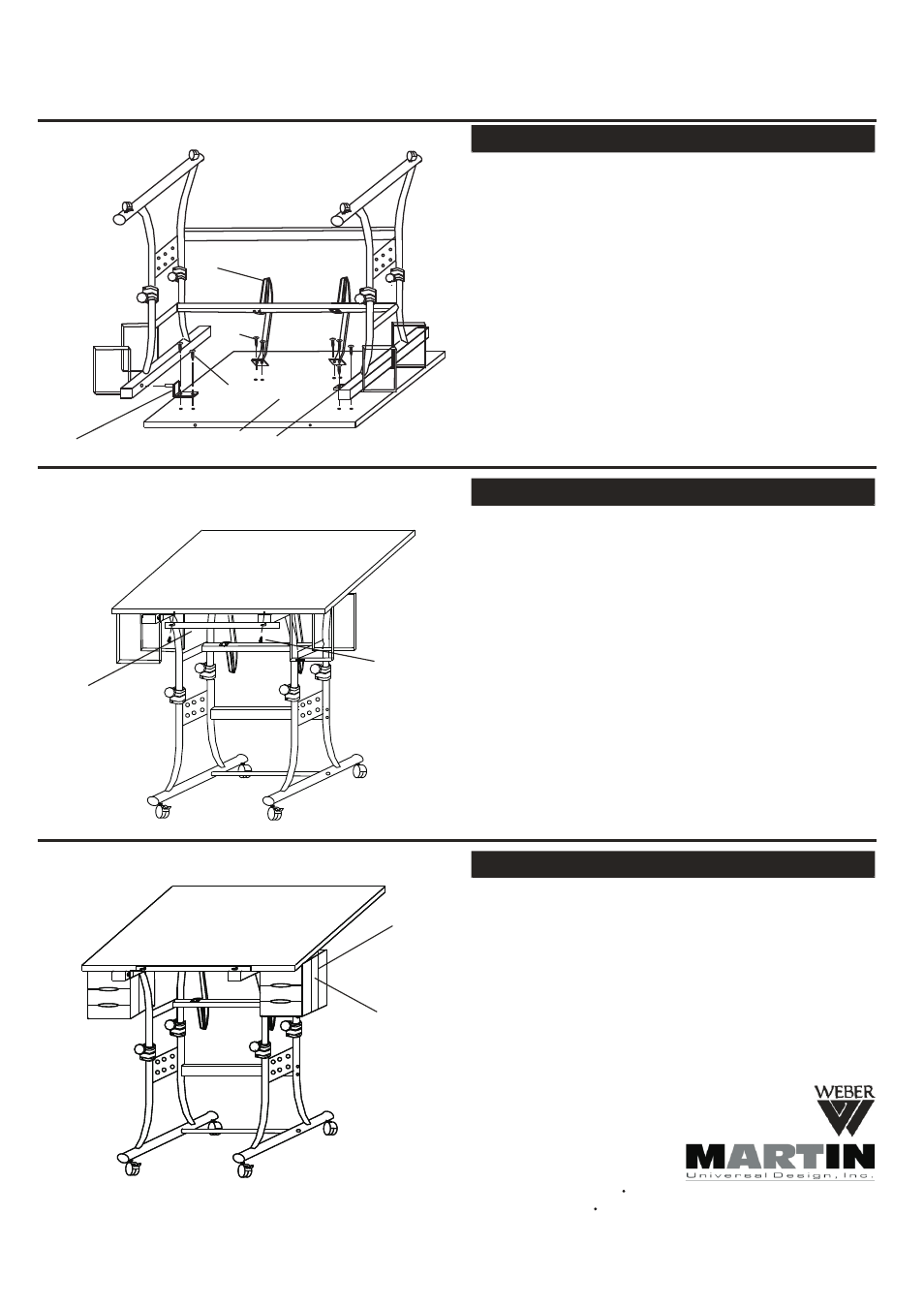
4444 Lawton Avenue, Detroit, MI 48208 USA Tel:(313)895-0700/Fax:(313)895-0709
Email: [email protected] visit us at www.MartinUniversalDesign.com
NEW U-DS90W/U-DS90B Creation Station Assembly Instructions
Pg. 4
STEP 5] Attach Top to Base
FIG 5
NOTE: Use [2] people to help each other turn base over
onto Table Top.
Lay Table Top onto flat carpeted surface or empty flattened
carton insuring top wont scratch, making sure the T-nut holes
are facing up.
Now, place Base upside down onto top by lining up holes in
Tilt Mechanism (part I) with proper holes in top.
Note: The other [4] holes in top are for the L-Brackets
.
(part J)
Secure top to base using [2] each 5x14mm bolts (part Q) per
tilt mechanism (part I). Secure with Allen Wrench. Repeat
with other Tilt Mechanism.
Attach L-Brackets (part J) by inserting rod found on L-Bracket
into base, complete by attaching L-bracket to top using [2]
each 5x14mm bolts (part Q) per L-bracket. Secure with Allen
Wrench. Repeat with other side. See FIG 5.
I
Q
J
Q
STEP 6] Attachment of Pencil Edge
NOTE: Use [2] people to help each other turn base over
onto Castors.
Attach Pencil Edge (part G) to front edge of Top using [2]
each 4x12mm screws (part R). Tighten to secure. NOTE:
Keep screw slightly loose to allow for raising or lowering of
pencil edge. SEE FIG 6.
STEP 7] Drawer Assembly
See Drawer Assembly Instruction sheet for assembly.
Assemble Drawers (part Z) and then slide them into the
Drawer Supports (part H) found hanging on either side of
the table. Make sure the drawer fronts are facing the front
of the table. SEE FIG 7.
Once complete, double check all screws and bolts to make
sure they are secure.
Table is now ready for your enjoyment!
FIG 6
FIG 7
R
G
H
A
J
V
Z
R
e
v
is
e
d
A
U
G
U
S
T
0
9
