Assembly instr uctions, New u-ds90w/u-ds90b creation station, Step 4] attaching tilt mechanism – Martin Universal Design U-DS90B Creation Station User Manual
Page 3: Step 4b] attaching drawer supports, Is p h, Kt v p
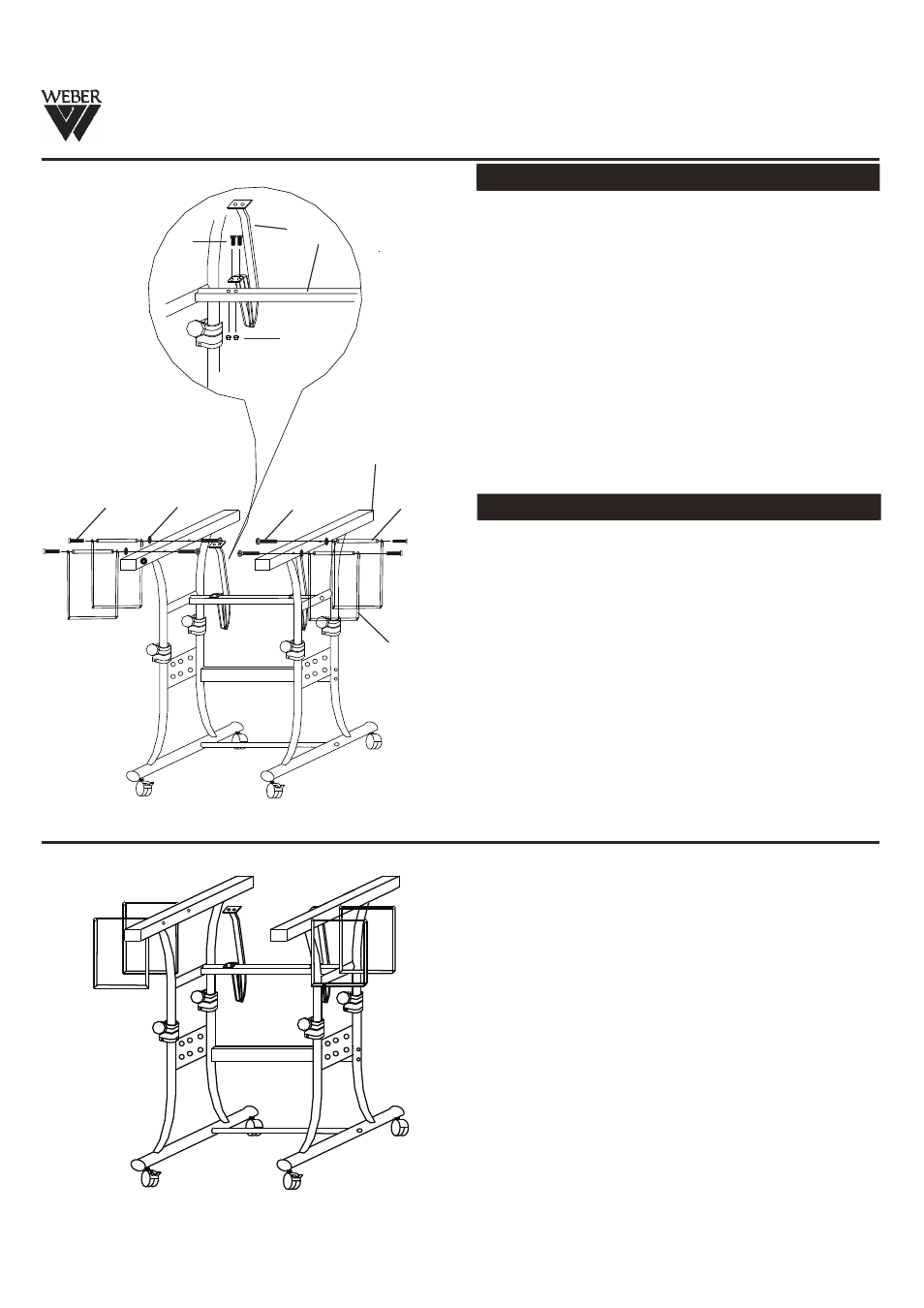
Assembly Instr uctions
STEP 4] Attaching Tilt Mechanism
Take the [2] Tilt Mechanisms (part I) and attach the one end
as show in FIG 4 to the Top Support (part F) using [2] 6x28mm
bolts (part P) and [2] nuts (part S) per tilt mechanism. Tighten
with wrench (part U) and Allen Wrench. Repeat with other
mechanism. See FIG 4.
FIG 4
FIG 4B
STEP 4B] Attaching Drawer Supports
After the previous steps, the Assembled Base should now
look like the picture shown at left if proper assembly was
completed.
Continue with assembly on next page.
I
S
P
H
Pg. 3
F
B
NEW U-DS90W/U-DS90B Creation Station
K
T
V
P
R
e
v
is
e
d
A
U
G
U
S
T
0
9
Attach drawer support( part H) to drawer support rod
(part K) using(part P)6x28mm bolt.Continue by
attaching drawer support ( part H) to upper
(part B) using (part T) 6x65mm add (part V)between
upper base end and ( part H) drawer support. Repeat
assembly with the remaining drawer supports.
SEE FIG 4 B
base end
