Myron L 6Pfc and 4P User Manual
Page 17
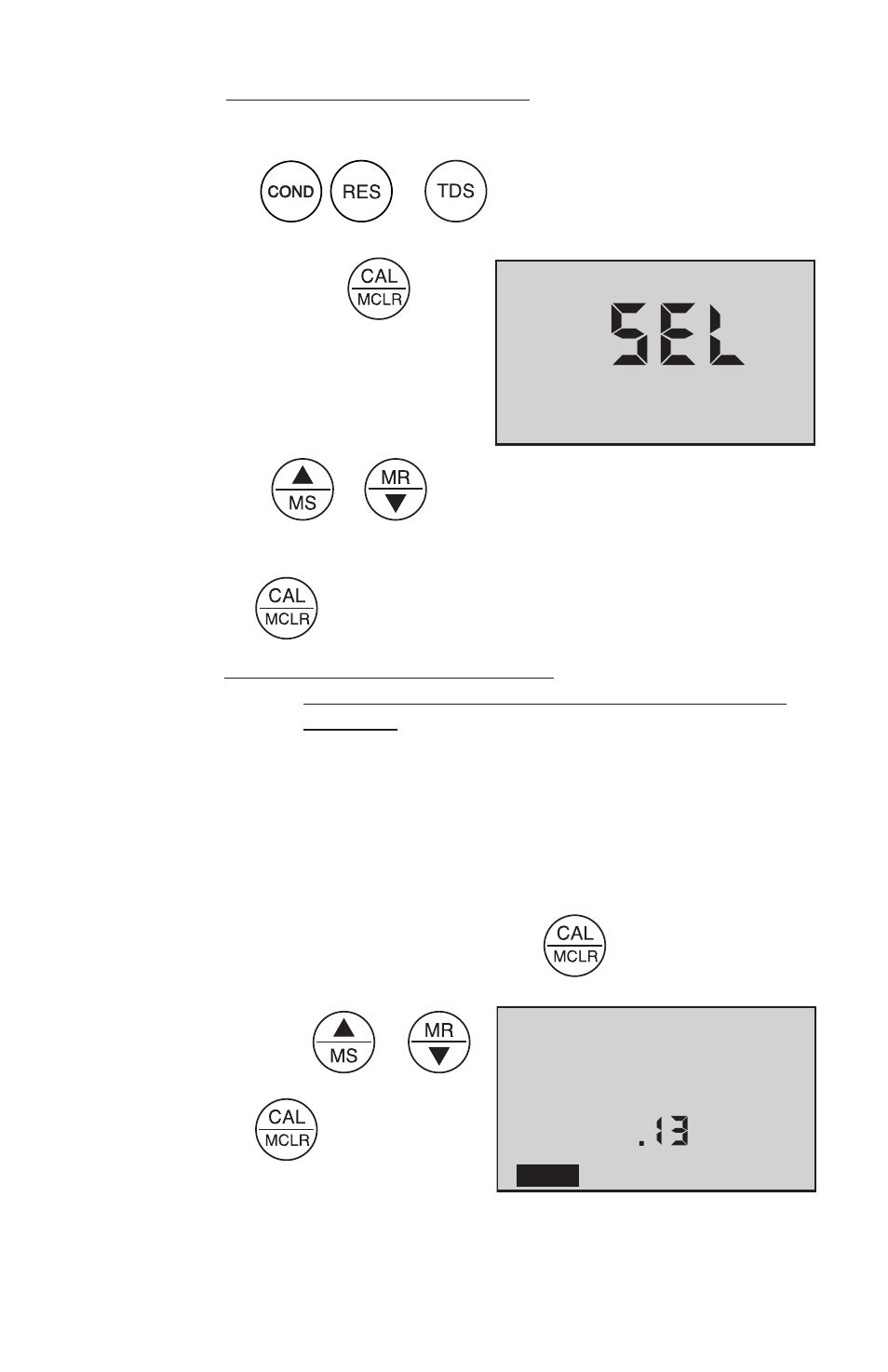
13
D. Procedure to Select a Solution
NOTE: Check display to see if solution displayed (KCl, NaCl, 442 or
User) is already the type desired. If not:
1.
Press
,
or
to select the parameter on which
you wish to change the solution type.
2.
Press and hold
key
Figure 1
KCl
442
NaCl
User
for 3 seconds to make “SEL”
appear (see Figure 1). For
demonstration purposes, all
4 solution types are shown
simultaneously.
3.
Use the
or
key to select type of solution desired
(ref. Solution Characteristics, pg. 40). The selected solution
type will be displayed: KCl, NaCl, 442 or User.
4.
Press
to accept new solution type.
E. Application of User Solution Type
1. User Programmable Temperature Compensation
(Tempco)
This feature allows you to change your Ultrameter II’s temperature
compensating factor to another factor between 0-9.99%/°C (ref.
Temperature Compensation, pg. 37). This feature does not apply to pH
or ORP.
a.
As in D. Procedure to Select a Solution above, select “User”
mode.
b.
With User mode now selected, press
. You may now
adjust a temperature compensation from .00%/°C to 9.99%/°C,
by pressing
or
.
See example in Figure 2.
c.
Press
twice to skip
Figure 2
°C
% /
User
COND
calibration adjustment and
accept the new tempco (3
times if in TDS mode). You
are now ready to measure samples with your new temperature
compensation factor.
