Myron L PS6FCE User Manual
Page 28
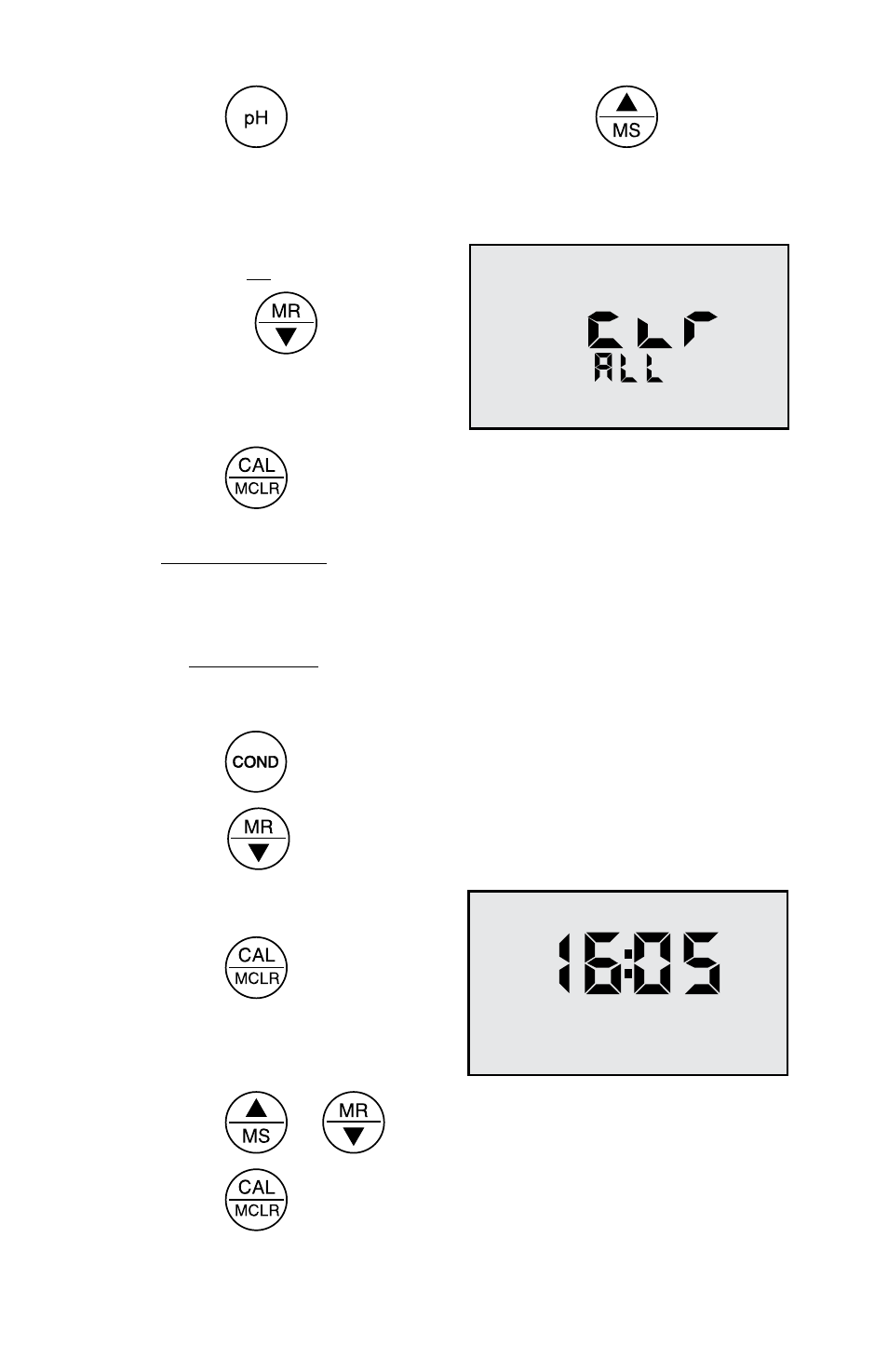
24
25
4.
Press
to measure sample and press
to store
reading in location #3.
5.
The next memory stored will go into location #8.
6.
To clear all records: After
pressing
, scroll down.
“CL
r
ALL” will be displayed
(see Figure 9).
7.
Press
. All records will be cleared.
X.
TIME and DATE
The Time and Date may easily be changed as you travel.
A. Setting TIME
Time is always displayed in 24 hour time.
Example shown in Figure 11, 16:05 equals 4:05 PM.
1.
Press
.
2.
Press
until the time is displayed (stored readings, PC
OFF, CL
r
ALL, time, i.e.,
“16:05”).
3.
Press
to initiate. CAL
will be displayed along with
the time, (see Figure 10).
4.
Press
or
to change the time.
5.
Press
to accept the change (new time).
Figure 9
MEMORY
Figure 10
CAL
