NaceCare Solutions ST360 User Manual
Page 7
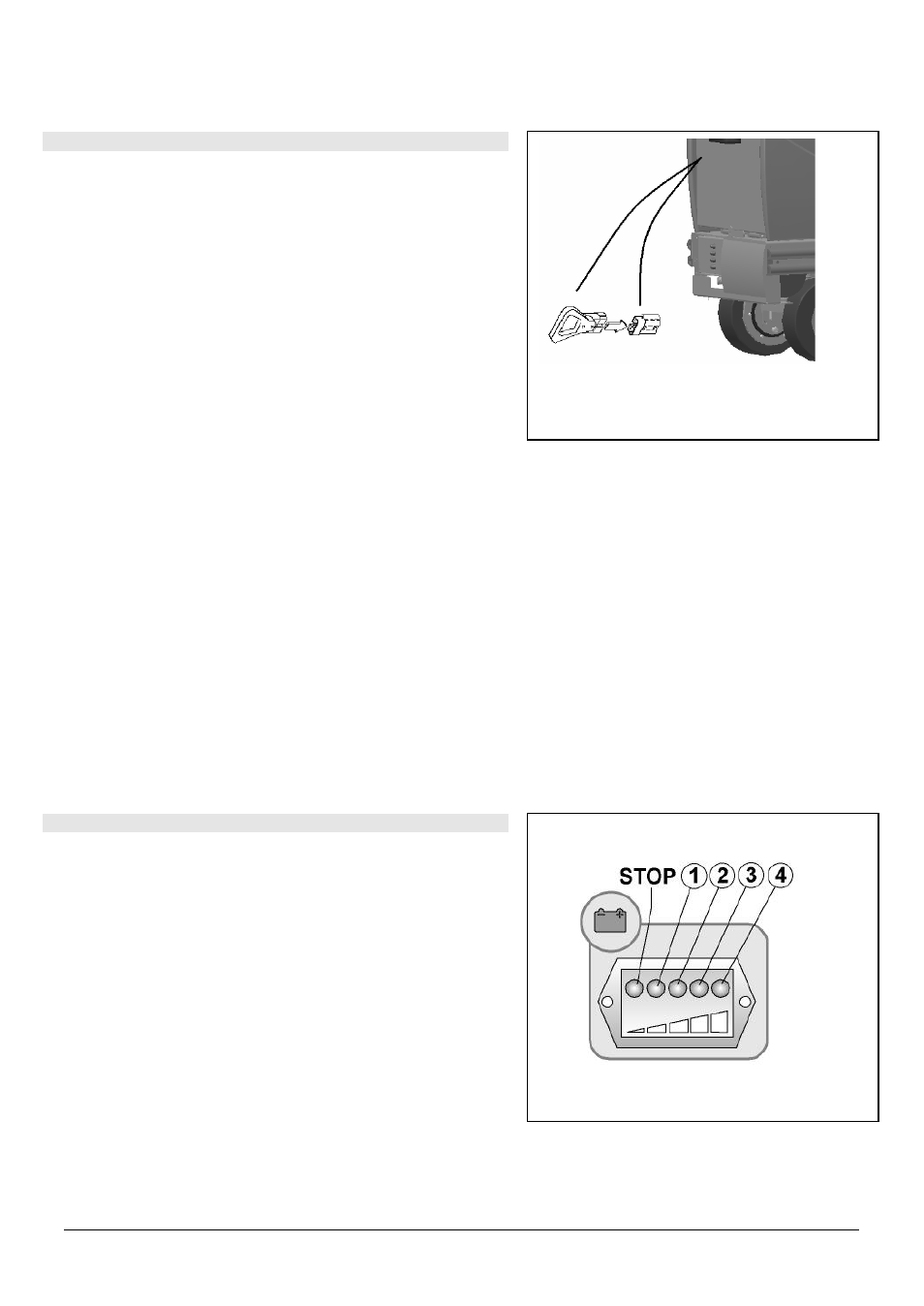
7
CONNECTING THE BATTERY CHARGER
The connectors are fitted on the battery compartment. Plug the
connector of the battery charger cables into the socket on battery
compartment. The battery connector is delivered inside the bag
where you found this instruction booklet.
BATTERY LEVEL INDICATOR
The battery level indicator is operated by a microprocessor. The
LEDs display the approximate level of charge:
4 = max. charge level, 3 = 3⁄4 charge level,
2 = 1⁄2
charge level, 1 = 1⁄4 charge level,
0 = flat batteries (blinking light).
ATTENTION: a few seconds after the “=” is shown, the brush
motor switches off automatically. However, with the residual
charge, the floor can be dried before recharging
ST360_V05-2
See also other documents in the category NaceCare Solutions Water equipment:
- AV12QX (7 pages)
- TP12QX (6 pages)
- TP12QX (8 pages)
- TP4X (5 pages)
- AV18AX (7 pages)
- TP18DX (4 pages)
- AV18SX (7 pages)
- AV4X (4 pages)
- AVB4X (7 pages)
- AVB9X (8 pages)
- DM1400 (26 pages)
- DP340 (23 pages)
- E700 (9 pages)
- HZD750 (3 pages)
- JS1500 (3 pages)
- JV2000 (5 pages)
- K1120T (39 pages)
- K1122TST (48 pages)
- NA1520 (4 pages)
- NR1520 (11 pages)
- NR17 (12 pages)
- NS17 (16 pages)
- NSP200 (2 pages)
- NSR200 (9 pages)
- NTT2000 (4 pages)
- PVR390 (16 pages)
- RM1800F (9 pages)
- RM1800H (8 pages)
- RSV100 (3 pages)
- SM1200 (18 pages)
- SNTD750 (4 pages)
- ST40BT (6 pages)
- ST50BT (16 pages)
- ST575 (14 pages)
- ST60BT (18 pages)
- ST726 (22 pages)
- ST755 (17 pages)
- ST875 (16 pages)
- ST965 (25 pages)
- TP18SXHP (6 pages)
- TP400F (8 pages)
- TT350 (24 pages)
- TT3450 (26 pages)
- TTB1840 (24 pages)
