頁面 13, Power on – MIPRO ACT-717 Single-Channel True Diversity Receiver User Manual
Page 13
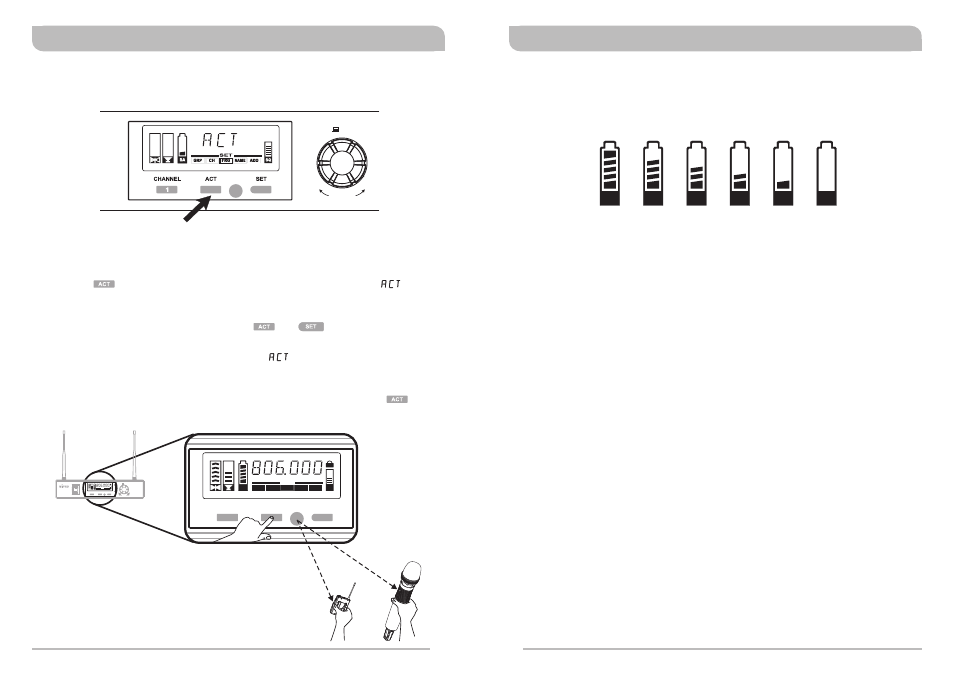
Setting ACT transmitter frequency
The battery meter is lit when the transmitter is powered on. The LCD battery meter
gives a % indication of remaining battery life, as shown above. Replace with new, fresh
batteries when battery indicators fall to 10% (1 level remaining).
BA
BA
BA
BA
BA
BA
100%
90%
80%
40%
10%
0%
SET
SELECT
Press ACT button
BA:Transmitter Battery Meter
Instructions:
1. Press the button once to activate the syncing function. The word “ ”
appears immediately on the receiver screen.
2. Bring handheld or bodypack transmitter within 30cm (12”) of the IR port on the
receiver. The IR port is located between the and buttons. The frequency
will sync automatically.
3. When the sync is done successfully, the word “ ” will disappear from the
receiver screen and the transmitter LCD will show the group & channel.
4. The word “A--LOSE ” will appear on the receiver screen after 10 seconds if the
syncing was unsuccessful. To start the “ ACT ” syncing again, press the button
again.
True Diversity Receivers
True Diversity Receivers
CHANNEL
1
ACT
SET
B
A
BA
L
SQ
GRP
CH
NAME
ADD
FRQ
SET
or
< 3
0cm
(12
in.)
POWER
ON
ACT-717
SET
SELECT
CHANNEL
1
ACT
SET
B
A
BA
L
SQ
GRP
CH
NAME
ADD
FRQ
SET
20
21
