Appendix 2 - sd theatre operation – DiGiCo Appendix 2 - SD Theatre User Manual
Page 8
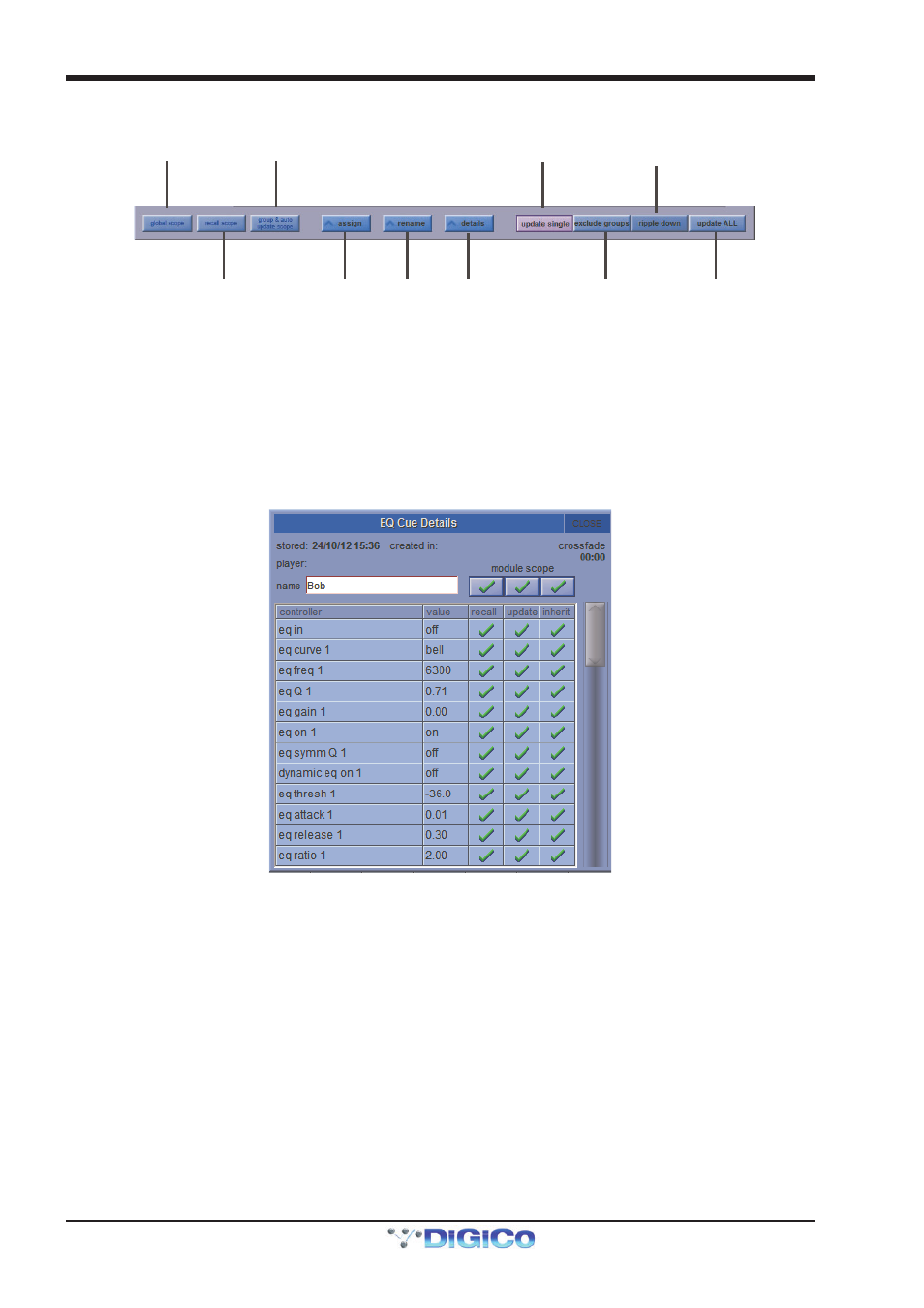
Appendix 2 - SD Theatre Operation
A2-8
Open
Global Scope
Panel
Open
Recall Scope
Panel
Assign
Mode
Update
Single Cue
Ripple
Assignment
Down to next
existing change
Rename
Mode
Show
Details
Update
All Cues in Group
using the same
Alias
Update
All Cues in List
using the same
Alias
Open
Group & Auto Update
Scope Panel
Global Scope / Recall Scope / Group & Auto Update Scope : Shortcut buttons to the appropriate scope in the Cues Panel
Assign : Opens the Assign Panel, allowing the selection of different settings; either Channel Settings, or individual module settings.
This function is dependant on the current Update Type that is selected - by default, Update Single is pressed and only the current cue's
channel or module settings will be updated.
Rename : Allows the renaming of the selected cell either Channel Settings, or individual module settings.
This function is also dependant on the current Update Type that is selected - by default, Update Single is selected and only the current
cue's channel or module settings will be renamed.
Details: Opens the details panel which shows all of the module controller values and the Recall and update scopes of the entire module
as well as each individual controller. The inherit status of the module and the controllers are also shown.
Update Single : This Update Type is the default setting and, if pressed, will apply any assignment or name changes to the selected cue
only.
Update Group : This Update Type, if pressed, will apply any assignment or name changes to all the cues in the same group as the
selected cue that are using the same channel or module settings.
Ripple Down : This Update Type, if pressed, will apply any assignment or name changes to all the cues after the selected cue until there
is an existing change of channel setting or module setting in the list.
Update All : This Update Type, if pressed, will apply any assignment or name changes to all the cues in the list that are using the same
channel or module settings.
