Appendix 2 - sd theatre operation – DiGiCo Appendix 2 - SD Theatre User Manual
Page 7
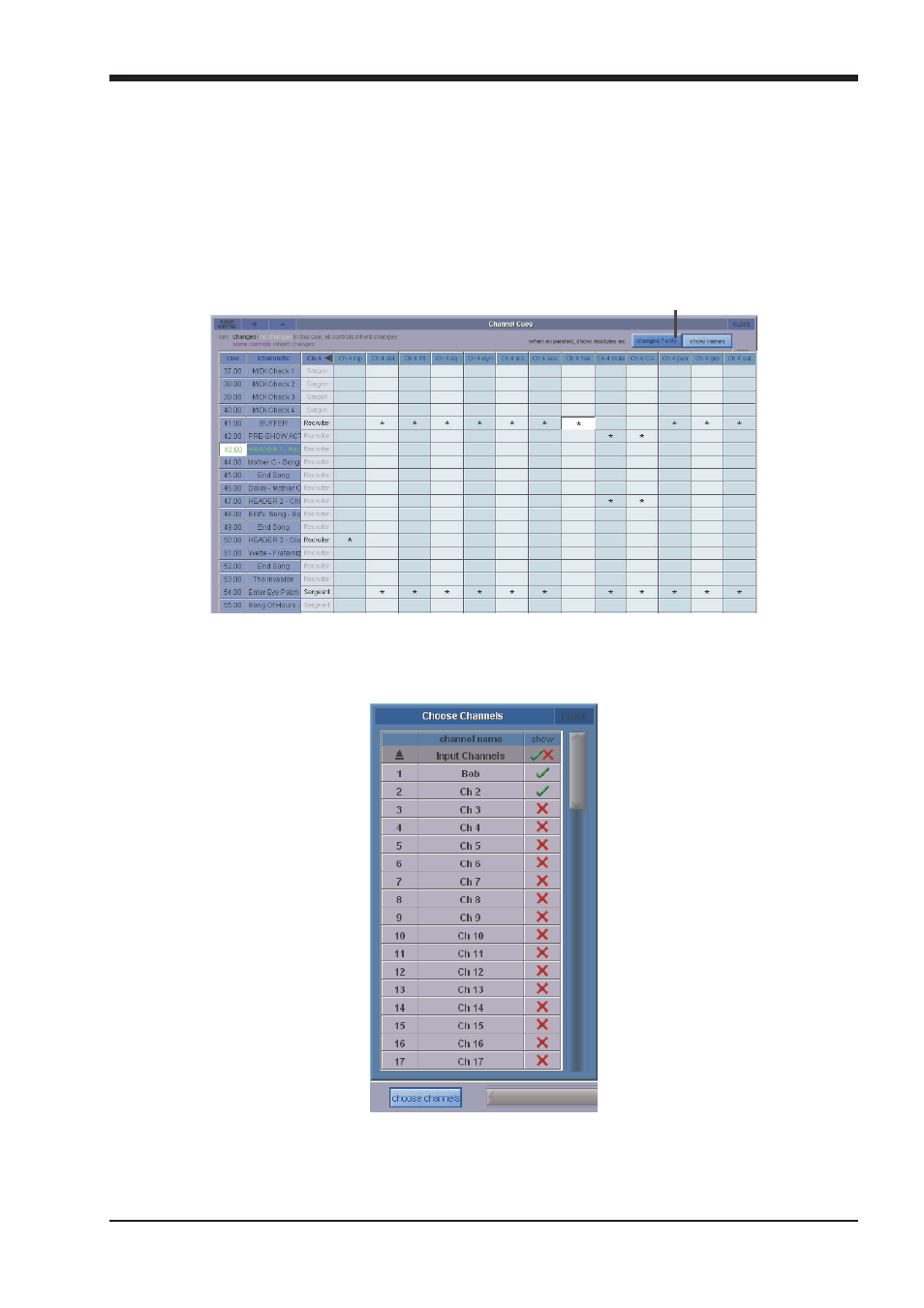
Appendix 2 - SD Theatre Operation
A2-7
Display Filters
Two display filters have been incorporated to make it easier to navigate and manage the potentially huge display of settings and data.
As an alternative to the Show Names display above, you can choose to show a * marker only where settings change.
Colour Coding
As the key on the panel shows, there are different colour codes to represent different things.
Grey entry = no changes
Black entry = changes have been made
Purple entry = some controls in this module will inherit changes
NOTE: If the Channel Cue cell has a red background, this indicates that the module has been removed from either recall or
update scope.
Changes * Only button
Hides all repeated entries
Other controls in the Channel Cues Panel
Choose Channels : The Grid of Channels contains all Input Channels. To reduce the selection of channels shown in this panel, open the
Channel Selection Panel by pressing Choose Channels. Ticks and crosses show which channels will be shown, and which channels will
be hidden. In the example below, only Input channels 1 and 2 will appear in the grid.
