A3.2.1 setting up a dual loop system, A3.2.2 console snd/rcv ports, Digico optocore v221 – DiGiCo Optocore V221 User Manual
Page 14
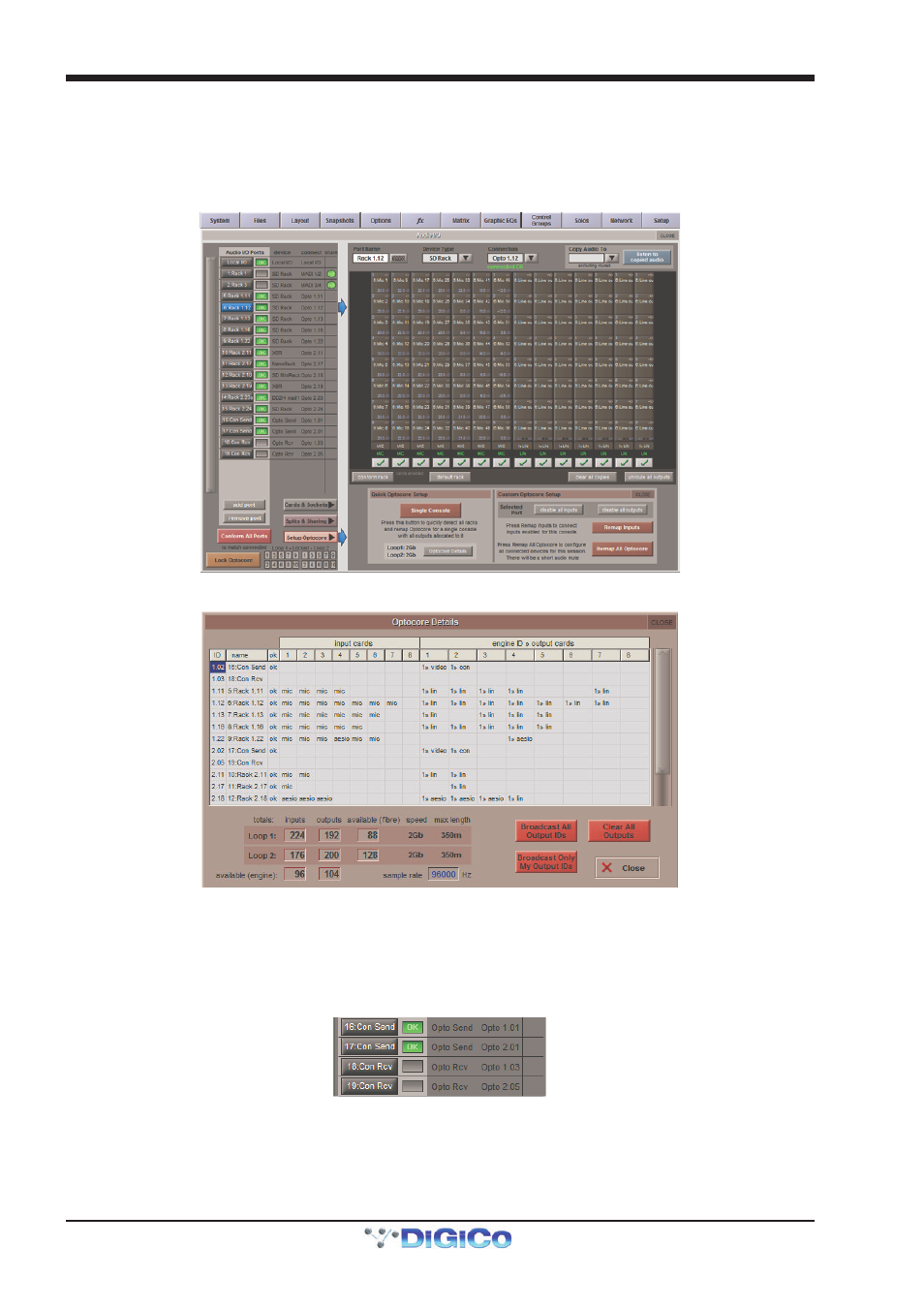
DiGiCo Optocore V221
A1-14
A3.2.1 Setting up a Dual Loop System ........................................
Each console and rack should have its Optocore network ID set accordingly. If a Dual loop console is ID 1, it will be ID 1 on both
loops. Racks can only exist on either loop 1 or loop 2 therefore their physical presence on the loop determines which loop they
are on. Pressing conform all ports in Audio IO will assign Rack IDs to either loop 1 or loop 2.
The picture below shows the Audio IO from a dual loop SD7 once all ports have been conformed and the system mapped.
Racks on Loop 1 have IDs 1.XX and racks on loop 2 have IDs 2.XX
The Optocore Details Panel (shown above) shows the number of inputs and outputs mapped on each loop, the number of fibre
channels available on each loop and the number of engine inputs and engine outputs remaining.
A3.2.3 Console Snd/Rcv Ports .......................................................
Each console can create an opto snd port for each loop and can also separate opto rcv ports for each loop.
The picture below shows ID 1 having a snd port for both loop 1 and loop 2 and rcv ports form ID3 on loop 1 and ID 5 on loop 2.
A dual loop console can have 2 snd ports (one per loop) and upto 8 Rcv ports (4 per loop).
Console Snd/Rcv ports will use up some of your 1008 optocore channels and also Engine input and output resources.
