Audiovox CMD-9000 User Manual
Page 27
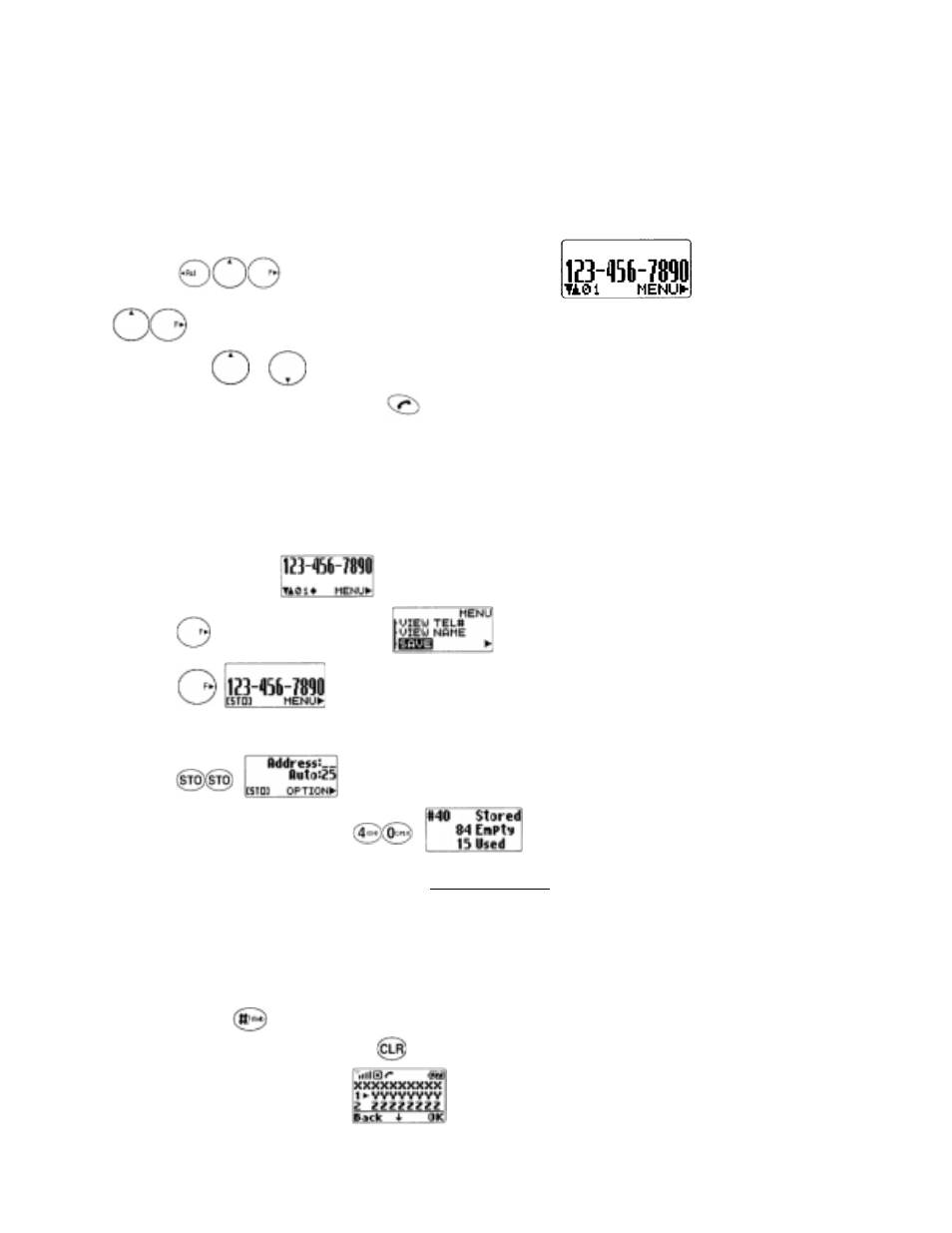
To Review Scratch Pad
Example:
1.
Press
.
2.
Scroll with
or
to review other number.
3.
You can place a call by simply pressing
.
To Save a Number to Phonebook
The numbers of Call History and Scratch Pad Memory can be stored in your phonebook. You can add a name in the same
way as “MODIFY”. See To Modify Numbers and Names.
Example: To save a received Caller ID Phonebook.
1.
Recall a number.
2.
Press
and scroll to “SAVE”.
3.
Press
.
4.
Press
.
5.
Enter 4 0 as an address, and press
.
WEB BROWSING
When operating in the Digital mode, you can access various internet websites directly from your cellular phone. Please
contact your Service Provider for details of the available service.
Web Access
1.
Press and hold
. The Web Browser will start. The cached information may be displayed.
2.
To access the network, press and hold
while “D” indicator is on. Your phone will display your service providers
website with a flashing “INUSE”.
- VOX 8610 (54 pages)
- PC100 (12 pages)
- PPC-6600 (167 pages)
- CDM-4000 XL (79 pages)
- MVX-475 (26 pages)
- SBC Series (14 pages)
- Prestige PR-140 (20 pages)
- CDM8600 (74 pages)
- MVX501 (24 pages)
- MVX507 (29 pages)
- CDM-8910US (69 pages)
- CDM-8900 (137 pages)
- CDM-8900 (69 pages)
- CTX5000 (18 pages)
- CDM 8500 (74 pages)
- CDM 8500 (76 pages)
- CDM 4500 (42 pages)
- PM-8920 (206 pages)
- CDM 8410 (78 pages)
- CDM 8410 (77 pages)
- CDM-8615 (66 pages)
- CDM-8615 (131 pages)
- PPC6600 (195 pages)
- PR-130 (19 pages)
- CDM-9100 (107 pages)
- MVX-550 (22 pages)
- CDM-9150X (107 pages)
- PC200 (12 pages)
- MVX-500 (18 pages)
- SP85 (12 pages)
- CDM-89100C (68 pages)
- CDMA2000 (67 pages)
- CDM9500 (145 pages)
- CDM3300 (60 pages)
- CDM-9500 (145 pages)
- PPC 4100 (156 pages)
- BC-20 (10 pages)
- TRAN-410A (13 pages)
- MVX-430 (20 pages)
- CTX-4200 (18 pages)
- VI600 (154 pages)
- CDM-8930 (85 pages)
- MVX-850 (24 pages)
- CDM120 (41 pages)
- 8910 (70 pages)
