Audiovox CMD-9000 User Manual
Page 16
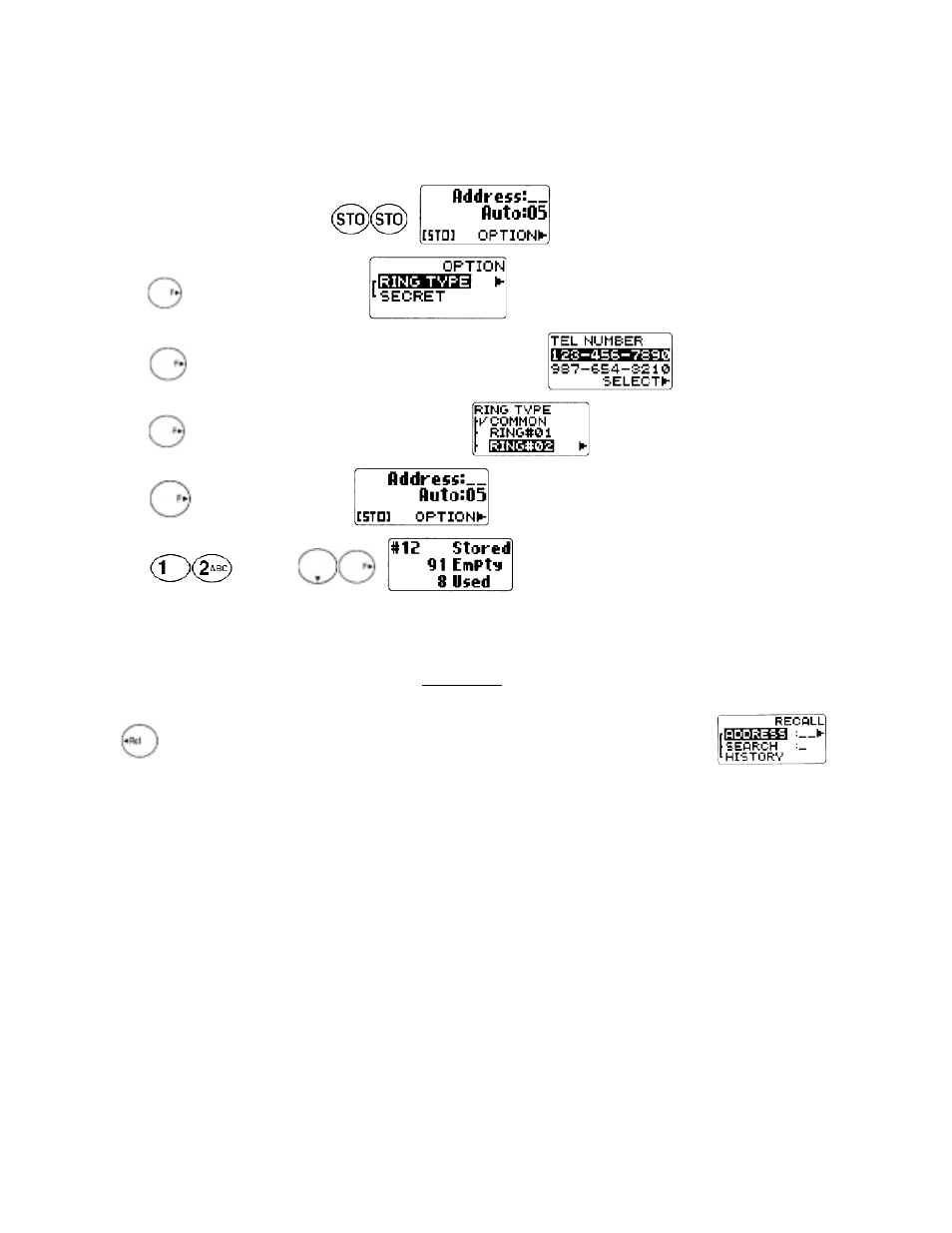
You can choose one of 15 ring types for each phonebook address. With this feature, you will be able to distinguish who
is calling by hearing the ringing tone. The ring type is selected while storing the number when the word “OPTION”
appears.
Example: To store a number with Ring Type #02 in the address 12.
1.
Enter the phone number, and press
.
2.
Press
and scroll to “RING TYPE”.
3.
Press
and scroll to one of the numbers, which you want to set.
4.
Press
and scroll to sample the different ring types.
5.
Press
to set the new ring type.
6.
Enter
and press
.
Notes:
1. If you have one number only, the step 3 is skipped.
2. The “COMMON” shown in the step 4 is the ring type you selected with the Function Menu. See Ring Type
Selection (F32).
Recall Menu
Press
key. The following “RECALL” menu will prompt you to recall the number from memory.
·
“ADDRESS”:
Phonebook Address Mode
·
“SEARCH”:
Phonebook Sort Scroll Mode or Phonebook Key Word Search Mode
·
“HISTROY”:Call History Mode
Recall Menu Tree
- VOX 8610 (54 pages)
- PC100 (12 pages)
- PPC-6600 (167 pages)
- CDM-4000 XL (79 pages)
- MVX-475 (26 pages)
- SBC Series (14 pages)
- Prestige PR-140 (20 pages)
- CDM8600 (74 pages)
- MVX501 (24 pages)
- MVX507 (29 pages)
- CDM-8910US (69 pages)
- CDM-8900 (69 pages)
- CDM-8900 (137 pages)
- CTX5000 (18 pages)
- CDM 8500 (76 pages)
- CDM 8500 (74 pages)
- CDM 4500 (42 pages)
- PM-8920 (206 pages)
- CDM 8410 (78 pages)
- CDM 8410 (77 pages)
- CDM-8615 (66 pages)
- CDM-8615 (131 pages)
- PPC6600 (195 pages)
- PR-130 (19 pages)
- CDM-9100 (107 pages)
- MVX-550 (22 pages)
- CDM-9150X (107 pages)
- PC200 (12 pages)
- MVX-500 (18 pages)
- SP85 (12 pages)
- CDM-89100C (68 pages)
- CDMA2000 (67 pages)
- CDM9500 (145 pages)
- CDM3300 (60 pages)
- CDM-9500 (145 pages)
- PPC 4100 (156 pages)
- BC-20 (10 pages)
- TRAN-410A (13 pages)
- MVX-430 (20 pages)
- CTX-4200 (18 pages)
- VI600 (154 pages)
- CDM-8930 (85 pages)
- MVX-850 (24 pages)
- CDM120 (41 pages)
- 8910 (70 pages)
