Vaddio Quick-Connect Universal CAT-5 User Manual
Page 10
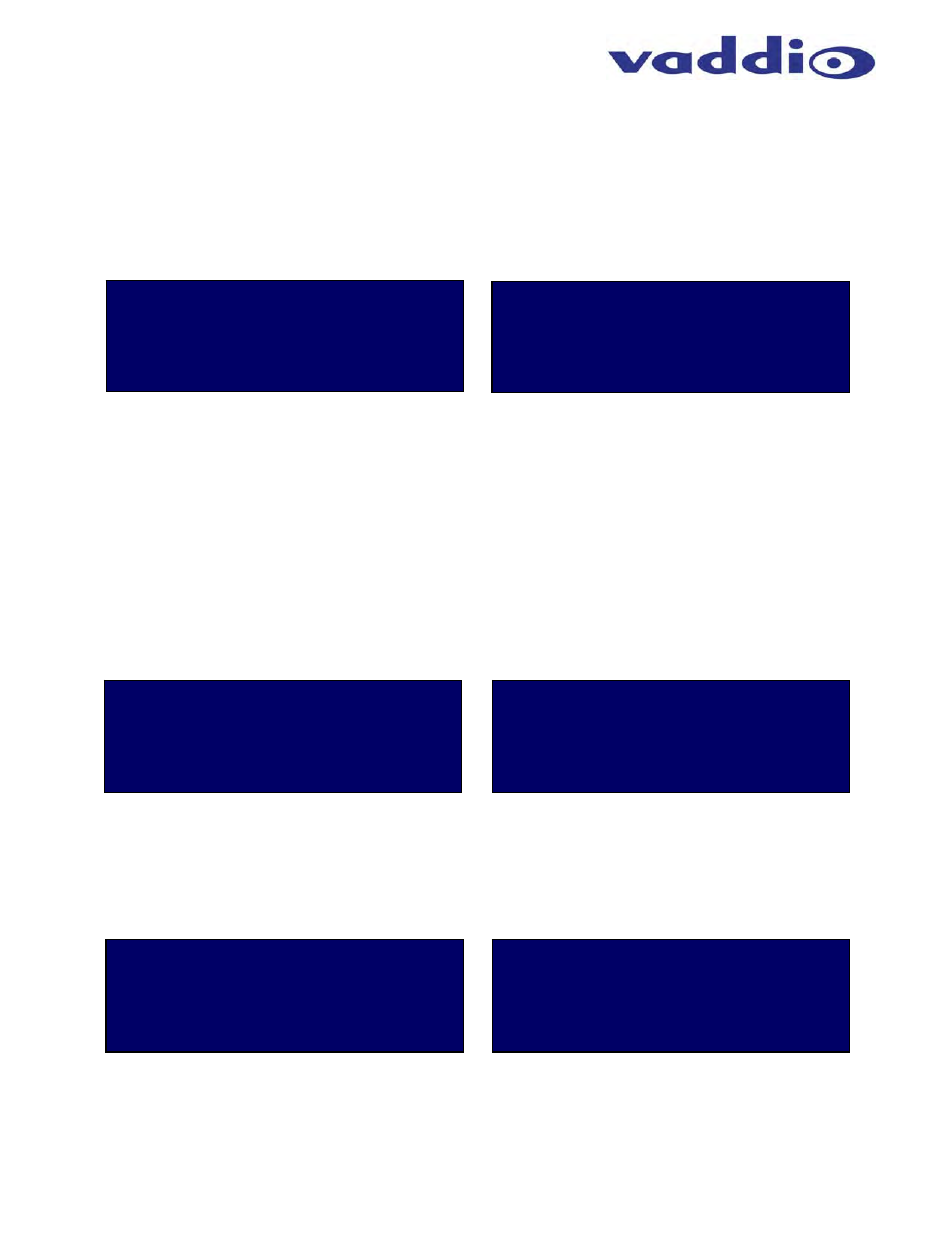
WallVIEW Universal CCU Cat-5 Version
Vaddio WallVIEW Universal CCU Cat-5 Version. Document Number 342-0512 Rev C Page 10 of 20
The Cat-5 Adjustment Menu allows the user to adjust the skew of the Cat-5 Cable (1 to 16), to compensate for
differing Cat-5 cable lengths between camera and CCU. This setting will usually be best in the middle of the
range of skew numbers which pass acceptable video. Set the HDMI Color Space to YCbCr for HDMI and to
sRGB for DVI-D output. The Y-Gain is for adjusting the video ±10 IRE at all outputs as needed for associated
equipment. Preset Lighting Scene Configurations offer sample settings for fluorescent, incandescent and
outdoor lighting environments. Choose the scene (shown in the Screen Config description below) which looks
best for your situation and fine tune from there.
Screen Config :
Generalized Scene Configurations have been added to allow the user to quickly run through preset lighting
environment scenes, and include the following presets:
1) AUTO (full Auto)
2) Incand Lo (incandescent low)
3) Incand Hi (incandescent high)
4) Fluor Lo (fluorescent low)
5) Fluor Hi (fluorescent high)
6) Outdoor
The Version Menu screen displays the software versions of the Vaddio cameras attached as a convenience to
the operator. The versions shown include the zoom module, the motors and the camera.
The Display Menu provides controls for the blue LED display, including Bias (brightness), Display Mode - Normal
(negative mode) and Inverted (positive mode) and overall contrast are provided. Put dip switch #5 UP to access
this menu, make the adjustment and it is recommended that dip switch #5 is returned to the DOWN position so
this menu is no longer seen.
Version Display Menu
CAT-5 CCU HD-20
VERSION
Cam: V01.0X.0X
MOT: V01.0X.0X
MOD: E182
CAT-5 CCU HD-18
VERSION
Cam: V01.0X.0X
MOT: V01.0X.0X
MOD: 0112
Version Display Menu
CAT-5 CCU HD-20
DSPLY NORML
Bias
1/9
Contrast
204
CAT-5 CCU HD-18
DSPLY NORML
Bias
1/9
Contrast
204
Display Menu
Display Menu
Cat-5 Adjustment Menu HD-18
CAT-5 CCU HD-20
Skew
1 Scene Config
HDMI YCbCr
>1: AUTO
YGain Def
CAT-5 CCU HD-18
Skew
1 Scene Config
HDMI YCbCr
>4: Fluor Hi
YGain Def
Cat-5 Adjustment Menu HD-20
