HOUNO BM ovens User Manual
Page 7
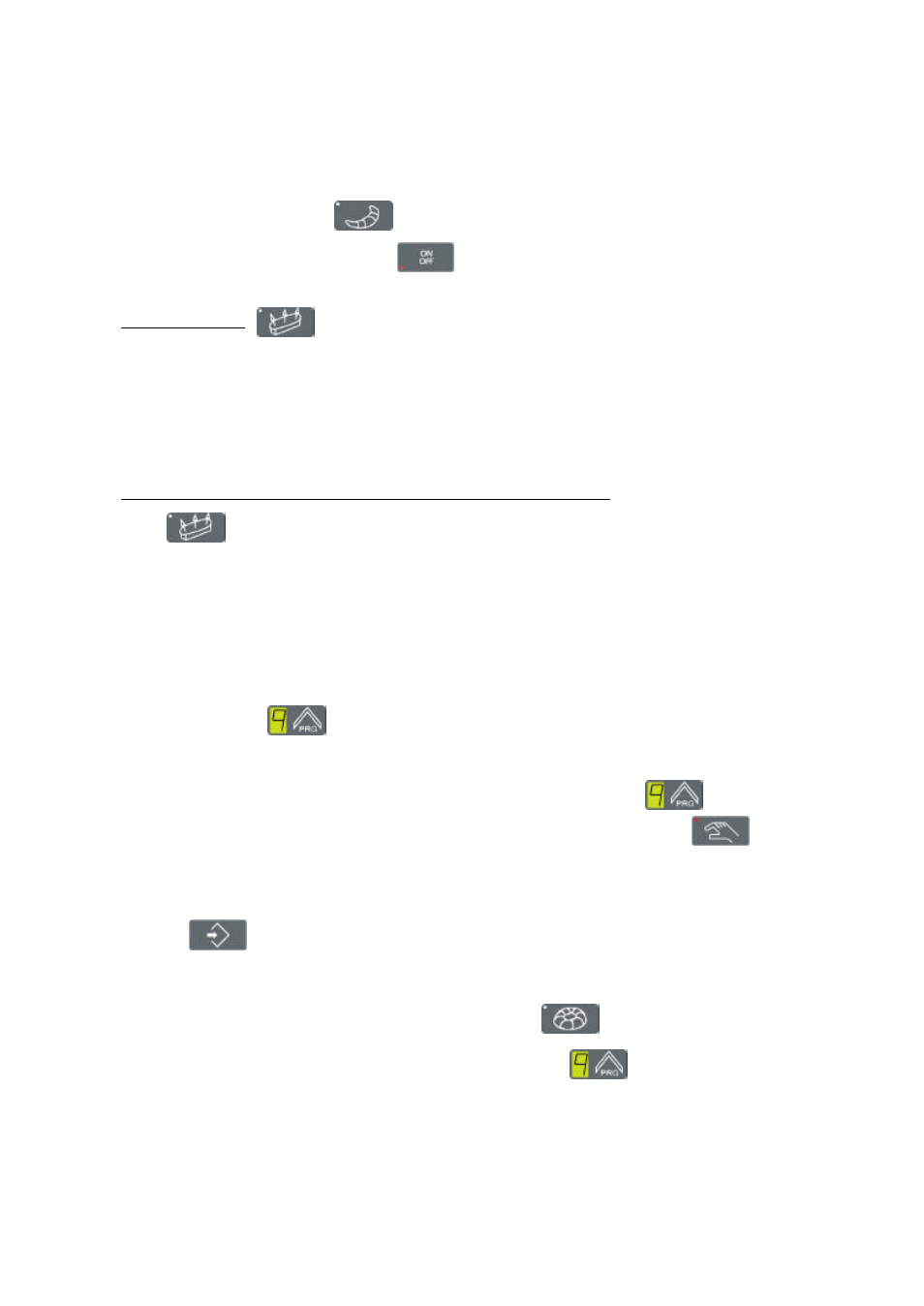
7
For further information, see (14) ‘Enter’.
After preheating the oven (see baking instructions p. 12 and 13), place the bread or pastry in
the oven.
Choose the desired program
Start the baking process by pressing
Proving program
The proving program has been pre-set by the manufacturer at approx. 80% humidity and 37°C.
The temperature in the oven chamber can be set between 20 – 40°C.
Make sure to cool down the oven to below 37°C before proving.
Changing the humidity pulsing through the nozzle (proving only)
Press for 5 seconds. Two settings appear: The interval between the pulses, in the time
display, and the duration of the pulses from the nozzles, in the temperature display.
Time:
5 - 99 sec.
Nozzle: 0.1 – 9.9 sec.
Set the desired value(s) with the arrow key (4, 11) and conclude with ENTER (14).
(13) Memory function
Apart from the program keys with symbols, the oven has another 10 programs each holding up
to 4 process steps. To change between the 10 programs, press the key .
When returning from the memory function to the programs (symbols), press .
For programming of the memory function, see p. 9.
(14) ENTER
This key has two functions:
A) Storing of settings for the program keys
B) Storing of settings for the memory function
For programming, see p. 9.
