Atlantis Land A02-RA243-W54M_ME01 User Manual
Page 31
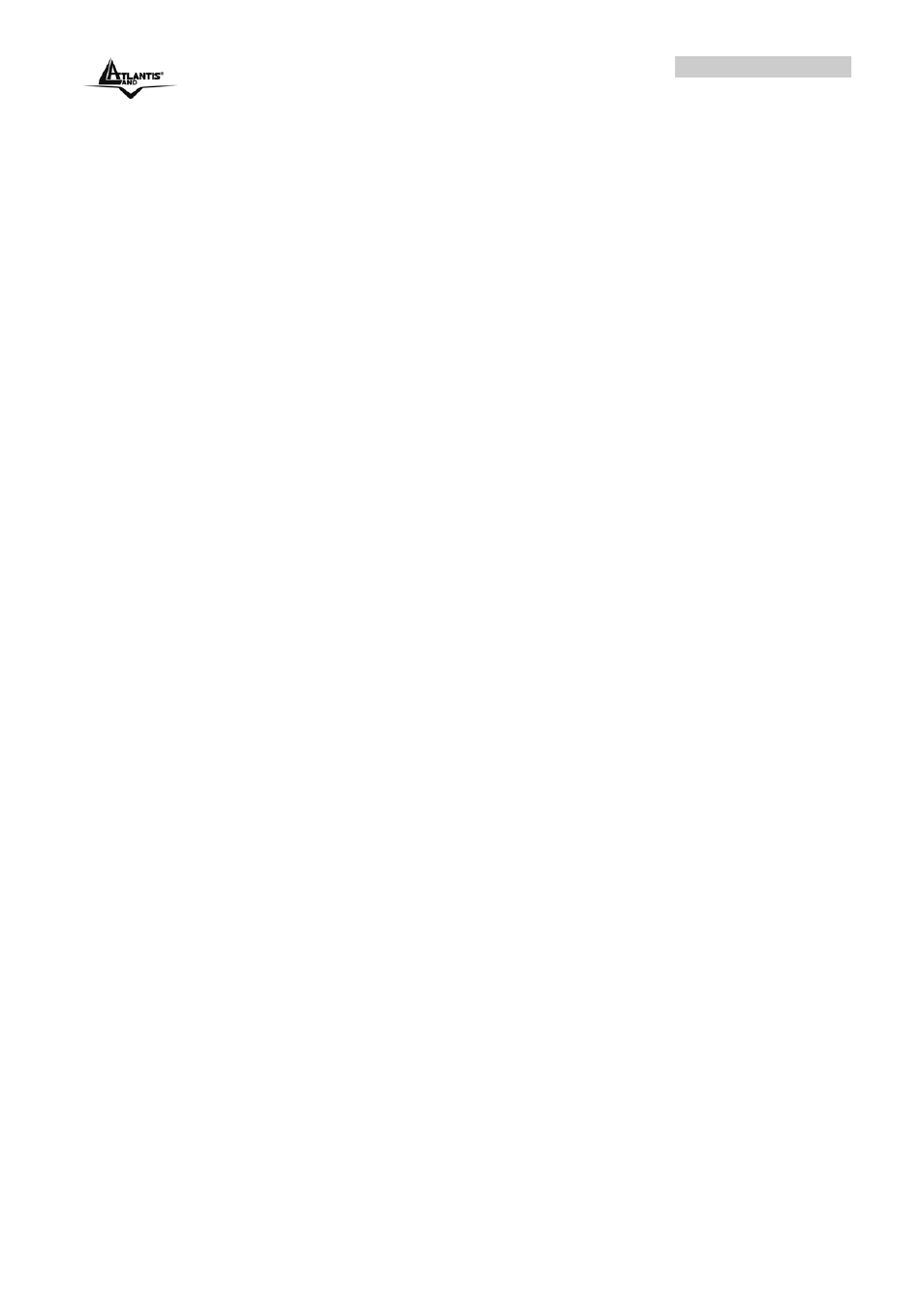
WEBSHARE 243WM
25
• NAT: Select “Enabled”.
Optional Setting
• IP Address: Type your ISP assigned IP address in the IP Address text box.
• Subnet Mask: Enter a subnet mask in dotted decimal notation.
• Default Gateway: You must specify a gateway IP address (supplied by your ISP)
DNS
• Obtain DNS automatically: Select this check box to use DNS.
•
Primary DNS: Enter the IP addresses of the DNS servers. The DNS servers are
passed to the DHCP clients along with the IP address and the subnet mask.
• Secondary DNS: Enter the IP addresses of the DNS servers. The DNS servers are
passed to the DHCP clients along with the IP address and the subnet mask.
PPP
• Username: Enter the username provided by your ISP. You can input up to 128
alphanumeric characters (case sensitive). This is usually in the format of
“username@ispname” instead of simply “username”.
• Password: Enter the password provided by your ISP. You can input up to 128
alphanumeric characters (case sensitive).
Press Apply and then click on Save Config.
