1 status, 1 arp table/ wireless table – Atlantis Land A02-RA243-W54M_ME01 User Manual
Page 27
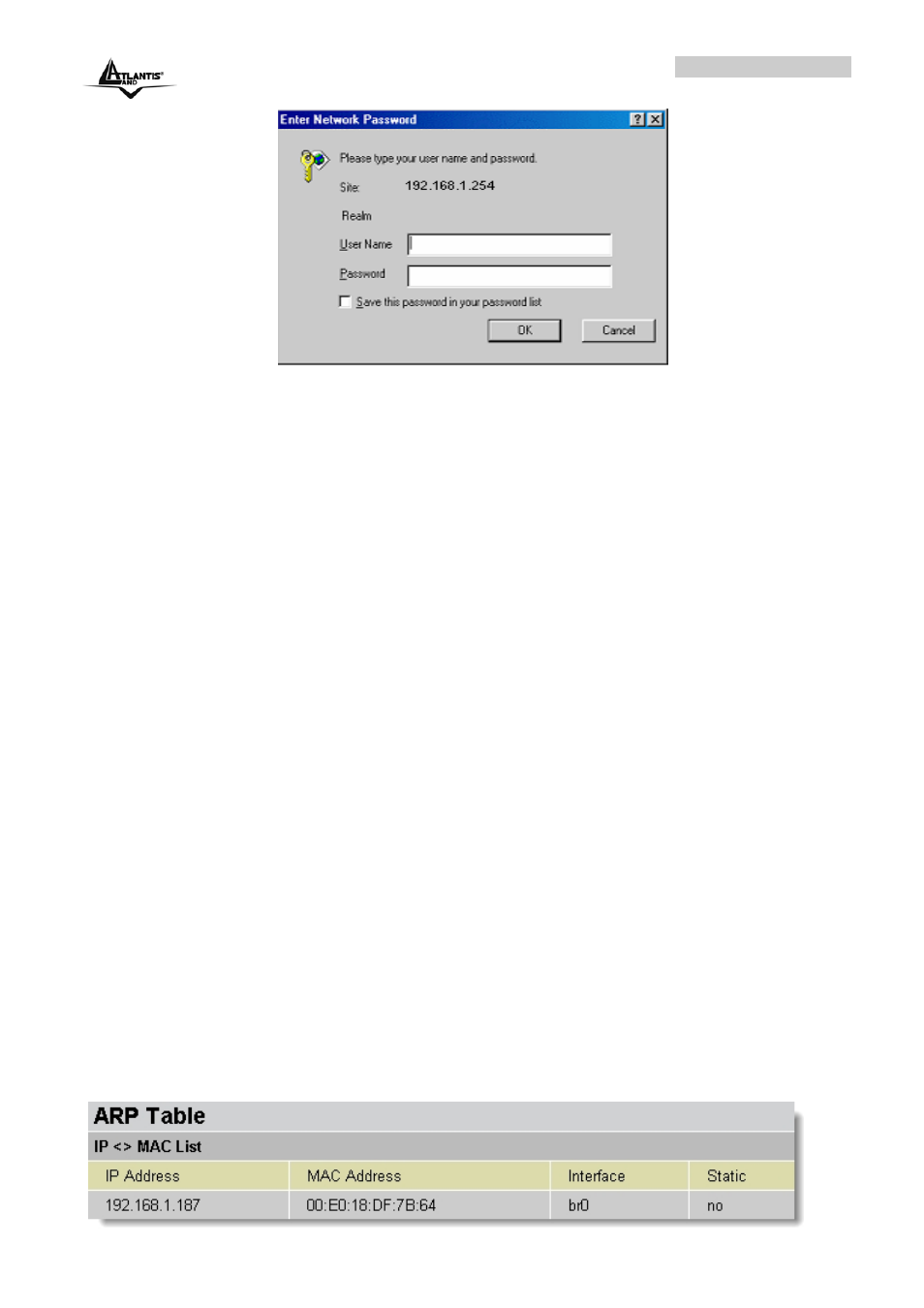
WEBSHARE 243WM
21
You will get a status report web page when login successfully.
At the configuration homepage, the left navigation page where bookmarks are provided links
you directly to the desired setup page, including:
• Status (ARP Table, Routing Table, DHCP Table, System Log, Security Log)
• Quick Start
• Configuration (LAN, WAN, System, Firewall, QoS, Virtual Server, Advanced)
• Save Config to Flash
• Language
Click on the desired item to expand the page in the main navigation page.
3.6.1 STATUS
The Status section provides and contains many items including device H/W and S/W
information, LAN, WAN, Port status and all defined interfaces. It also provides useful
information for users to review the status of device.
Click on Status will open all the following subsections:
• ARP Table
• Wireless Table
• Routing Table
• DHCP Table
• System Log
• Security Log
3.6.1.1 ARP Table/ Wireless Table
The router’s ARP (Address Resolution Protocol) Table shows the mapping of Internet (IP)
addresses to Ethernet (MAC) addresses. This is a quick way to determine the MAC address
of the network interface of your PCs to use with the router’s Firewall – MAC Address Filter
function. See the Firewall section of this manual for more information.
