Leds, Introduction, Product description continued – APC AP9211 User Manual
Page 6
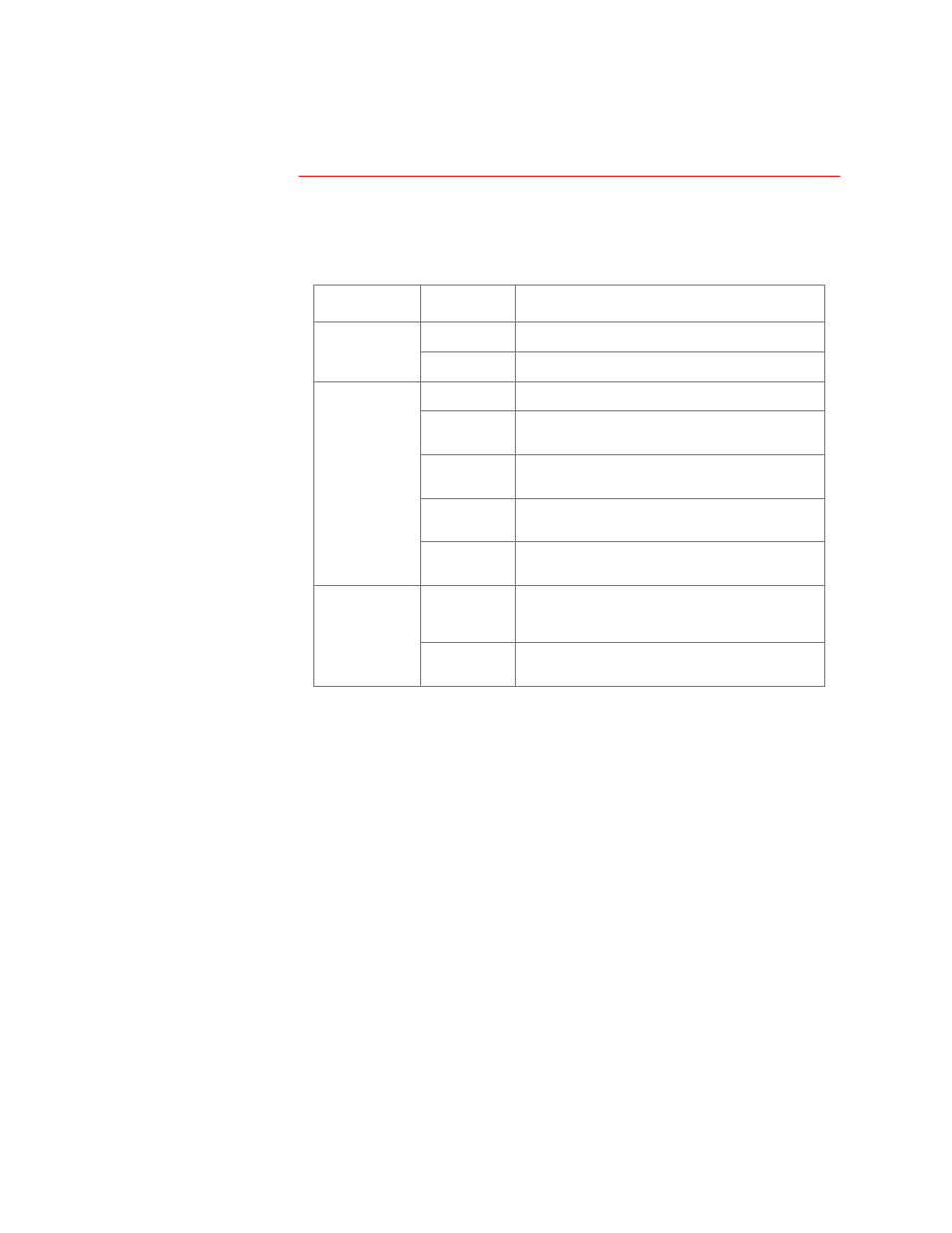
MasterSwitch Power Distribution Unit User’s Guide
2
LEDs
Each outlet has a corresponding
LED
that indicates the state of the
outlet, and two
LED
s indicate the status of the entire unit. The following
table describes the conditions indicated by the
LED
s.
Continued on next page
LED
Status
Description
Outlet LED
On
The Outlet is on.
Off
The Outlet is off.
Status
Off
The MasterSwitch
PDU
has no power.
Green
The MasterSwitch
PDU
has valid network
settings.
Flashing
Green
The MasterSwitch
PDU
does not have valid
network settings.
Red
A hardware failure has been detected in the
MasterSwitch
PDU
.
Blinking
Red
The MasterSwitch
PDU
is making
BOOTP
requests.
Link-RX/TX
Off
The device that connects the MasterSwitch
PDU t
o the network (a router, hub, or
concentrator) is off or is not operating correctly.
Flashing
Green
The MasterSwitch
PDU
is receiving data
packets from the network.
