Email recipients, Event-related menus and options, Recipients option continued – APC AP9211 User Manual
Page 35
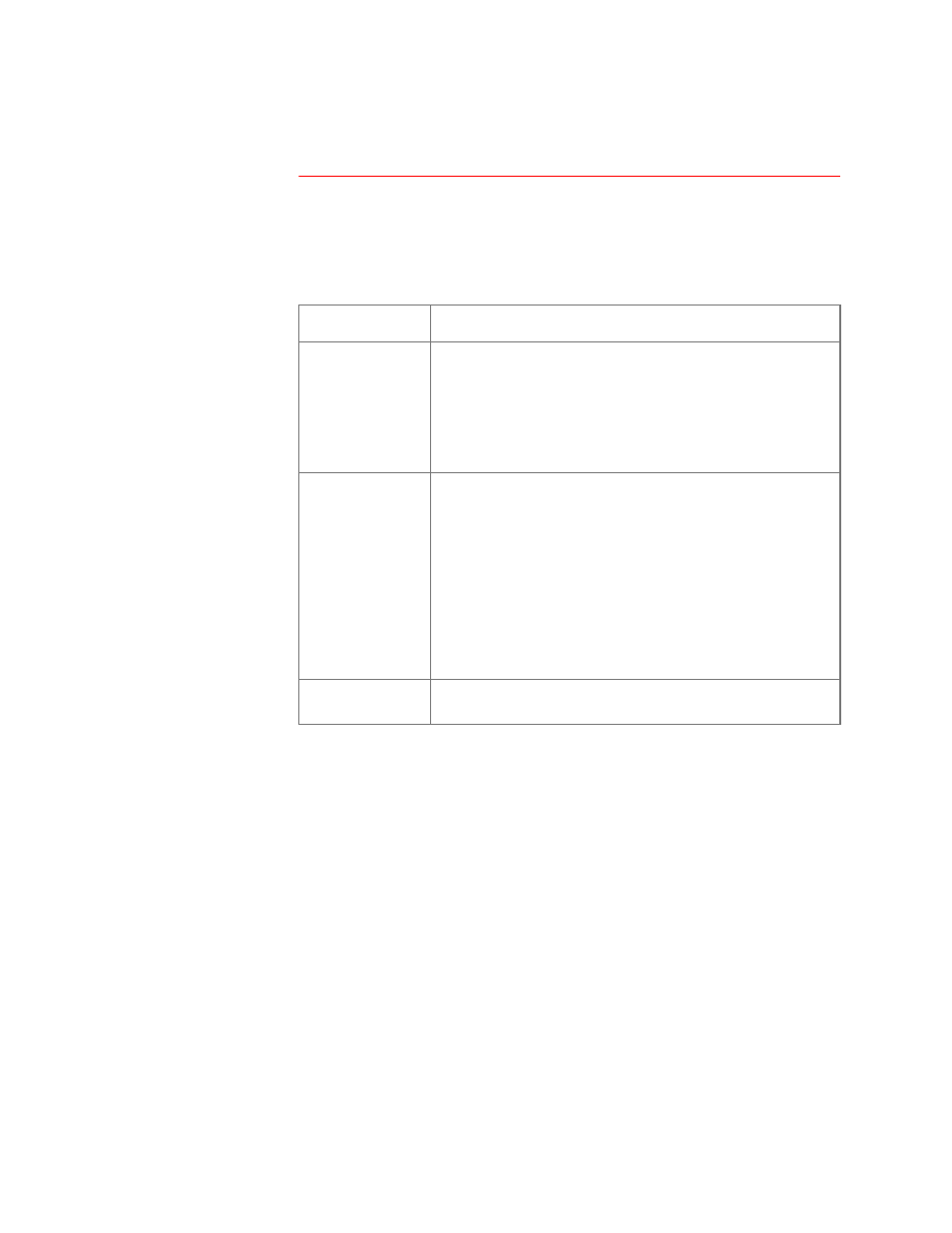
MasterSwitch Power Distribution Unit User’s Guide
31
Event-Related Menus and Options
Email Recipients
To identify up to four e-mail recipients to be notified of events, use one
of the following:
•
The
Recipients
option of the Web interface’s
Events
menu
•
The
option of the control console’s
Network
Menu
When you select the
Local SNMP Server
option for the
Send via
setting,
you must do one of the following:
•
Make sure that forwarding is enabled at that server so that the
server can route e-mail to external
SMTP
servers.
Note:
Always see your
SMTP
server’s administrator before
changing the configuration of your SMTP server.
•
Set up a special e-mail account for the Management Card. This
account then forwards the e-mail to an external account.
I
n the Web interface, use the
Email Test
option to send a test message
to a configured recipient.
Setting
Description
To Address
Defines the user and domain names of the recipient.
To use e-mail for paging, use the e-mail address for the
recipient’s pager gateway account (for example,
). The pager gateway pages the
recipient.
Note:
The recipient’s pager must be able to use text-based
messaging.
Send via
Selects one of the following methods for routing e-mail:
• Through the Management Card’s
SMTP
server (the
recommended option,
Local SMTP Server
). This option
ensures that the e-mail is sent before the Management Card’s
20-second timeout, and, if necessary, is retried several times.
• Directly to the recipient’s
SMTP
server (the
Recipient’s SMTP
Server
option). On a busy remote
SMTP
server, the timeout
may prevent some e-mail from being sent, and with this
option, the Management Card tries to send the e-mail only
once.
When the recipient uses the Management Card’s
SMTP
server,
this setting has no effect.
Email Generation
Enables (by default) or disables sending e-mail to the defined
recipient.
