Airlink SkyIPCam310 User Manual
Page 47
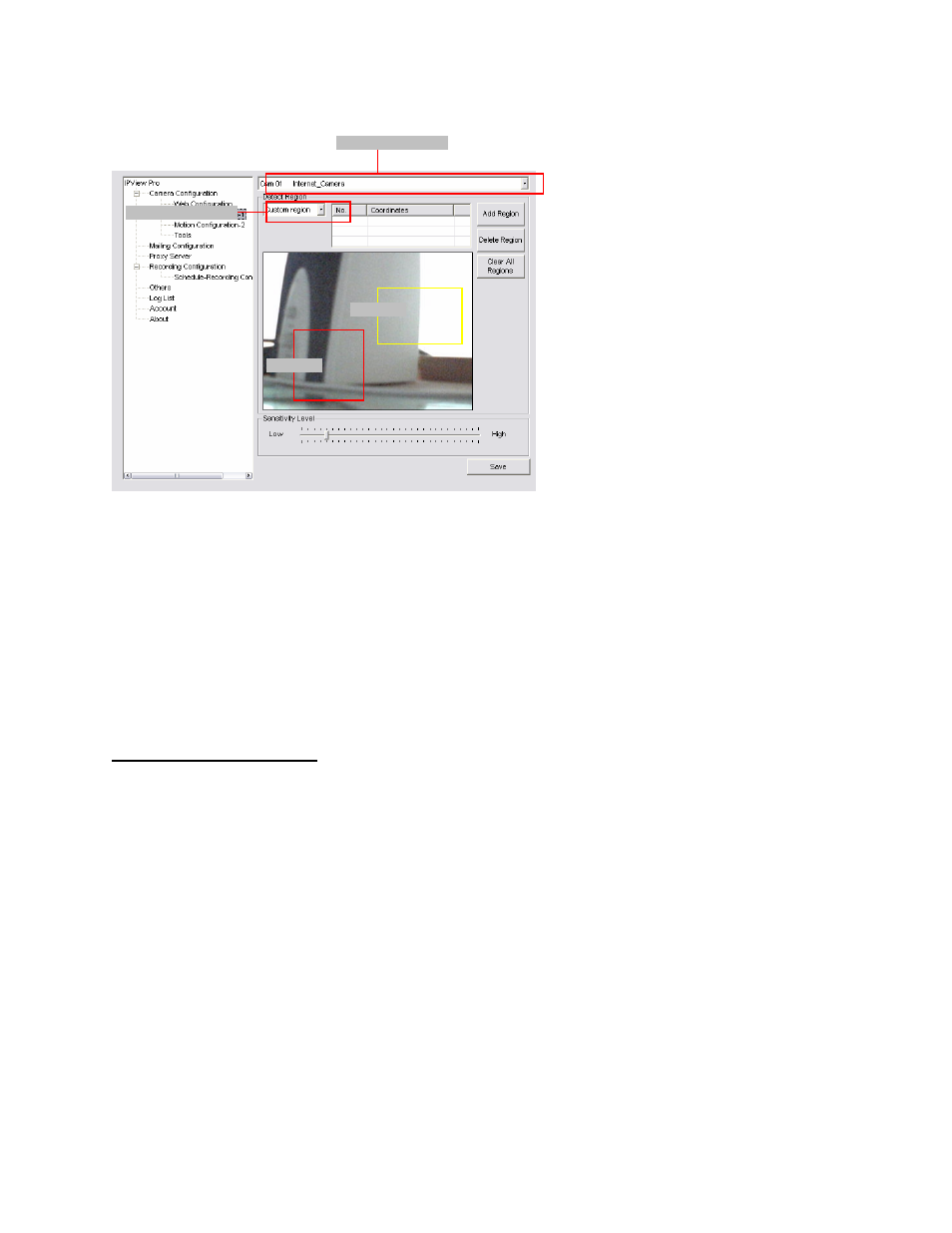
46
- Detect
Region:
• Full picture – When you select this option, the camera will monitor the whole area.
• Custom region – Click Add Region, and then use mouse to draw an area in the
view screen; when some motion detected within the area, the camera starts
recording automatically. You can set multiple areas in the view screen. Click Delete
Region to remove the area selected. Click Clear All Region to remove all areas in
the view screen.
-
Sensitivity Level: Move the slide bar to adjust the sensitivity level for detecting motion
to record video.
Motion Configuration-2
The Motion Configuration-2 item allows you to configure to the alarm and e-mail setting.
Select one camera.
Select Custom region.
Region 1.
Region 2.
