Installing the altos raid-enabler (optional) – Acer Altos G710 User Manual
Page 77
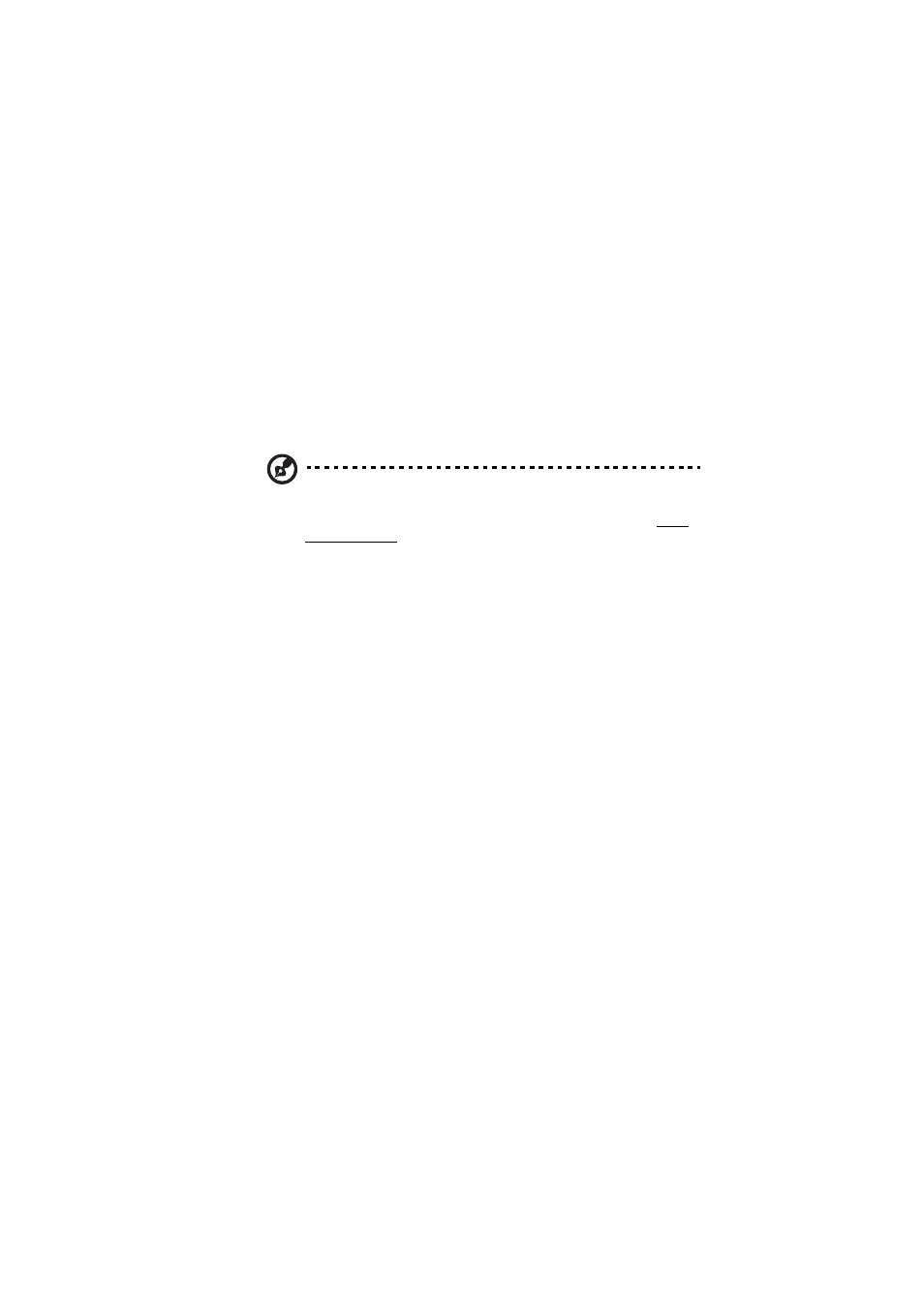
67
Installing the Altos RAID-enabler
(optional)
This section explains how to install the Altos RAID-enabler (iButton)
and an iTBBU.
The iTBBU (Transportable Battery Backup Unit) shown below is for your
reference only. You have the option to install either an iTBBU or an
unbuffered ECC DDR DIMM into the DIMM slot.
/www.acer.com/.
The Altos RAID-enabler (iButton) works in association with the DDR
DIMM or iTBBU to subsequently store data from the HDD to the DIMM.
iTBBU includes a battery pack attached onto the memory module that
protects data in the cache memory in the event of a power failure.
1
Observe the ESD precautions and pre-installation procedures
described on page 39.
2
Install the Altos RAID-enabler (iButton) and the iTBBU by
following the steps below:
(1) Open the clips on the socket.
(2) Align then insert the iTBBU into the DIMM slot (1).
(3) Press the holding clips inward to lock the iTBBU in place (2).
- ICONIA (110 pages)
- ICONIA (66 pages)
- easyStore H340 (148 pages)
- AT350 F2 (37 pages)
- AT350 F2 (20 pages)
- ASPIRE 5625 (326 pages)
- Aspire 4820TG (1 page)
- 5330 (152 pages)
- Aspire ASE360 (164 pages)
- Altos G610 (156 pages)
- Aspire T100 (30 pages)
- 6000 (103 pages)
- 7800 Series (96 pages)
- AT350 (23 pages)
- Aspire X3812 (26 pages)
- 3200 (96 pages)
- 7315 (200 pages)
- 7600 series (116 pages)
- 500L (91 pages)
- Altos G701 (124 pages)
- Altos MU.R230E.001 (146 pages)
- Altos G320 Series (132 pages)
- Aspire T600 (22 pages)
- Aspire T330 (21 pages)
- Altos R710 (214 pages)
- Altos R910 (192 pages)
- Altos R910 Series (192 pages)
- Altos G520 series (186 pages)
- ASM 7 (32 pages)
- Altos G5450 Series (150 pages)
- 4730Z (198 pages)
- Aspire X1440 (32 pages)
- Altos 1100 Series (114 pages)
- Altos G300 (108 pages)
- Altos G510 series (134 pages)
- 3610 (93 pages)
- Altos G700 (14 pages)
- Altos G700 (122 pages)
- AN1600 (17 pages)
- Altos G540 Series (146 pages)
- AZ5700-U2102 Desktop BTS 2010 (3 pages)
- Altos R700 (130 pages)
- Aspire R3600 (36 pages)
- Aspire R3600 (30 pages)
