Entering characters, Selecting the character mode, Storing a redial or predial number – Panasonic KXTD7580CE User Manual
Page 7: English
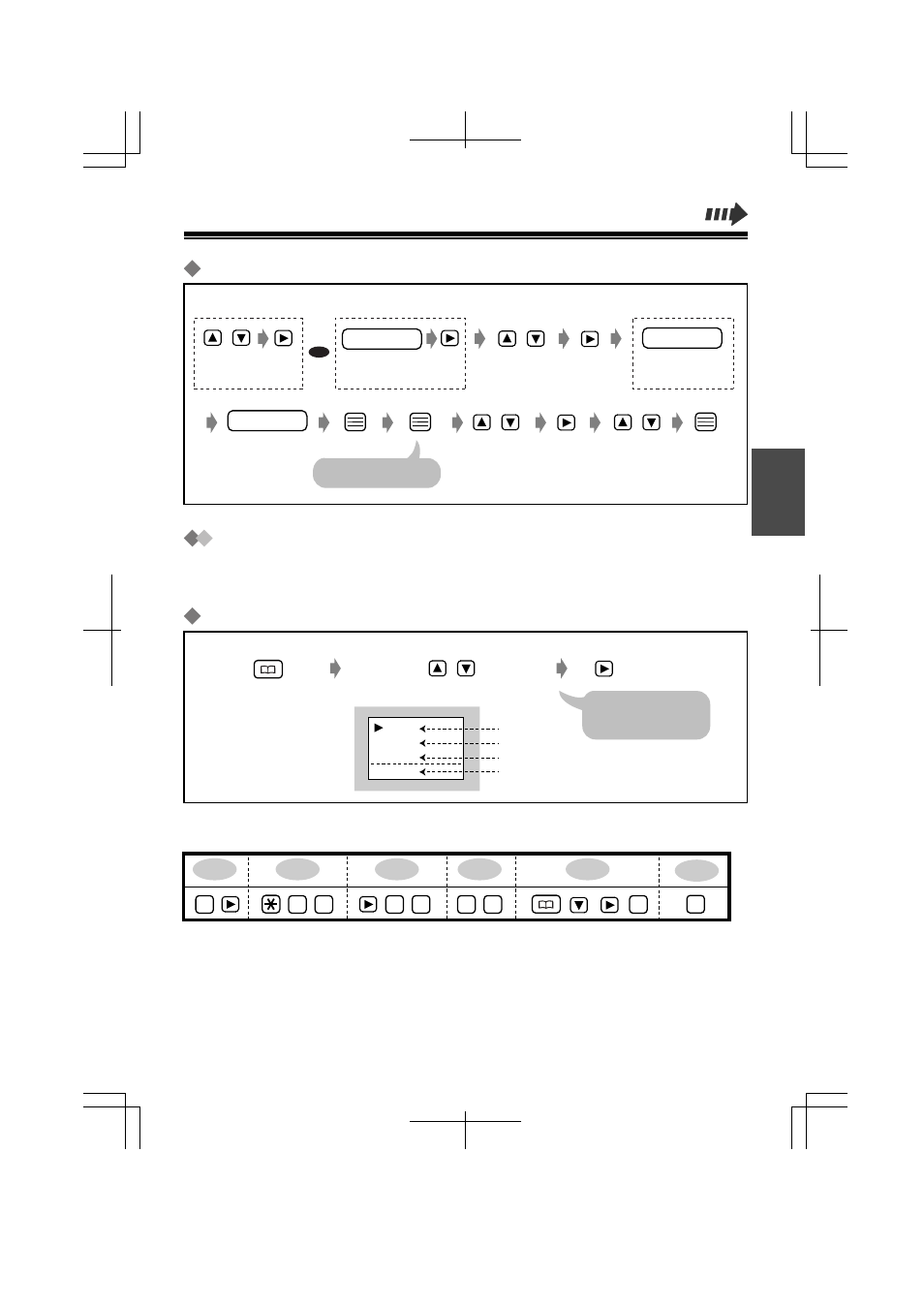
7
Entering Characters
The dialling buttons can be used to enter letters and character symbols. The
letters are printed on the dialling buttons.
Selecting the Character Mode
For example, to enter "Anne23'':
Select the desired Character Mode.
See the "Character
Mode Table" on the
next page.
While entering a name
ABC
0-9
ΑΒΓ
AÄÅ
Alphabet
Numeric
Greek
Extended
A
n
e
n
2
3
2
2
3
3
3
6
6
6
6
Storing a Redial or Predial Number
Enter the 4-digit
handset PIN.
Select the desired
redial number.
Select "Save
Phonebook."
Select "Save."
Select the desired
private category
number, "OFF" or "INT."
Handset PIN
Enter name
(max. 16
characters).
phone no.
Enter the desired
phone number.
name
/
/
/
/
/
OR
Confirm the number.
English
See also other documents in the category Panasonic Tablet:
- D-SNAP SV-AS30 (104 pages)
- CF-P1Series (40 pages)
- CF-P1 (40 pages)
- KXTG9140EXX (224 pages)
- KXTG7170EX (216 pages)
- KXTGA717EX (80 pages)
- KXTGA855EX (84 pages)
- KXTGA815EX (84 pages)
- KXTWA51EX (44 pages)
- KXFA102 (4 pages)
- KXTG9140EXX (60 pages)
- KXTG9140EXX (60 pages)
- KXTGA807EX (80 pages)
- KXTGA661EXS (80 pages)
- KXTGA648EX (44 pages)
- KXTCA94EX (4 pages)
- KXPRXA10EX (84 pages)
- KXTGA810EX (76 pages)
- KXTGA681EX (112 pages)
- KXTGA915EX (60 pages)
- KXTCA120EX (60 pages)
- KXTGA850EX (72 pages)
- KXPRWA10EX (116 pages)
- KXTGA651EX (80 pages)
- KXTGA659EX (44 pages)
- KXTGHA20EX (112 pages)
- KXTGA551EX (76 pages)
- KXTCA130EX (60 pages)
- KXTGA750EX (76 pages)
- KXTCA181EX (72 pages)
- KXTGA910EX (36 pages)
- KXTGA820EX (84 pages)
- KXTG9140EXX (16 pages)
- KXTWA50EX (52 pages)
- KXTGA840EX (76 pages)
- KXTGA641EX (76 pages)
- KXTGA721EX (80 pages)
- KXTGA830EX (80 pages)
- KXTGA711EX (76 pages)
- KXTGA731EX (80 pages)
- KXTCA181FX (40 pages)
- KXPRSA10FX (76 pages)
- KXTGA750FX (76 pages)
- KXTGA850FX (72 pages)
- KXTGA810FX (40 pages)
