Frequently asked questions – Panasonic VDRD310EP User Manual
Page 21
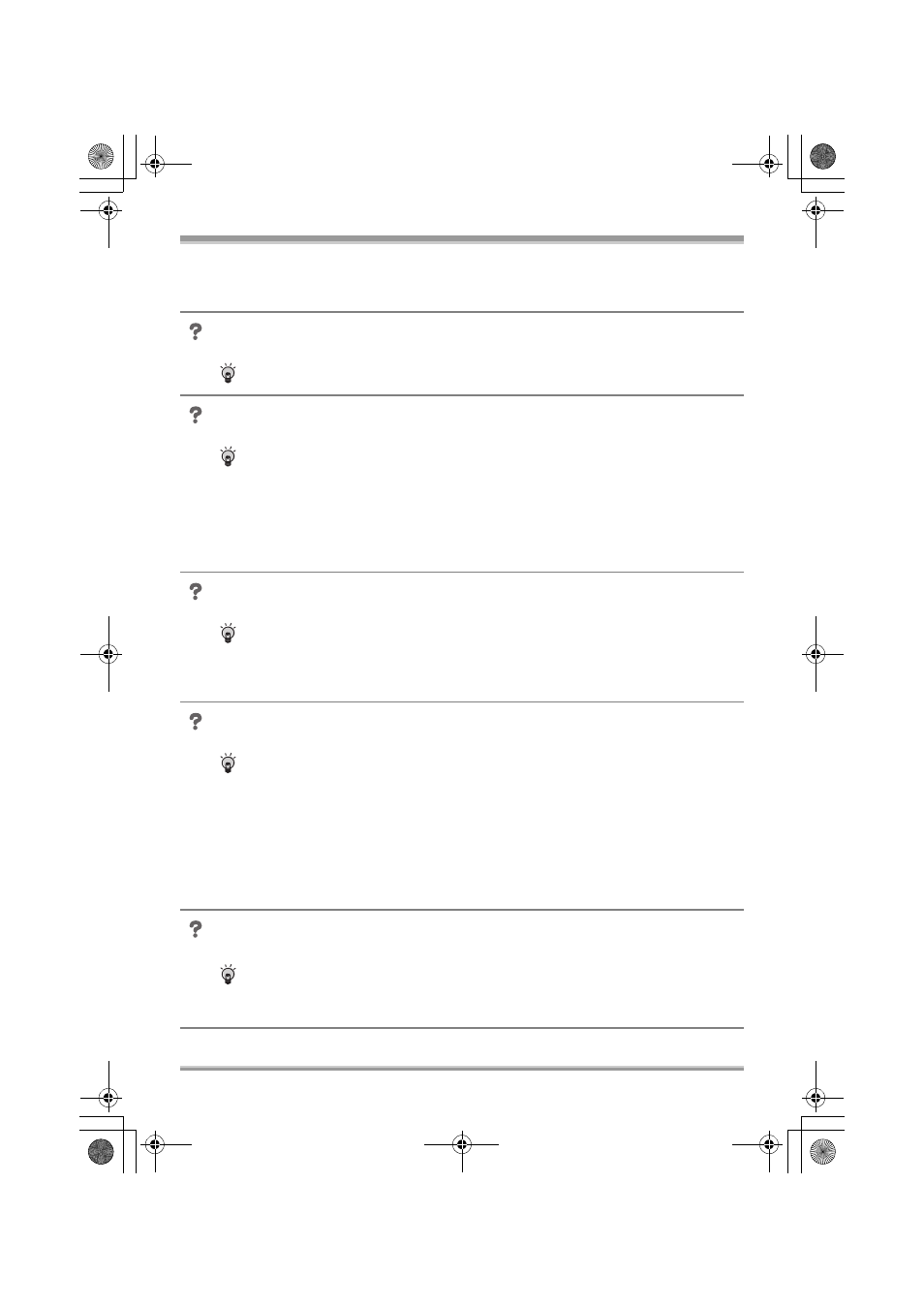
Others
21
LSQT1140
Others
Frequently asked questions
Can software other than that supplied be used?
For information about software from other companies, contact the makers of the
software.
Is playback possible on a computer?
DVD-RAM, DVD-RW (VR format):
Use the supplied software DVD-MovieAlbumSE.
≥ Before using DVD-RW (VR format) on a computer, be sure to finalize it on this unit.
DVD-RW (Video format), DVD-R:
Finalize the disc on this unit and then play it back with commercially available DVD-
Video playback software.
SD card:
Use picture viewer software.
Is editing possible on a computer?
DVD-RAM:
It is possible to edit the motion pictures with the supplied software
DVD-MovieAlbumSE if you have a separate DVD-RAM drive.
DVD-RW (VR format), DVD-RW (Video format), DVD-R:
Editing is not possible on a computer.
Is it possible to copy data to a computer?
DVD-RAM, DVD-RW (VR format):
Use VR disc copy tool or the File Export function in DVD-MovieAlbumSE.
≥ Before using DVD-RW (VR format) on a computer, be sure to finalize it on this unit.
DVD-RW (Video format), DVD-R:
Copy with Windows Explorer. Data that has been copied to a computer can be
written to a new disc with DVDfunSTUDIO.
≥ Before using DVD-RW (Video format) or DVD-R on a computer, finalize them on
this unit.
SD card:
Copy with Windows Explorer.
What should I do when the disc contents cannot be displayed with
DVD-MovieAlbumSE?
If there are multiple drives, a drive other than this unit may be selected. Click the
[Preference] button at top right of DVD-MovieAlbumSE screen, click the [Device setting]
tab to choose the drive where the disc is loaded in the [Drive Select] column, and then
click [OK].
LSQT1140_EN.book 21 ページ 2006年12月7日 木曜日 午後7時45分
