4 bios features setup, Figure 9-3: bios features setup screen – Advantech PENTIUM PPC-150 User Manual
Page 119
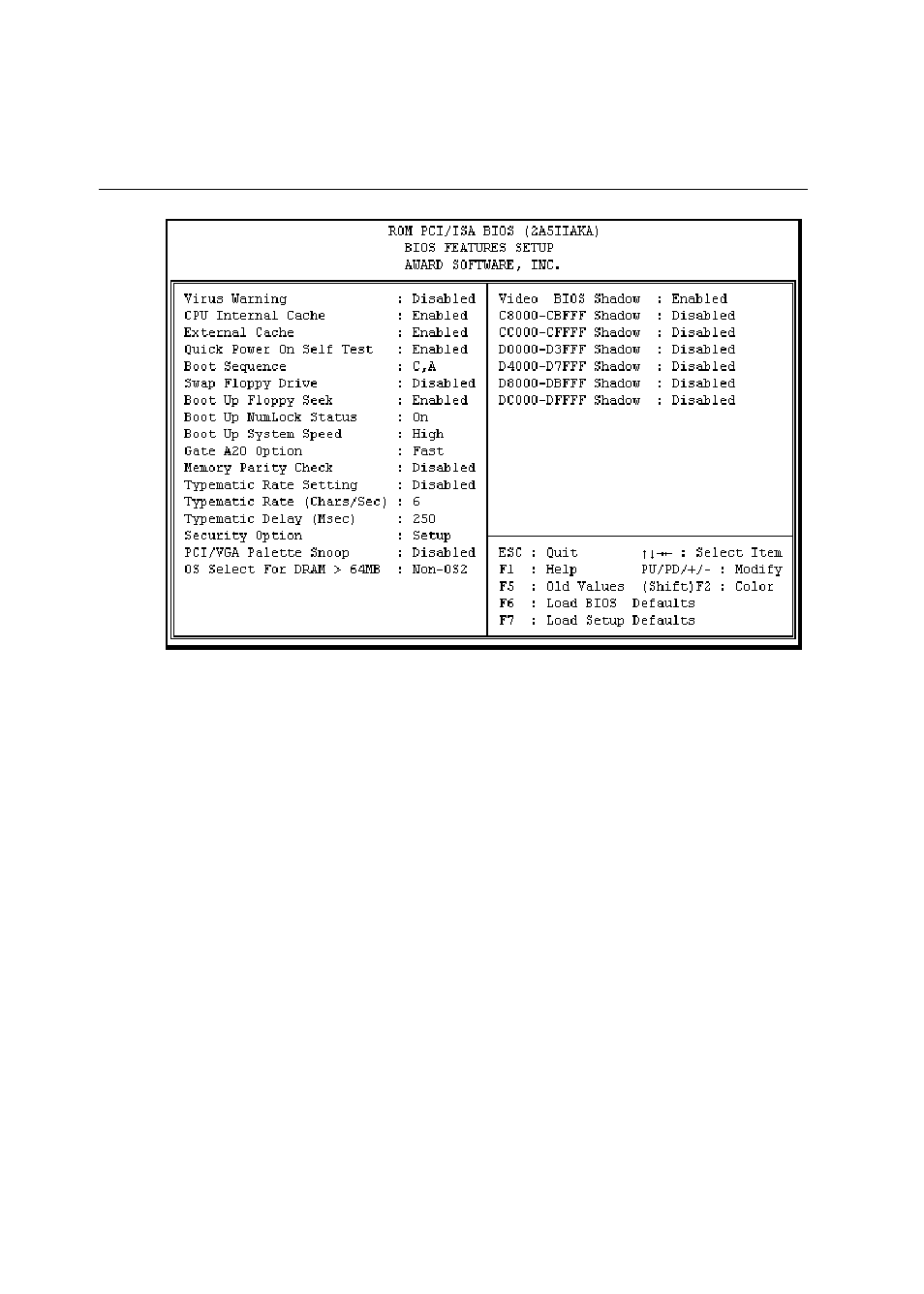
Chapter 9
Award BIOS Setup
103
9.4 BIOS Features Setup
Figure 9-3: BIOS features setup screen
Moving around the BIOS Features and Chipset Features setup programs
works the same way as moving around the Standard CMOS setup
program. (Refer to the next section for Chipset Features setup.) The BIOS
Features setup program is shown above. Users are not encouraged to run
the BIOS and Chipset Features setup programs. Your system should have
been fine-tuned before shipping. Improper setup may cause the system to
fail, so consult your dealer before making any changes.
Virus Warning
When enabled, it assigns the BIOS to monitor the master boot sector and
the DOS sector of the first hard disk drive.
The options are: Disabled (Default), Enabled.
CPU Internal Cache
When enabled, it improves system performance. Disable this item when
testing or troubleshooting.
The options are: Enabled (Default), Disabled.
