Hardware architecture – American Standard TRACER CH532 User Manual
Page 8
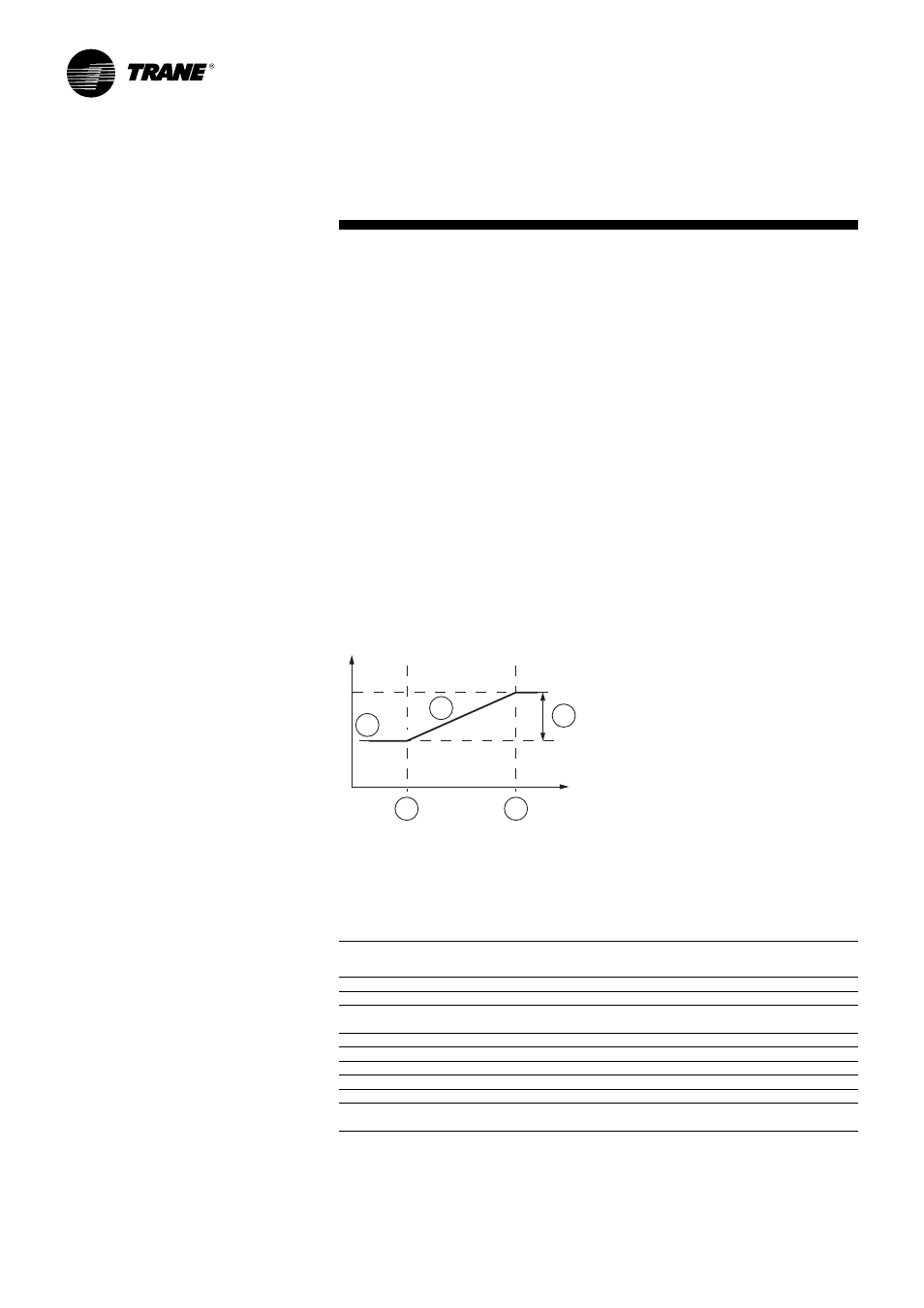
8
CG-SVU01B-E4
TRACER CH532 offers customer the
possibility to use inputs or outputs
in order to:
- use an external water setpoint
reset using an analog input
(refer to figure 3)
- use an auxiliary setpoint
- connect a remote on/off of the unit
or a circuit
- reset faults
- connect a remote Cooling/Heating
switch
- return a circuit fault
Note: External water setpoint
Based on a external signal input, it
will be possible to offset the active
setpoint from 0°C to 20°C. This
function can be used in conjunction
with the automatic setpoint reset
function.
Figure 3
1. Leaving water temperature setpoint
2. Minimum value
3. Maximum value
4. Reset = 20°C
5. Active setpoint
Table 3: Customer Inputs and output summary list
TRACER CH532 Medium
TRACER CH532 Large
Single circuit units
Dual circuit units
AI
External water setpoint reset (option)
B8: 0..10V-0..20mA
DI
Auxiliary setpoint On/Off
ID8: 24Vac
DI
Circuit 1 On/Off (or Unit On/Off
for single circuit units)
ID13H: 230Vac
DI
Circuit 2 On/Off
-
ID16H: 230Vac
DI
Faults external reset
ID6: 24Vac
DI
Cooling/Heating mode switch
ID7: 24Vac
DO
Circuit 1 fault
NO9: NO-230Vac
DO
Circuit 2 fault
-
NO11: NO-230Vac
DO
Unit status or additional
heating demand
NO10: NO-230Vac
Legend:
AI: Analog Input
DI: Digital Input
DO: Digital Output
5
1
4
2
3
Ambient
temperature
W
ater setpoint
Hardware architecture
