Clock setting menu: “clock – American Standard TRACER CH532 User Manual
Page 16
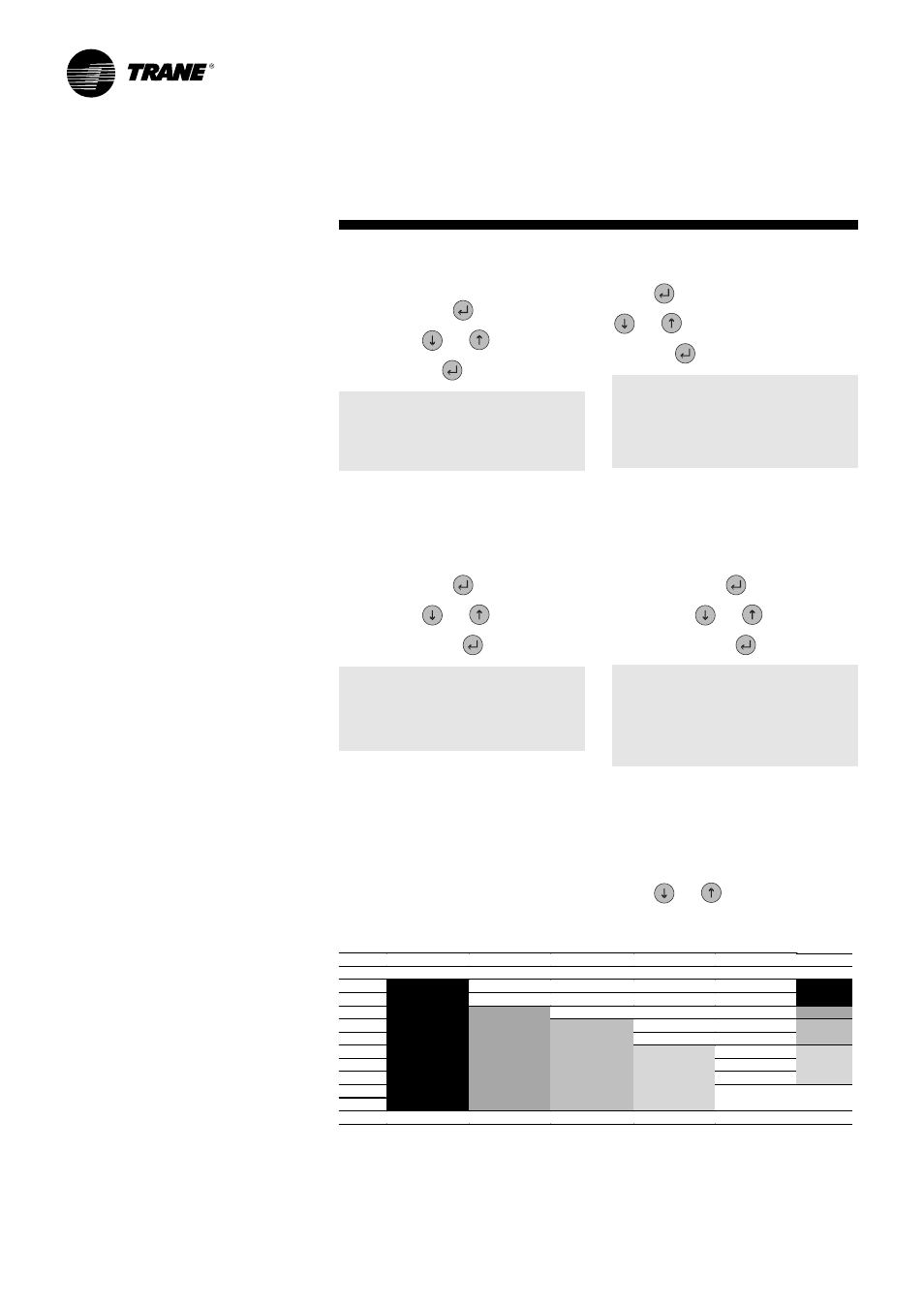
To validate hourly zone program,
press
and change value using
or
. Confirm the value by
pressing
Disable: No program
Enable: Program used
3.1 Defining Zones
To access one of the parameters
displayed, press
and change
value using
or
. Confirm the
value by pressing
Start: Beginning Time
Cooling StP: Cooling mode setpoint
(-20 to 20°C - factory setting: 7°C)
Heating StP: Heating mode setpoint
- Reversible chillers only (20 to 60°C
factory setting: 45°C)
Press or to
reach
zones
2,3
and 4. Proceed the same way as
above for programming parameters.
2.1 Weekly program
To access one of the parameters
displayed, press
and change
value using
or
. Confirm the
value pressing
Start: Starting day
Stop: Ending day
2.2 Daily program
To access one of the parameters
displayed, press
and change
value using
or
. Confirm the
value by pressing
Start: Start time
Stop: Stop time
3. Hourly Zone
The Daily/weekly program will allow
you to define the cooling mode and
heating mode setpoints. It will be
possible to define within a day, four
operating zones with different
setpoint as follows:
Example:
Note: The automatic or external
setpoint compensation or the
external setpoint will change the
standard setpoint only but will not
affect the setpoints defined for the
hourly zones 1, 2, 3 or 4.
Program
Weekly
Start
Mon
Stop
Fri
Program
Daily
Start
00:00
Stop
00:00
Time
Std setpoint
Zone 1
Zone 2
Zone 3
Zone 4
07:00
08:00
09:00
10:00
11:00
12:00
13:00
14:00
15:00
16:00
17:00
Operating
hours
8:00-18:00
Starting at
10:00
Starting at
11:00
Starting at
13:00
Starting at
16:00
18:00
Setpoint
Std Stp
Stp 1
Stp 2
Stp 3
Stp 4
Program
Hourly zone
Disable
Zone #1
Start
00:00
Cooling Stp
07.0°C
Heating Stp
45.0°C
Clock Setting menu: “Clock”
16
CG-SV01B-E4
