Panasonic KXPRXA10EX User Manual
Page 5
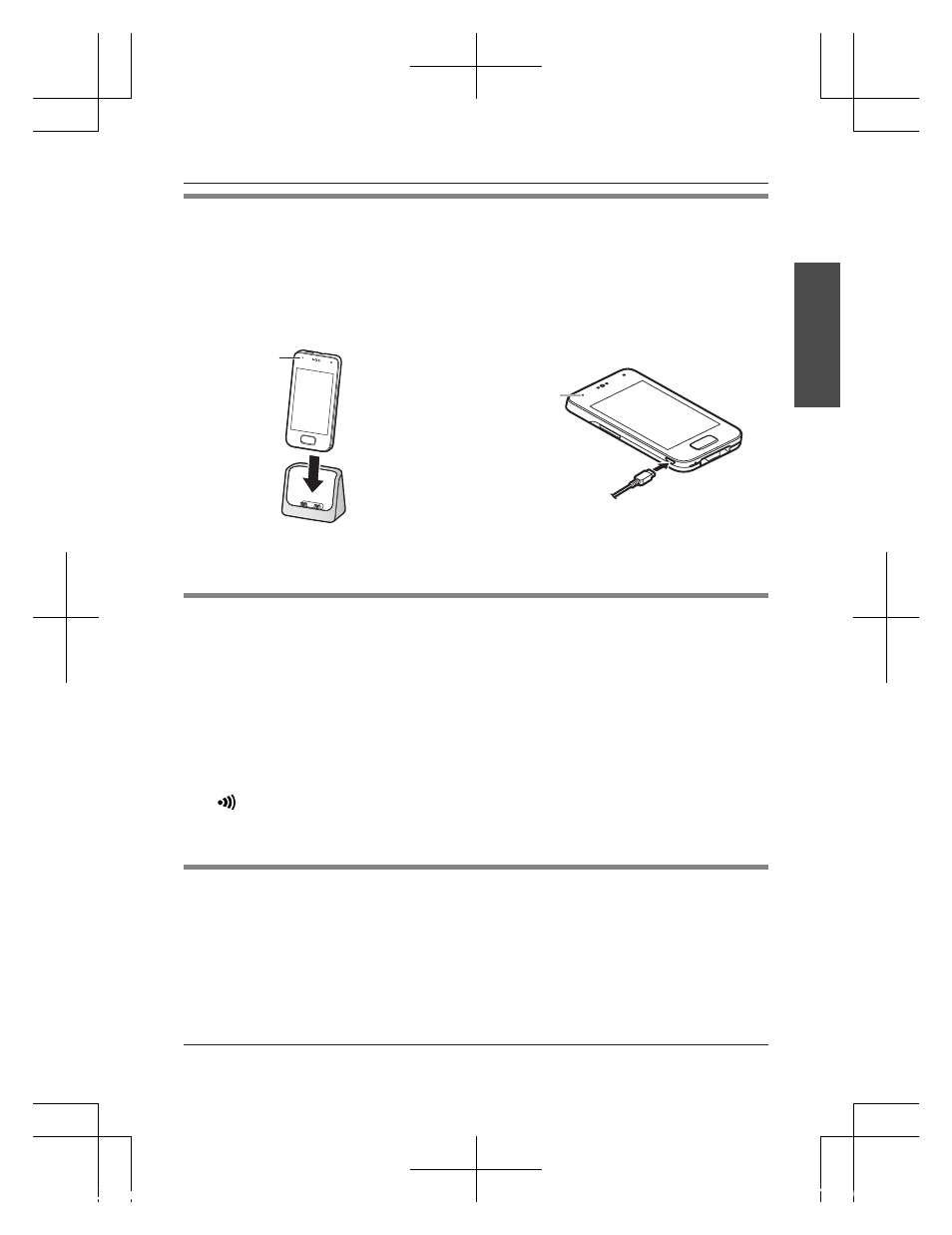
Charging the handset
Charge the handset for about 5 hours before initial use. The charge indicator (A)
lights while the handset is charging and turns off when the handset is fully charged.
Important:
R If the handset is placed into the charger while talking on the phone, the call is
not disconnected.
A
or
A
Place the handset into the charger.
Connect the AC adaptor directly to
the handset. (KX-PRXA15 only)
Turning on the handset
To turn the handset on, press and hold the power button on the top of the handset.
Setup wizard
The first time you turn on the handset, the setup wizard prompts you to configure
initial settings such as the display language. Follow the on-screen instructions to
configure the handset.
Registration dialogue
While using the setup wizard, a dialogue may be displayed prompting you to press
the M
N on the base unit for 5 seconds. Follow the on-screen instructions to
register the handset to the base unit. When registration is complete, continue to
follow the setup wizard.
Registering the handset to the base unit
If the handset is not registered, the registration dialogue (page 5) is displayed.
Follow the on-screen instructions to register the handset to the base unit.
If you cancel this dialogue, you can display it again by tapping [Landline] in the
home screen or app list, and then tapping [Landline settings] a [Initial settings].
5
Installation
PRXA1xEX_(en)_0711_ver.020.pdf 5
2013/07/12 0:23:25
