Panasonic KXPRXA10EX User Manual
Page 4
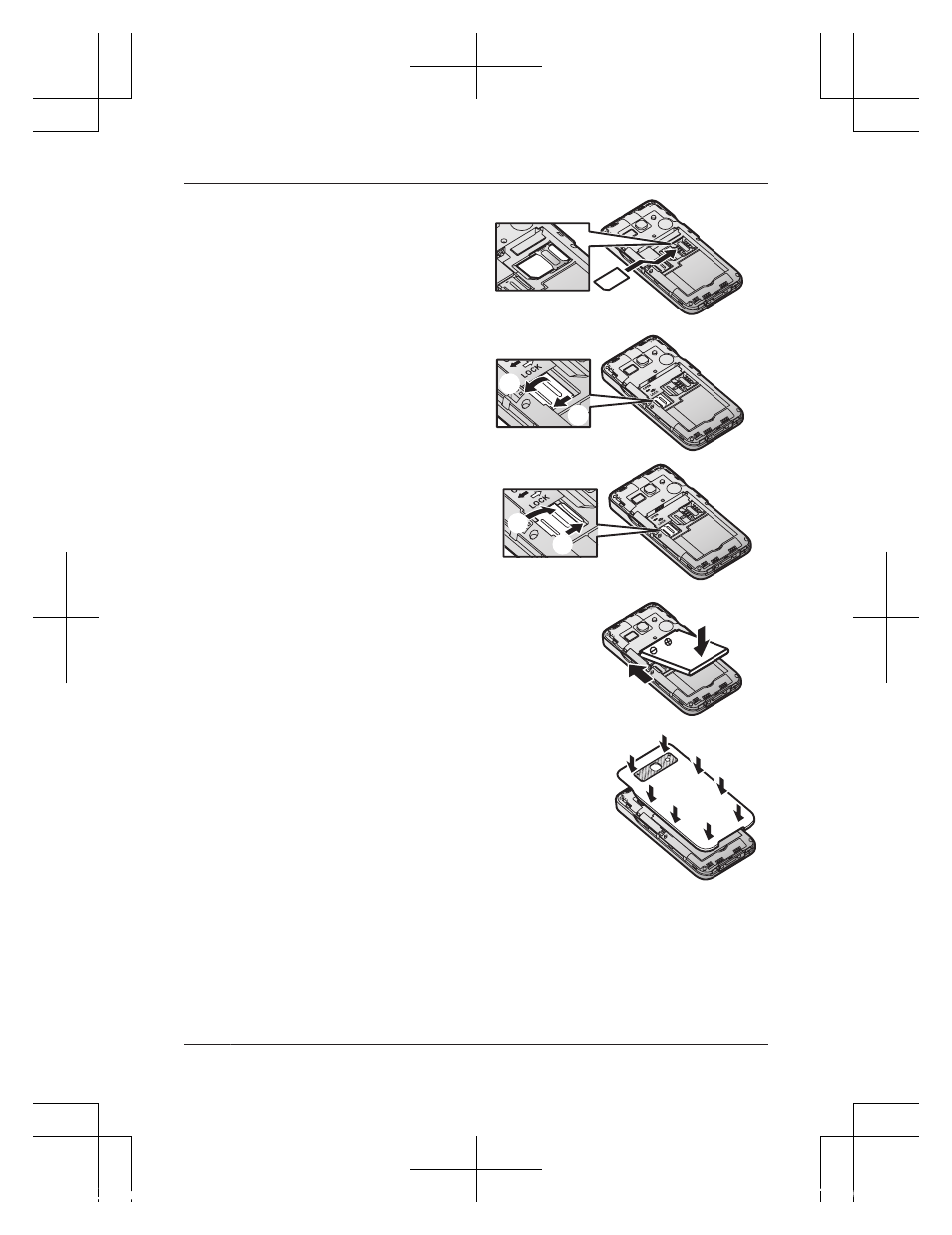
2
KX-PRXA15 only:
Position the SIM card with the
gold-coloured contacts facing
down, and then carefully slide the
SIM card all the way into the SIM
card slot.
3
Open the microSD card cover by
sliding it toward the nearest side
of the handset (A) and then lifting
up (B).
A
B
4
Insert the microSD card with the
gold-coloured contacts facing
down, close the microSD cover
(A), and then gently slide the
cover toward the opposite side of
the handset (B).
B
A
5
Insert the battery (A) and lower it
into the handset (B).
A
B
6
Attach the cover.
Note:
R If the battery is fully charged, but the operating time seems to be shorter, clean
the charge contacts of the handset and charger with a dry cloth and charge
again.
4
Installation
PRXA1xEX_(en)_0711_ver.020.pdf 4
2013/07/12 0:23:25
See also other documents in the category Panasonic Tablet:
- D-SNAP SV-AS30 (104 pages)
- CF-P1Series (40 pages)
- CF-P1 (40 pages)
- KXTG9140EXX (224 pages)
- KXTG7170EX (216 pages)
- KXTGA717EX (80 pages)
- KXTGA855EX (84 pages)
- KXTGA815EX (84 pages)
- KXTWA51EX (44 pages)
- KXFA102 (4 pages)
- KXTG9140EXX (60 pages)
- KXTG9140EXX (60 pages)
- KXTGA807EX (80 pages)
- KXTGA661EXS (80 pages)
- KXTGA648EX (44 pages)
- KXTCA94EX (4 pages)
- KXTGA810EX (76 pages)
- KXTGA681EX (112 pages)
- KXTGA915EX (60 pages)
- KXTCA120EX (60 pages)
- KXTGA850EX (72 pages)
- KXPRWA10EX (116 pages)
- KXTGA651EX (80 pages)
- KXTGA659EX (44 pages)
- KXTGHA20EX (112 pages)
- KXTGA551EX (76 pages)
- KXTCA130EX (60 pages)
- KXTGA750EX (76 pages)
- KXTCA181EX (72 pages)
- KXTGA910EX (36 pages)
- KXTGA820EX (84 pages)
- KXTG9140EXX (16 pages)
- KXTWA50EX (52 pages)
- KXTGA840EX (76 pages)
- KXTGA641EX (76 pages)
- KXTGA721EX (80 pages)
- KXTGA830EX (80 pages)
- KXTGA711EX (76 pages)
- KXTGA731EX (80 pages)
- KXTCA181FX (40 pages)
- KXPRSA10FX (76 pages)
- KXTGA750FX (76 pages)
- KXTGA850FX (72 pages)
- KXTGA810FX (40 pages)
