1 rackmount rail kit items, 1 attaching the rack ears, Rackmount rail kit items -2 – Asus RS100-E5-PI2 User Manual
Page 38: Attaching the rack ears -2
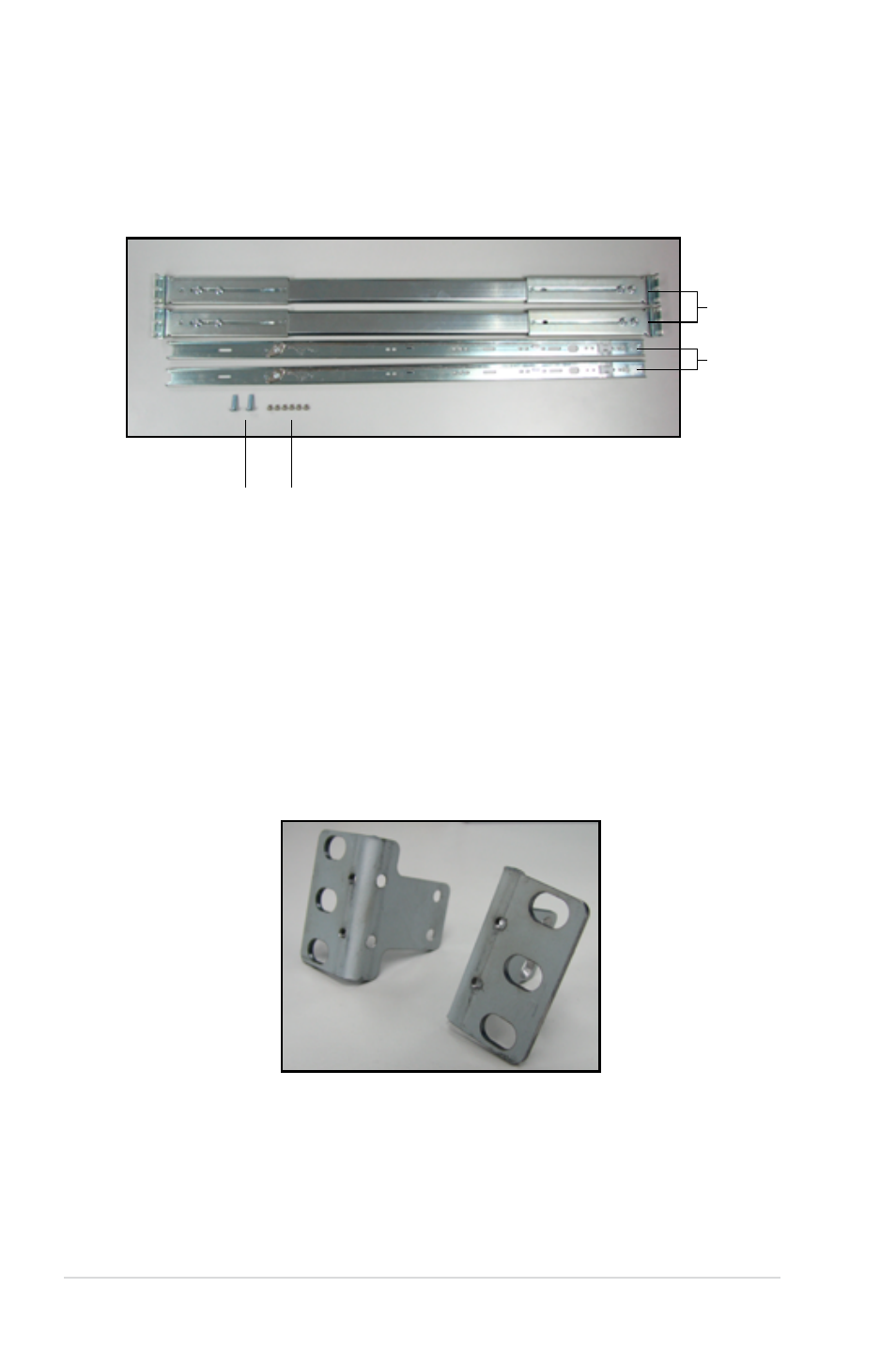
Chapter 3: Installation options
3-2
3.1
Rackmount rail kit items
The rackmount rail kit contains two pairs of rails (one pair for each side of the
server system), six (6) pieces of inner rail screws, and two (2) pieces of rack
screws.
3.1.1
Attaching the rack ears
The bundled rack ears serve as handle when inserting or pulling the server from a
rack cabinet.
To attach rack ears:
1. Prepare the bundled pair of rack ears and set of eight (8) screws.
Pair of rack ears
Inner rail screws
Rack screws
Outer rails
Inner rails
This manual is related to the following products:
