Ht data width (upstream) [16 bit, Ht data width (downstream) [16 bit, Memclock mode [ auto – Asus A8V User Manual
Page 72: 16 chapter 4: bios setup
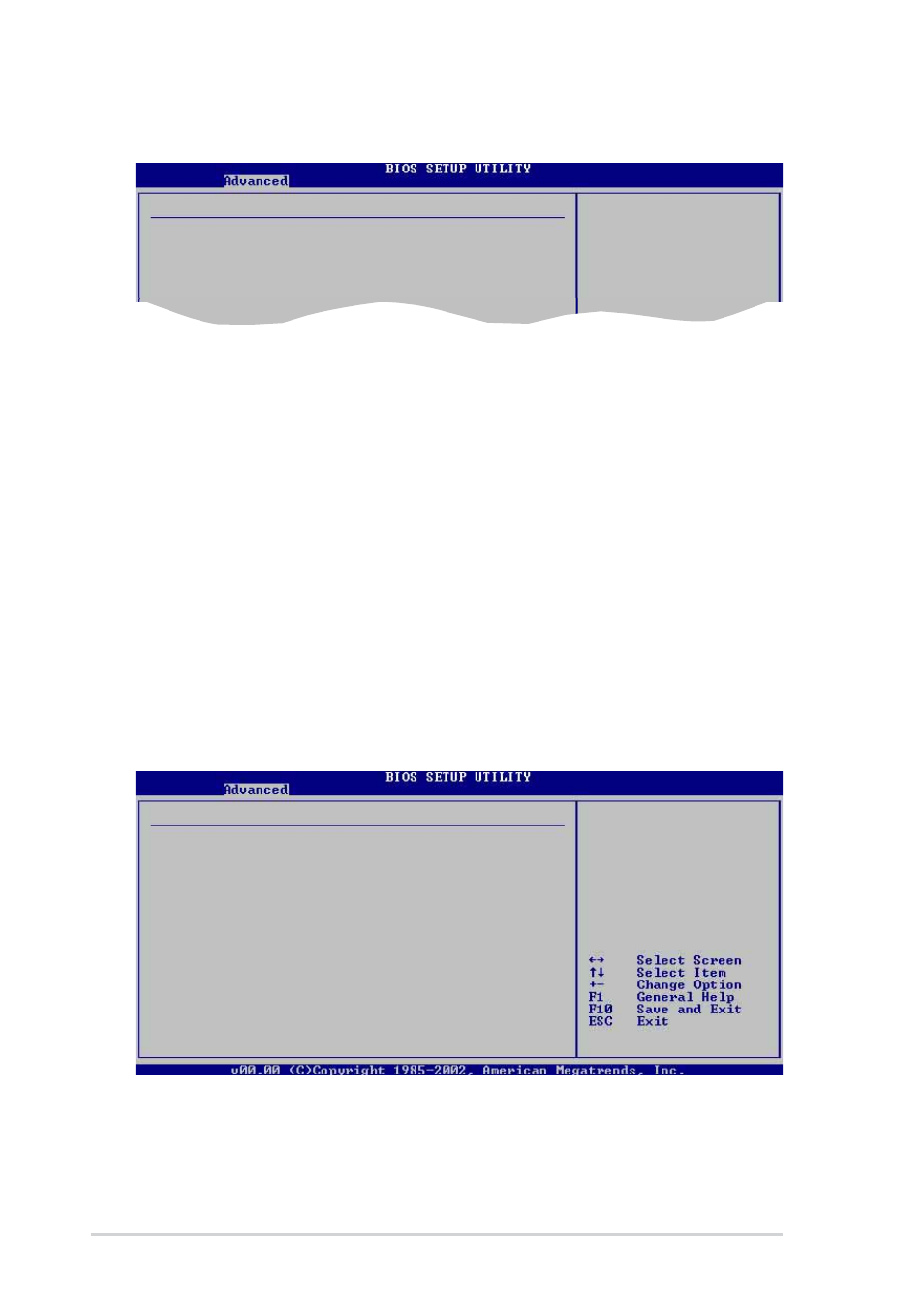
4-16
Chapter 4: BIOS Setup
HyperTransport Configuration
HT Frequency [1000 MHz]
Allows frequency selection of HyperTransport transfer from K8 CPU to
AGP. Configuration options: [200 MHz] [400 MHz] [600 MHz] [800 MHz]
[1000 MHz]
HT DATA Width (Upstream) [16 BIT]
Allows selection of HyperTransport upstream data width.
Configuration options: [16 BIT] [8 BIT]
HT DATA Width (Downstream) [16 BIT]
Allows selection of HyperTransport downstream data width.
Configuration options: [16 BIT] [8 BIT]
Memory Configuration
HyperTransport Configuration
HT Frequency
[1000 MHz]
HT DATA Width (Upstream)
[16 BIT]
HT DATA Width (Downstream)
[16 BIT]
Memory Configuration
Memclock Mode
[Auto]
DRAM Over 4G Remapping
[Disabled]
Bank Interleaving
[Auto]
Node Interleaving
[Disabled]
Burst Length
[8 Beats]
CAS Latency (CL)
[Auto]
TRC
[Auto]
TRFC
[Auto]
TRCD
[Auto]
TWR
[Auto]
TRWT
[Auto]
TRAS
[Auto]
TRP
[Auto]
TWCL
[Auto]
AsyncLat
[Auto]
Read Preamble Setting
[Auto]
2T Command
[Auto]
K8 CPU to AGP
HyperTransport
Frequency Selection
MEMCLK can be set
by the code using
AUTO, or if you use
LIMIT, you can set
one of the standard
values.
Memclock Mode [ Auto]
Allows you to set the memory clock mode. Set by the code using [Auto] or
select [Manual] to set using one of the standard values.
Configuration options: [Auto] [Limit]
