Ezimusic – Asus P565 User Manual
Page 145
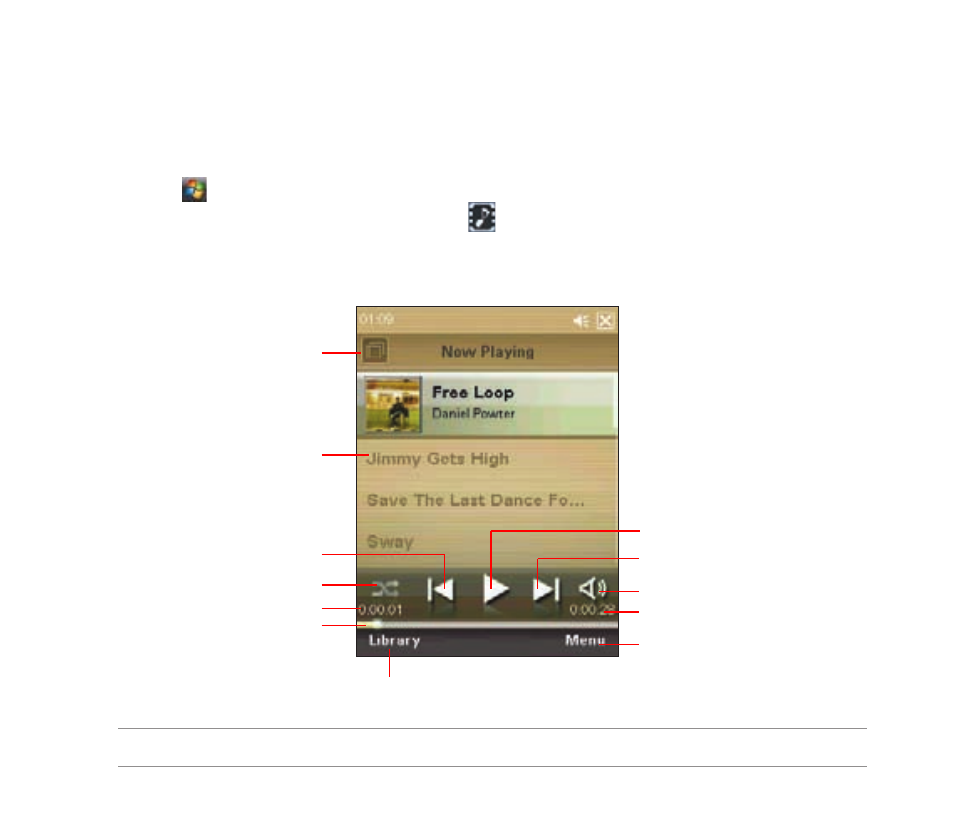
145
EziMusic
EziMusic enables you to enjoy music and manage music files easily.
To launch EziMusic, do either of the following:
• Tap > Programs > EziMusic.
• Press the AnyTime Launcher key, then tap
> EziMusic.
The following describes the EziMusic profile on your device.
Tap to play the next file
Tap to play the selected file
Tap to open the menu list
Tap to adjust the volume
Tap to enter the Library
Tap to select the file
Tap to change shuffle/repeat modes
Tap to enter the Library
Tap to play the previous file
Displays the time elapsed
Displays the total playing time
Drag the slider to change the
playing process
NOTE: For more details, refer to the Feature Highlights Guide.
See also other documents in the category Asus Tablet:
- Nuvifone G60 (100 pages)
- MyPal A632N (104 pages)
- A696 (109 pages)
- PadFone (106 pages)
- PadFone (4 pages)
- PadFone (8 pages)
- PadFone (10 pages)
- MyPal A639 (104 pages)
- MyPal A639 (106 pages)
- WAVI (197 pages)
- MyPal A600 (110 pages)
- MyPal A632 (6 pages)
- MYPAL 632 (142 pages)
- MyPal A632 (104 pages)
- MyPal A620BT (156 pages)
- PadFone Infinity (14 pages)
- PadFone Infinity (4 pages)
- PadFone Infinity (8 pages)
- PadFone Infinity (74 pages)
- PadFone Infinity (12 pages)
- The new PadFone Infinity (69 pages)
- MyPal A716 (6 pages)
- MyPal A716 (166 pages)
- R600 (10 pages)
- R300 (4 pages)
- R600 (109 pages)
- MeMO Pad FHD 10 LTE (98 pages)
- MyPal A730W (218 pages)
- MyPal A730W (6 pages)
- MeMO Pad FHD 10 (96 pages)
- MyPal A730 (6 pages)
- MyPal A730 (204 pages)
- R300 (17 pages)
- R300 (89 pages)
- P5WDG2 WS Professional (691 pages)
- P5WDG2 WS Professional (170 pages)
- P5WDG2 WS Professional (172 pages)
- P5VDC-X (92 pages)
- P7P55D-E Premium (134 pages)
- M2N-PLUS SLI Vista Edition (154 pages)
- H81M-A/BR (48 pages)
- P8H67-I (58 pages)
- P8P67 PRO (REV 3.1) (136 pages)
- H61M-F (74 pages)
