Connecting gprs, Connecting gprs 6 – Asus P565 User Manual
Page 126
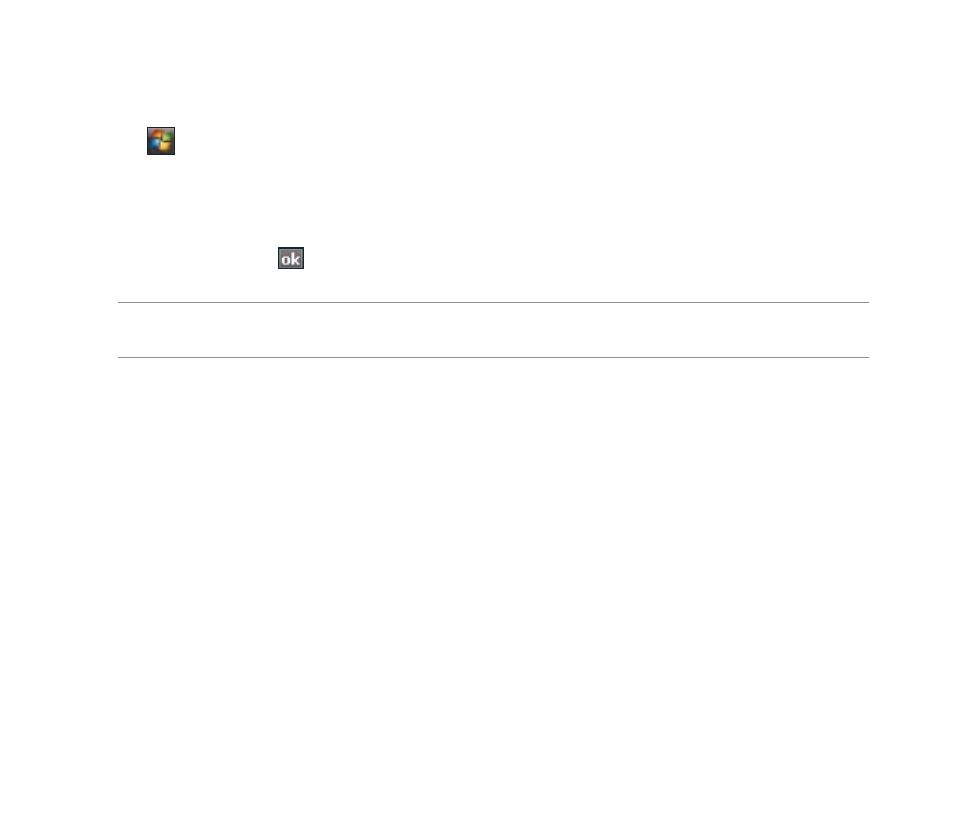
16
Connecting GPRS
To connect GPRS:
1. Tap
> Settings > Connections tab > Connections.
. From the Connections screen, tap Manage existing connections.
3. Tap and hold on an existing connection then from the pop-up menu tap Connect.
Tap Delete if you want to delete the selected connection.
4. When connected, tap to exit.
NOTE: When WLAN is used simultaneously with the GPRS, the GPRS will get signal priority. We recommend not
to use WLAN and GPRS at the same time.
If you have set a default GPRS connection, it automatically connects when you launch an application that
connects to the Internet.
1. Launch any application that connects to the Internet such as Internet Explorer. The device will
automatically connect to your default GPRS connection. A pop-up callout appears to display the
connection status.
. When connected, you can start browsing the Internet. If you are using Internet Explorer, the default
site will be displayed.
- Nuvifone G60 (100 pages)
- MyPal A632N (104 pages)
- A696 (109 pages)
- PadFone (8 pages)
- PadFone (10 pages)
- PadFone (106 pages)
- PadFone (4 pages)
- MyPal A639 (104 pages)
- MyPal A639 (106 pages)
- WAVI (197 pages)
- MyPal A600 (110 pages)
- MyPal A632 (6 pages)
- MyPal A632 (104 pages)
- MYPAL 632 (142 pages)
- MyPal A620BT (156 pages)
- PadFone Infinity (74 pages)
- PadFone Infinity (12 pages)
- PadFone Infinity (14 pages)
- PadFone Infinity (4 pages)
- PadFone Infinity (8 pages)
- The new PadFone Infinity (69 pages)
- MyPal A716 (166 pages)
- MyPal A716 (6 pages)
- R600 (10 pages)
- R300 (4 pages)
- R600 (109 pages)
- MeMO Pad FHD 10 LTE (98 pages)
- MyPal A730W (6 pages)
- MyPal A730W (218 pages)
- MeMO Pad FHD 10 (96 pages)
- MyPal A730 (6 pages)
- MyPal A730 (204 pages)
- R300 (17 pages)
- R300 (89 pages)
- P5WDG2 WS Professional (172 pages)
- P5WDG2 WS Professional (691 pages)
- P5WDG2 WS Professional (170 pages)
- P5VDC-X (92 pages)
- P7P55D-E Premium (134 pages)
- M2N-PLUS SLI Vista Edition (154 pages)
- H81M-A/BR (48 pages)
- P8H67-I (58 pages)
- P8P67 PRO (REV 3.1) (136 pages)
- H61M-F (74 pages)
