Remote control buttons functions, Remote control – Audiovox FPE2706DV User Manual
Page 10
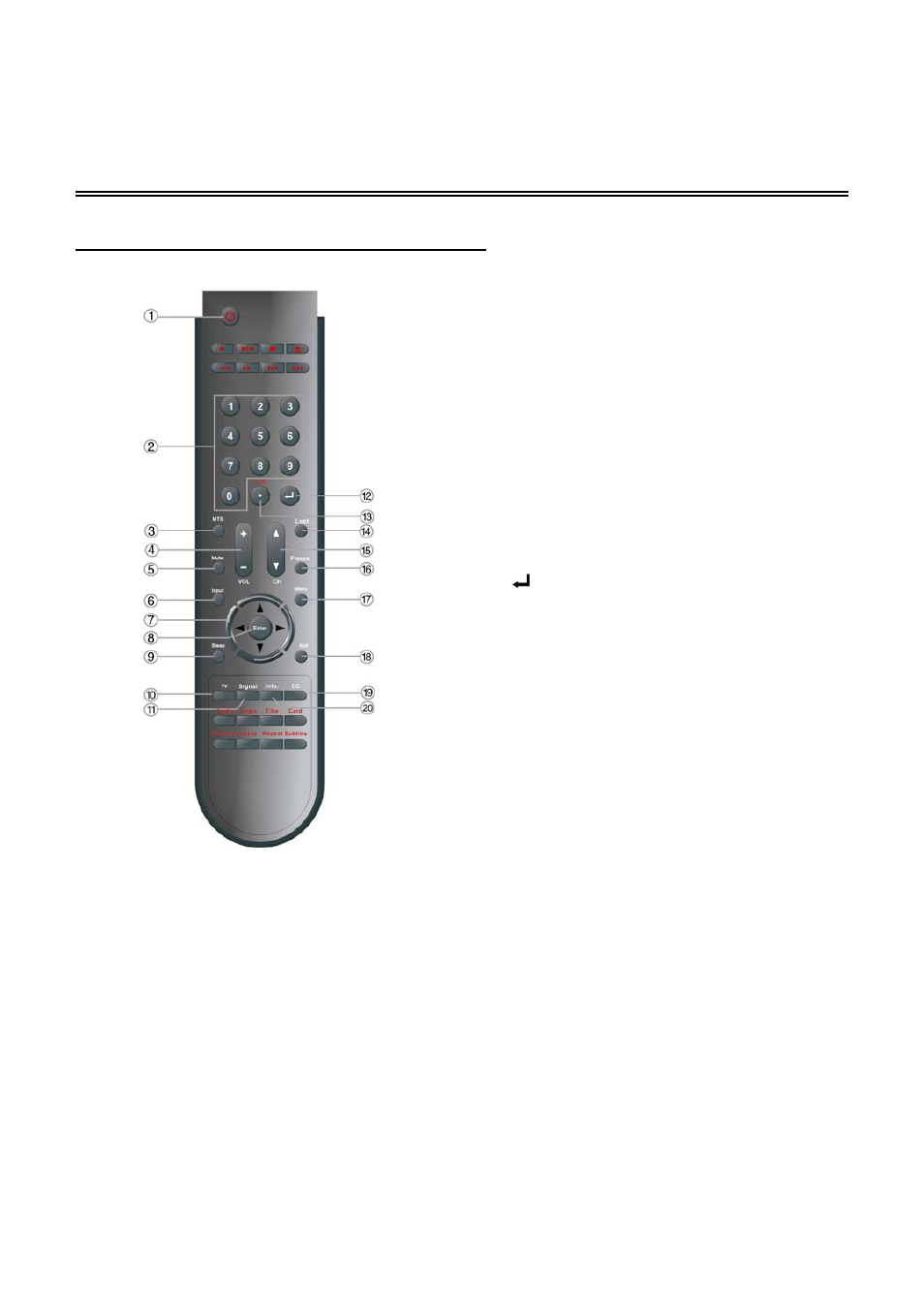
Remote Control
Remote Control Buttons Functions
For TV Operation
1.POWER button
Press to enter or exit the standby mode.
2. 0~9 Number buttons
Press to select numbers.
3. MTS button
In TV mode, press to shift among SAP, Mono
or Stereo mode.
4. VOL +/- button
Press to increase or decrease the volume.
5. MUTE button
Press to turn on or off the speaker output.
6. Input button
Press to enter the input menu, then use
the▲▼button to select mode: TV, AV1
(Composite1), AV2 (Composite2), AV3
(Component1), AV4 (Component2), VGA,
HDMI, DVD, press the Enter button to enter
the selected mode.
7. Direction buttons ▲▼◄►
In the setup menu, press the ▲▼button to
select the desired items, press the ◄►
button to adjust or set.
8. Enter button
Press to confirm selection or exit the setup in
the setup menu.
9. Sleep button
Press to set the sleep time.
10. TV button
Press to shift to TV mode.
11. Signal button
Press to display the ATSC signal status.
12. button
Press number buttons to select channel and
then press the button to confirm and go the
selected channel.
13. +10/- button
In TV mode, press the number buttons to
select channel first, then press this button and
add number button “0” or one number from
“1~5” to select analog or digital TV program.
Add “0” for analog TV program, add one
number from “1~5” for digital TV program.
14. Last button
In TV mode, press to return to the channel
last viewed.
15. CH /button
In TV mode, press to select channel.
16. Freeze button
Press to freeze the current picture.
17. Menu button
Press to enter or exit the system setup menu.
18. Exit button
Press to exit system setup menu.
19. CC button
Press to display among CC1, CC2, CC3,
CC4 or CC function OFF.
20. Info. button
Press to display the current mode information
on the screen.
- 9 -
