Ximage size, Xmaximum recording time – Sony DSC-H20 User Manual
Page 32
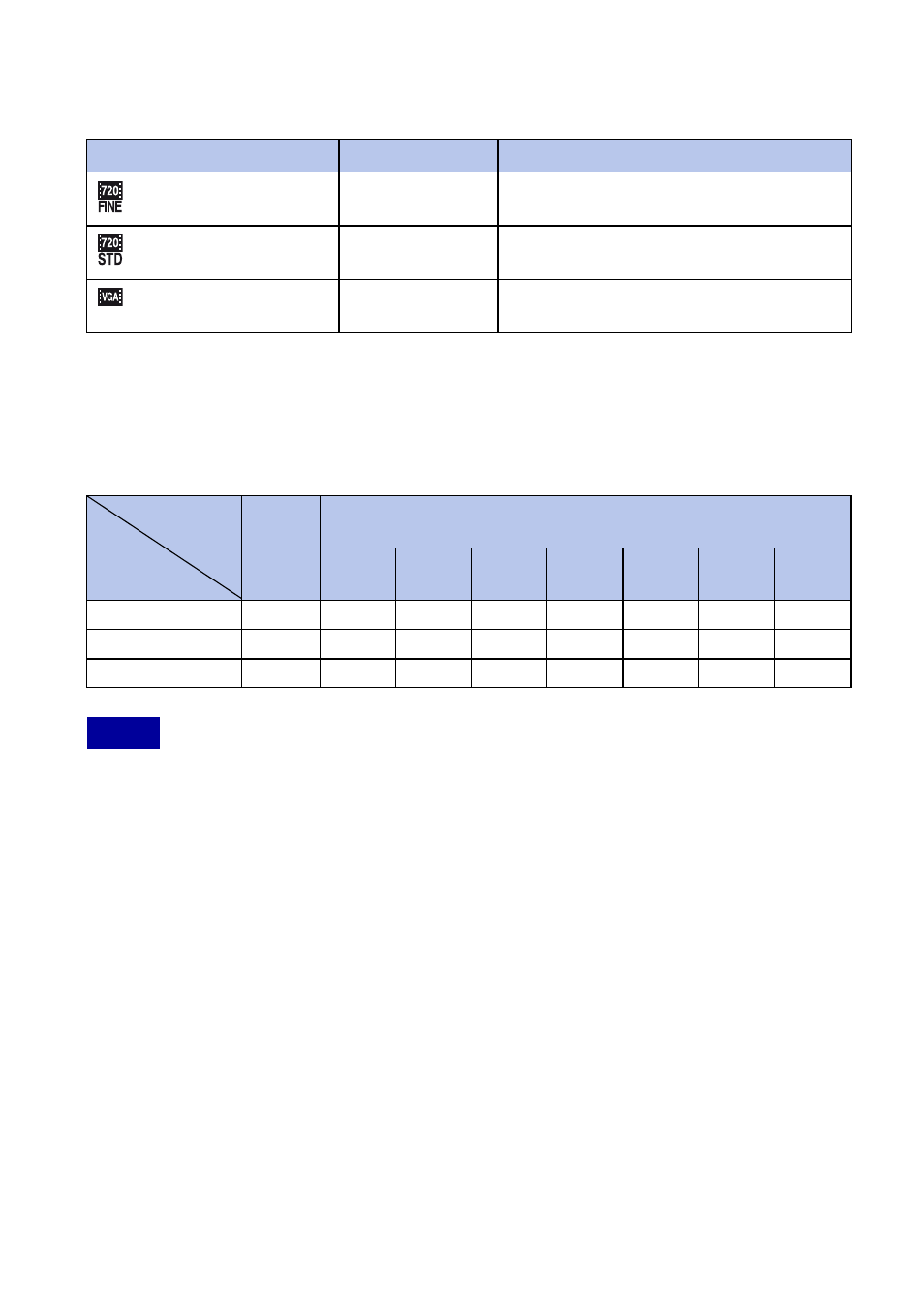
32
GB
x
Image size
The larger the image size, the higher the image quality. The higher the amount of data
used per second (average bit rate), the smoother the playback image.
x
Maximum recording time
The table below shows the approximate maximum recording times. These are the total
times for all movie files. Continuous shooting is possible for approximately 29 minutes.
(Units: hour : minute : second)
•
The recording time may vary depending on the shooting conditions and the recording media.
•
The continuous shooting time differs according to the shooting conditions (temperature, etc). The
value above is based on screen brightness set to [Normal].
•
Movies with the size set to [1280×720] can only be recorded on a “Memory Stick PRO Duo”
media.
Movie image size
Average bit rate
Usage guidelines
1280×720(Fine)
9 Mbps
Shoot highest quality movie for display on
HDTV
1280×720(Standard)
6 Mbps
Shoot standard quality movie for display on
HDTV
VGA
3 Mbps
Shoot at an image size suitable for WEB
upload
Capacity
Size
Internal
memory
“Memory Stick Duo” media formatted with this camera
Approx.
11 MB
256 MB 512 MB
1 GB
2 GB
4 GB
8 GB
16 GB
1280×720(Fine)
—
0:03:00
0:06:40
0:13:50
0:28:30
0:56:20
1:53:50
3:51:40
1280×720(Standard)
—
0:04:30
0:09:50
0:20:20
0:41:30
1:22:10
2:46:10
5:38:00
VGA
0:00:10
0:09:20
0:19:50
0:40:50
1:23:20
2:44:30
5:32:30 11:16:10
Notes
