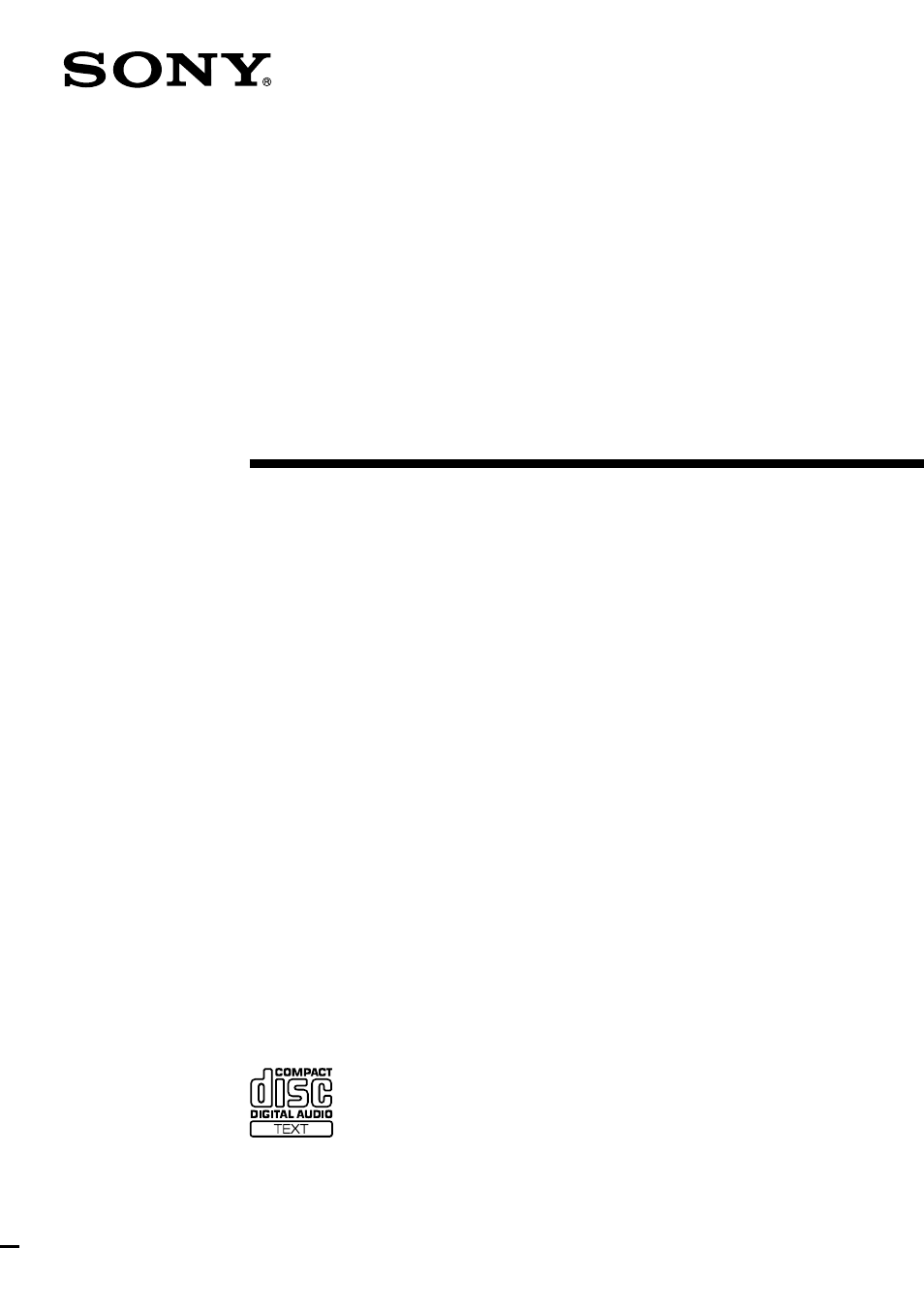Sony MHC-ZX10 User Manual
Mini hi-fi component system, Mhc-zx10
Table of contents
Document Outline
- Table of Contents
- Getting Started
- Step 1: Hooking up the system
- Step 2: Setting the time
- Step 3: Presetting radio stations
- Saving the power in standby mode
- Basic Operations
- Playing a CD
- Recording a CD
- Listening to the radio
- Recording from the radio
- Playing a tape
- Recording from a tape
- The CD Player
- Using the CD display
- Playing the CD tracks repeatedly
- Playing the CD tracks in random order
- Programming the CD tracks
- The Tape Deck
- Recording on a tape manually
- Recording a CD by specifying track order
- DJ Effects
- Looping part of a CD
- Flashing part of a CD
- Sound Adjustment
- Adjusting the sound
- Selecting the preset audio effect file
- Changing the spectrum analyzer display
- Selecting surround effects
- Controlling the graphic equalizer
- Creating a personal audio effect file
- Other Features
- Using the Radio Data System (RDS)
- Falling asleep to music
- Waking up to music
- Timer-recording radio programs
- Optional components
- Connecting audio components
- Connecting a VCR
- Connecting surround speakers
- Connecting external antennas
- Additional Information
- Precautions
- Troubleshooting
- Specifications
- Parts Identification for the remote
- Index
- Items in “Sound Mode” and “Set Up Mode”