Enjoying the supplied software using your computer, Album editor, Picture motion browser – Sony DSC-G1 User Manual
Page 28: Album editor” “picture motion browser
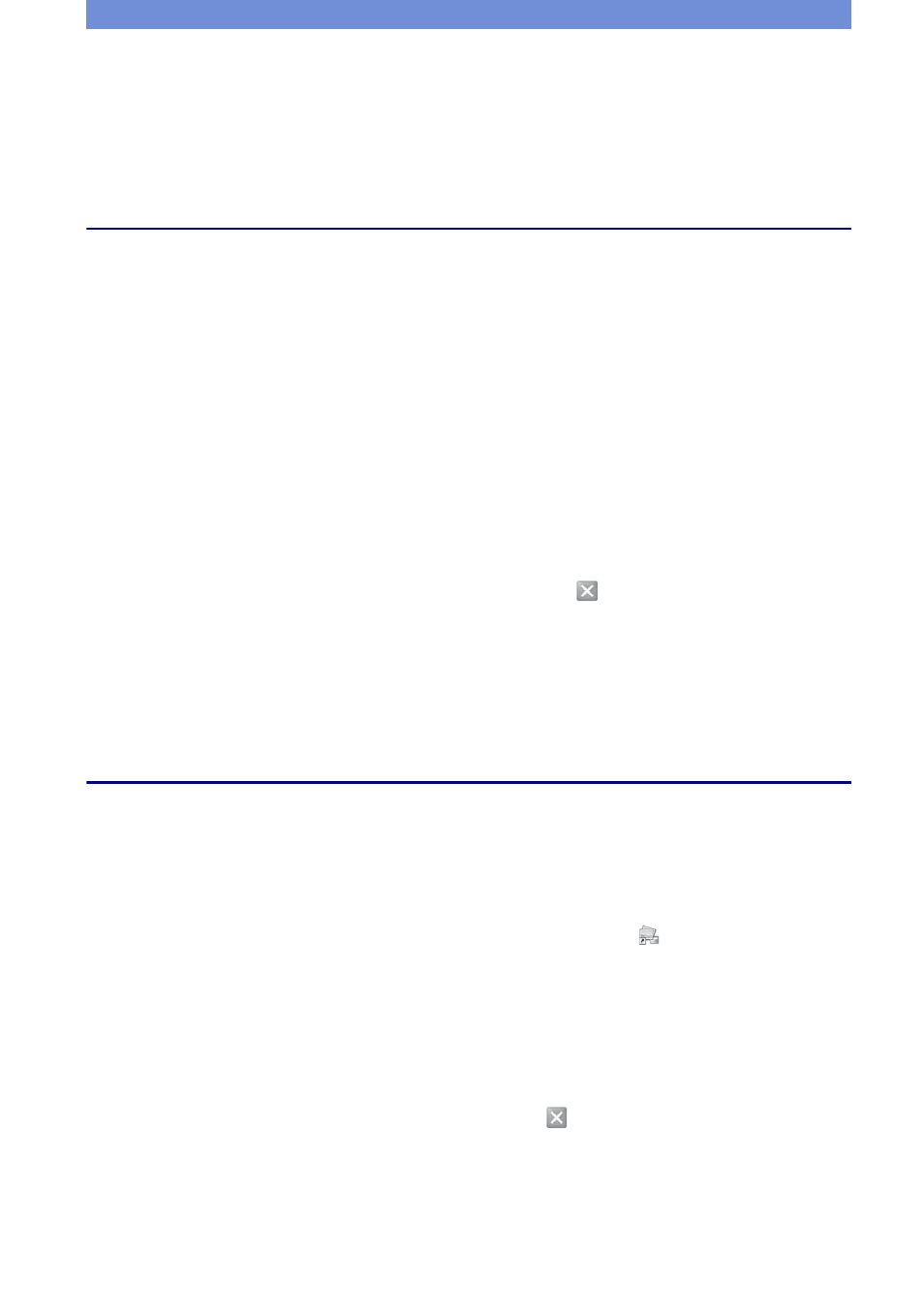
28
Enjoying the supplied software using your
computer
For details on how to use the software, refer to the “Cyber-shot Handbook”, or Help for the
software.
“Album Editor”
With the supplied “Album Editor”, you can
use a computer to easily search for images
or to edit the settings of the album and the
properties of the images stored in the
camera.
With the “Album Editor”, you can:
• Name an album
• Combine or split an album
• Comment the images
• Edit the properties of an image or an album
• Copy images in the camera to a computer
• Copy images on a computer to the camera
• Add search information
• Back up all data stored in the camera
In case of accidental data consumption, backing
up your data stored in the camera on a regular
basis is recommended.
• Restore the data of the camera from a backup of
a computer
To access the Help, click [Start]
t [All
Programs] (in Windows 2000, [Programs])
t [Sony Picture Utility] t [Help] t
[Album Editor]
[
Starting and exiting “Album
Editor”
Starting the “Album Editor”
Press the CONNECT button on the Cyber-
shot Station.
Exiting the “Album Editor”
Click the
button on the upper right
corner of the screen.
“Picture Motion Browser”
You can use still images and movies from
the camera more than ever by taking
advantage of the software.
With the “Picture Motion Browser” you can:
• Organize images on the computer on a calendar
by shooting date to view them.
• Retouch, print, and send still images as e-mail
attachments, change the shooting date, and
more.
To access the Help, click [Start]
t [All
Programs] (in Windows 2000, [Programs])
t [Sony Picture Utility] t [Help] t
[Picture Motion Browser].
[
Starting and exiting the “Picture
Motion Browser”
Starting the “Picture Motion Browser”
Double-click the
(Picture Motion
Browser) icon on the desktop.
Or, from the Start menu: Click [Start]
t
[All Programs] (in Windows 2000,
[Programs])
t [Sony Picture Utility] t
[Picture Motion Browser].
Exiting the “Picture Motion Browser”
Click
button in the top right corner of
the screen.
