Getting started, Hooking up the system securely, Hooking up the system – Sony MHC-EC619IP User Manual
Page 9: Securely, Getting s tar te d
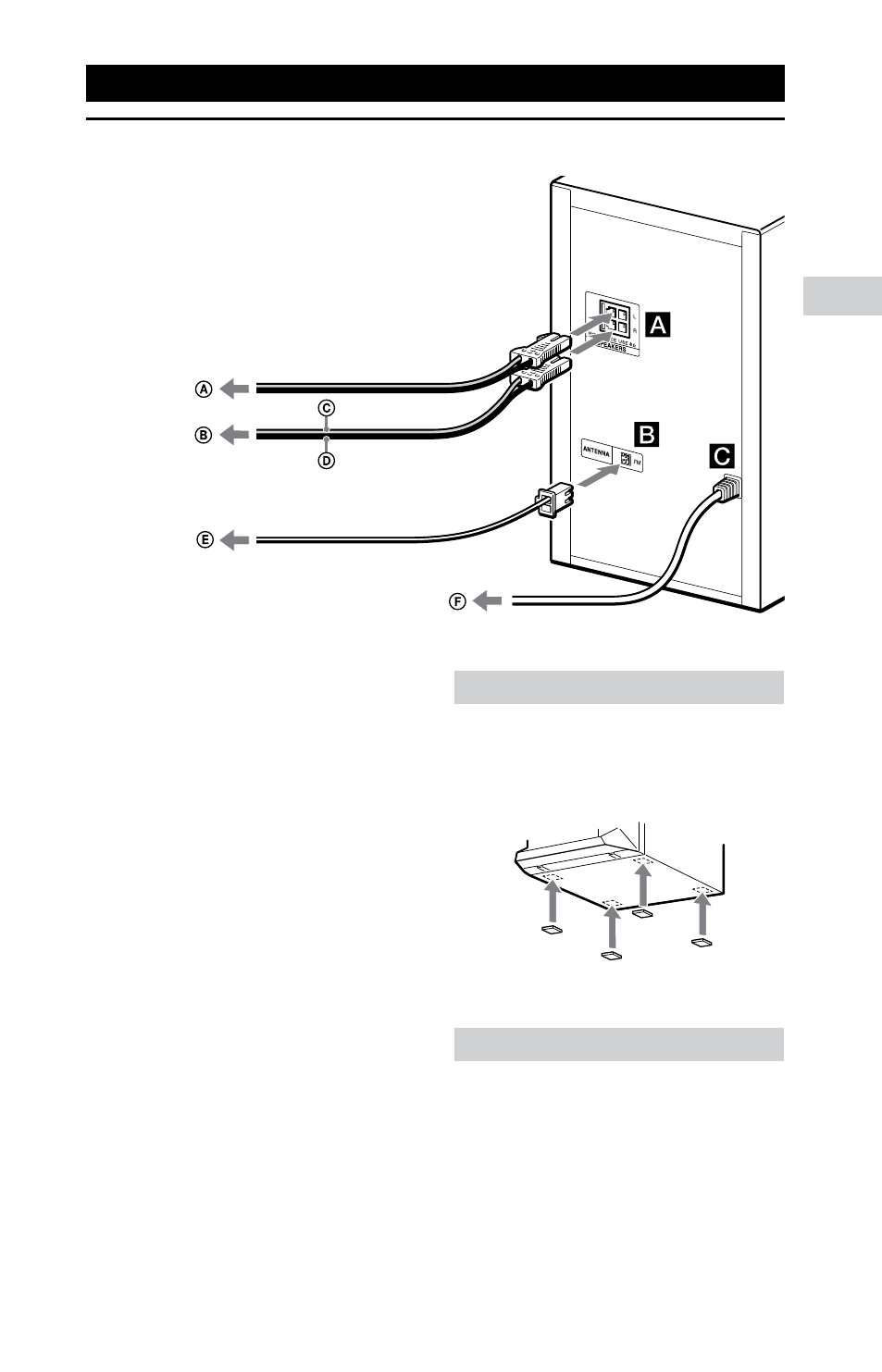
9
GB
G
MHC-EC619iP.4-467-785-22(1)
Getting Started
Hooking up the system securely
To left speaker
To right speaker
Speaker cord (Red/)
Speaker cord (Black/)
FM lead antenna (Extend it horizontally.)
To wall outlet
SPEAKERS
Connect the speaker cords.
ANTENNA
Find a location and orientation that
provide good reception when you set
up the antenna.
Keep the antenna away from the
speaker cords and the power cord to
avoid picking up noise.
Power
Connect the power cord to a wall
outlet.
Attaching the speaker pads
Attach the supplied speaker pads
at each corner on the bottom of
the speakers to prevent them from
slipping.
When carrying this system
Make sure that there is no disc loaded
and no USB device or no iPod/iPhone
is connected, and remove the power
cord from the wall outlet.
- AWS-G500E (12 pages)
- XDCAM (28 pages)
- OXF-R3 (396 pages)
- MDM-X4 (194 pages)
- DMX-P01 (49 pages)
- SRP-X500P (37 pages)
- SRP-X500P (43 pages)
- RS-232C (62 pages)
- XBA-H1 (2 pages)
- CPF-NW001 (100 pages)
- MDS-JE500 (37 pages)
- MDR-SA1000 (2 pages)
- MDR-SA1000 (2 pages)
- MDR-EX15AP (2 pages)
- ICD-TX50 (2 pages)
- MDR-KX70LW (2 pages)
- HAR-D1000 (20 pages)
- HAR-D1000 (52 pages)
- HAR-D1000 (108 pages)
- SA-NS400 (2 pages)
- NAS-SV20i (11 pages)
- SA-NS300 (2 pages)
- SA-NS300 (40 pages)
- SRS-A201 (2 pages)
- ICD-SX1000 (2 pages)
- ICD-SX1000 (2 pages)
- NWZ-B173 (2 pages)
- ICF-C763 (2 pages)
- ICF-C763 (2 pages)
- SRS-M30 (2 pages)
- TDM-NC1 (483 pages)
- TDM-NC1 (2 pages)
- TDM-NC1 (467 pages)
- ICF-CD855L (2 pages)
- CFD-E10 (2 pages)
- ICD-B600 (2 pages)
- MHC-ZX10 (60 pages)
- NWZ-Z1040 (2 pages)
- NWZ-Z1040 (2 pages)
- DR-EX12iP (2 pages)
- HAP-S1 (213 pages)
- HAP-Z1ES (59 pages)
- MDR-XB400 (1 page)
- XBA-4 (2 pages)
- RDP-X200IPN (2 pages)
