Enabling the wireless lan function – Sony ERS-7 User Manual
Page 7
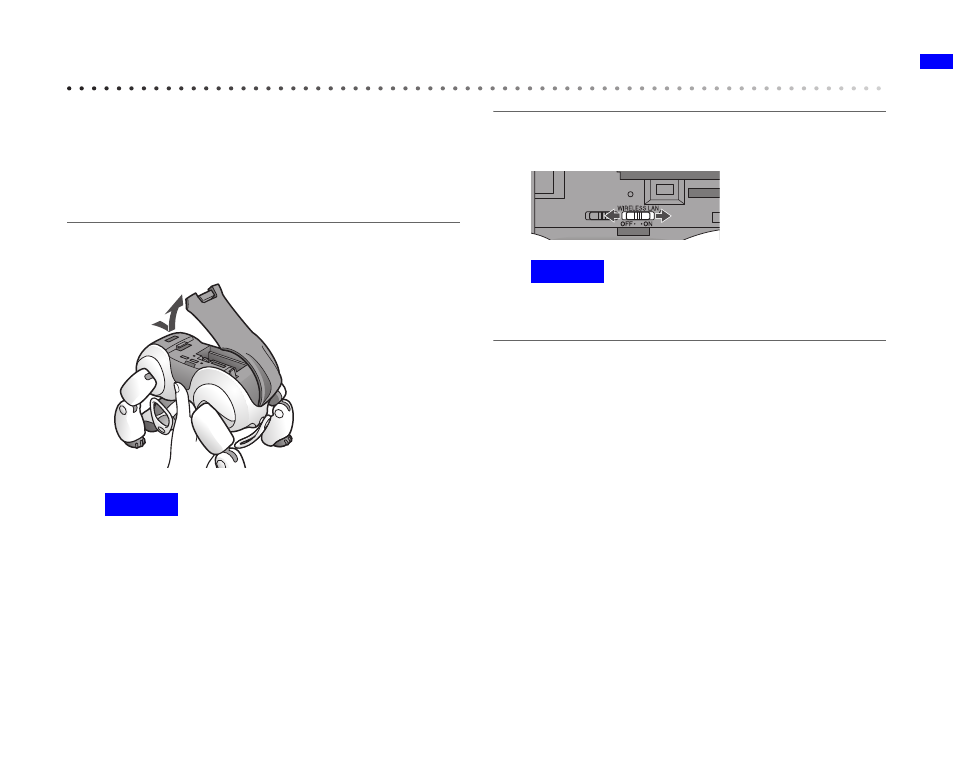
Ne
tw
ork Configu
ration
7
Enabling the Wireless LAN function
In order to enable the AIBO
®
Entertainment Robot’s
wireless LAN function, turn the wireless switch on its body
to ON.
If the AIBO robot is still operating, first press the pause
button to put the AIBO robot in Pause mode.
1
Hold the AIBO robot firmly, turn it upside
down, and open the cover.
Notes
Caution
• When lifting the AIBO robot, always hold it by its body, and not
its extremities. (Those with small hands may have difficulty
handling the AIBO robot.)
• Do not touch the charging contacts on the AIBO robot’s stomach
with your bare hands. Touching the contacts will reduce contact
quality.
2
Slide the wireless switch to ON, and close the
cover.
Caution
Simply turning ON the switch will not make the wireless LAN
function usable. Refer to the next page for instructions on how to
set up the network.
- SNC-RZ30P/2 (8 pages)
- VPCS1 (4 pages)
- Metz SCA 3302 M7 (160 pages)
- CD-R Drive Unit CDU948S (29 pages)
- SS2624 (91 pages)
- Ethernet Network Adapter (12 pages)
- 486DX (71 pages)
- MSA-4A (2 pages)
- VPCSB (4 pages)
- BKS-R3203 (158 pages)
- BKMW-E3000 (50 pages)
- CRX - 160E (13 pages)
- BKM-FW31 (100 pages)
- PCWA-A320 (65 pages)
- SU-WL100 (40 pages)
- DRX-510UL (2 pages)
- RHK40U2 (48 pages)
- AITi200STS (2 pages)
- CRX160E (2 pages)
- CRX-1611 (15 pages)
- AC-SQ950D (2 pages)
- CRX230A (2 pages)
- PCWA-A100 (28 pages)
- PCWA-A100 (17 pages)
- PCWA-A100 (61 pages)
- NAC-SV10I (11 pages)
- NAC-SV10I (2 pages)
- NAC-SV10I (92 pages)
- CLIE A-AVZ-100-11 (42 pages)
- PCLK-MN10A (113 pages)
- USM1GH (2 pages)
- USM1GH (2 pages)
- PCWA-C100 (68 pages)
- PCWA-C100 (1 page)
- PCWA-C100 (48 pages)
- PCWA-AR800 (2 pages)
- DRU-510A (2 pages)
- VPCEB Series Hard Disk Drive (Replacement Instructions) (3 pages)
- PCWA-A500 (32 pages)
- PCWA-A500 (61 pages)
- BKM-FW32 (100 pages)
- BKM-FW32 (1 page)
- ECM-3711 (101 pages)
- PCNA-MR10 (1 page)
- PCNA-MR10 (132 pages)
