Sony ERS-7 User Manual
Page 10
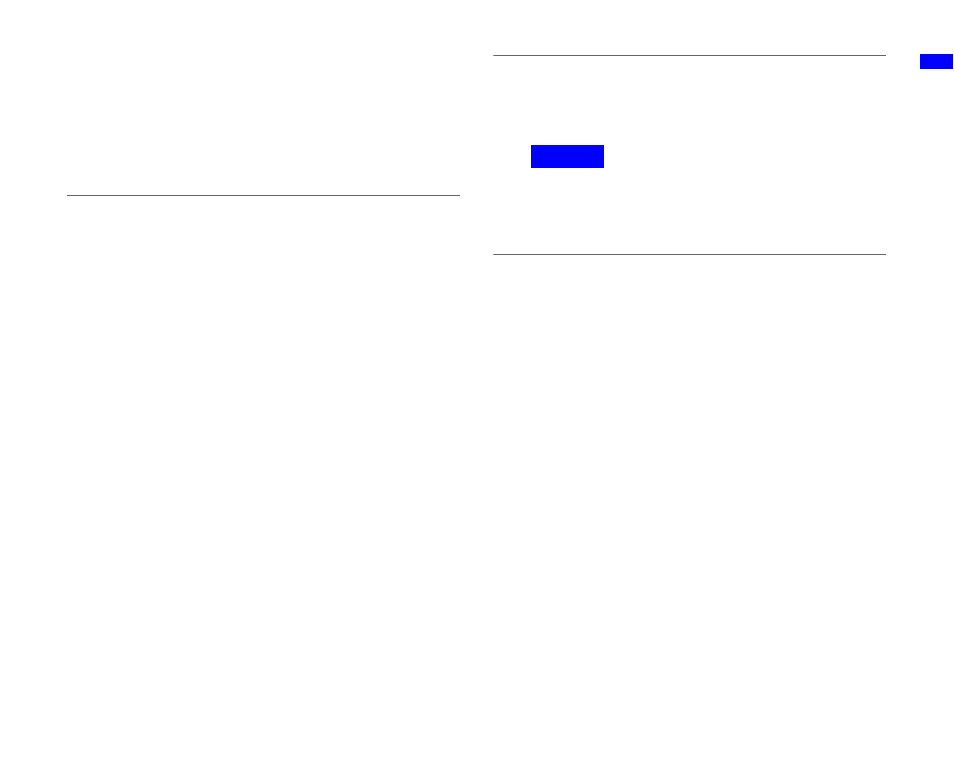
Ne
tw
ork Configu
ration
10
Configuring network settings with
the “AIBO WLAN Manager”
Using the “AIBO WLAN Manager”, you can configure the
AIBO MIND software “Memory Stick™” media to match
your network device settings.
1
If using the Windows
®
XP operating system,
click “Start”
t
“All Programs”
t
“AIBO
WLAN Manager”
t
“AIBO WLAN
Manager”.
If using an operating system other than Windows XP,
click “Start”
t
“Programs”
t
“AIBO WLAN
Manager”
t
“AIBO WLAN Manager”.
The “AIBO WLAN Manager” starts, and the “AIBO
WLAN Manager” dialog box appears.
2
Insert the AIBO MIND software “Memory
Stick” media into the “Memory Stick” media
reader/writer.
Caution
Make sure the AIBO MIND software “Memory Stick” media
safety switch is not in the “LOCK” position. If the switch is set to
“LOCK”, then the AIBO
®
Entertainment Robot’s network settings
and pictures will not be stored.
3
Configure each setting to match your network
environment, and click Write.
Configuration options will differ depending on whether
your network is using a DHCP Server*.
The DHCP server allows an IP address to be
automatically allocated to a device on the network.
* For details on DHCP server functionality, refer to the instruction
manuals included with your modem or access point.
