Sony ERS-7 User Manual
Page 33
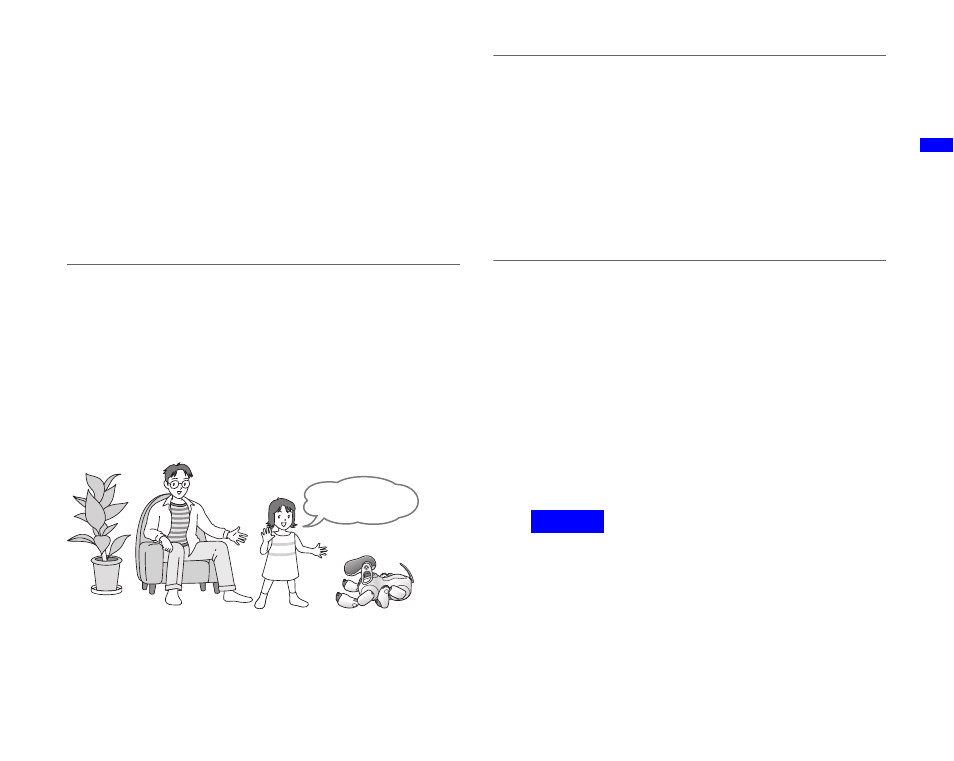
The
AIBO EYES Fe
ature
33
Directly commanding the AIBO
®
Entertainment
Robot to take a picture – by voice command or
by showing the appropriate AIBO card
You can have the AIBO robot take a picture by giving it a voice
command or showing it the appropriate AIBO card.
For example, you can have the AIBO robot take a picture of
your child and send it to your mother’s PC or mobile
communication device.*
* A JPEG e-mail viewing capability is required.
1
Say “Take a picture” to the AIBO robot.
Or, show the AIBO robot the “Picture (B)”
card.
Next, perform the procedure given by the voice guide.
To bypass the voice guide
Once you are accustomed to this procedure, you can
bypass the voice guide by touching the AIBO robot’s
back sensor that corresponds to the desired function.
* The AIBO robot will look straight ahead and take one
picture.
You cannot specify the AIBO robot’s head angle when
using a voice command to take a picture.
1
Say “Send e-mail” to the AIBO robot.
The AIBO robot will send the picture to the registered
user specified in the “Picture by Voice Command”
(page 25) field of the “Mail Setup” screen.
Regardless of the method used to specify the photo
command (whether it is AIBO MAIL or voice
command), the last picture taken by the AIBO robot
will be sent to registered user specified in “Mail
Setup”.
Taking periodic pictures at a set
interval with the [WATCH
command]
The AIBO robot can take periodic pictures at a specified
interval, and e-mail them back as JPEG attachments.
Set the interval in 10-minute increments, starting at a
minimum of 10 minutes. (Minute units will be rounded up to
the nearest 10th. For example, 15 minutes will be rounded
up to 20 minutes.) The maximum you can set is 50 minutes.
Caution
If the AIBO robot is in the middle of checking the e-mail server or
is in motion, there may be a slight delay in the timing of the
scheduled picture taking.
Periodic picture commands can be given through either the
user settings (configured with your Web browser; see page
28), or included in the AIBO MAIL command.
“Take a picture.”
