Wlanconf.txt parameter list, 56 wlanconf.txt parameter list – Sony ERS-7 User Manual
Page 56
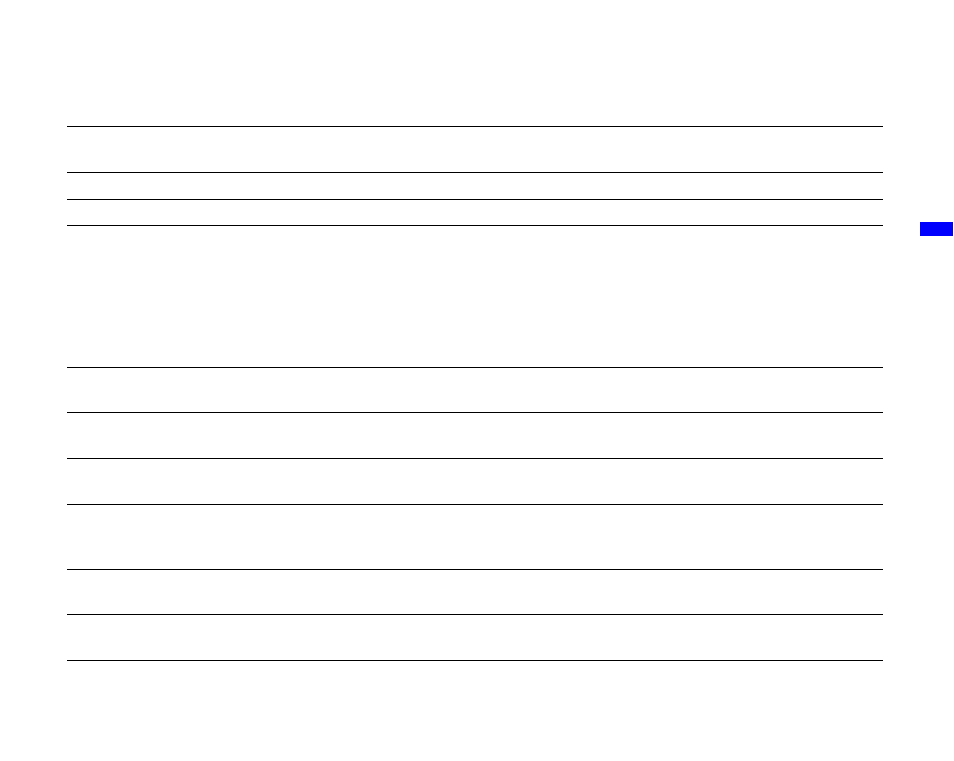
Ap
pend
ix
56
WLANCONF.TXT parameter list
This list explains each parameter in the wireless LAN configuration file.
HOSTNAME
Defines the name the AIBO
®
Entertainment Robot uses on the wireless network. This name can be up to
8 alphanumeric characters and must contain at least one letter.
ESSID
The name of the wireless network. Up to 32 alphanumeric characters and symbols are allowed.
WEPENABLE
Sets whether to use WEP (wireless encryption system). Set this value to 0 if disabled, and 1 if enabled.
WEPKEY
Sets the WEP key (wireless passkey). Alphanumeric passkeys must be 5 or 13 characters. Hexadecimal
passkeys must be 10 or 26 characters (0-9, A-F, a-f). (Supports WEP64 (40 bit) and WEP128 (104 bit)
If using WEP64, use 5 alphanumeric characters, or “0x” followed by 10 hexadecimal characters.
If using WEP128, use 13 alphanumeric characters, or “0x” followed by 26 hexadecimal characters.
Example: For WEP64 (40 bit)
String: WEPKEY=AIBO2
Hexadecimal: WEPKEY=0x4149424f32
APMODE
Sets the wireless LAN mode for the AIBO robot. For AIBO EYES feature, set this value to 1 (connect in
Infrastructure mode).
ETHER_IP
Set the AIBO robot’s IP address*.
This parameter must be specified when the USE_DHCP value is set to 0.
ETHER_NETMASK
Sets the IP subnet mask.
This parameter must be specified when the USE_DHCP value is set to 0.
IP_GATEWAY
Sets the gateway IP address. If a gateway is not present on the network, set this value to be the same as
the ETHER_IP address.
This parameter must be specified when the USE_DHCP value is set to 0.
DNS_SERVER_1
Sets the DNS server IP address.
This parameter must be specified when the USE_DHCP value is set to 0.
USE_DHCP
Defines whether to use DHCP (Dynamic Host Configuration Protocol) to automatically assign the AIBO
robot an IP address. Set this value to 0 if disabled, and 1 if enabled.
