Error messages, Troubleshooting (continued) – Sony ICD-BP120 User Manual
Page 60
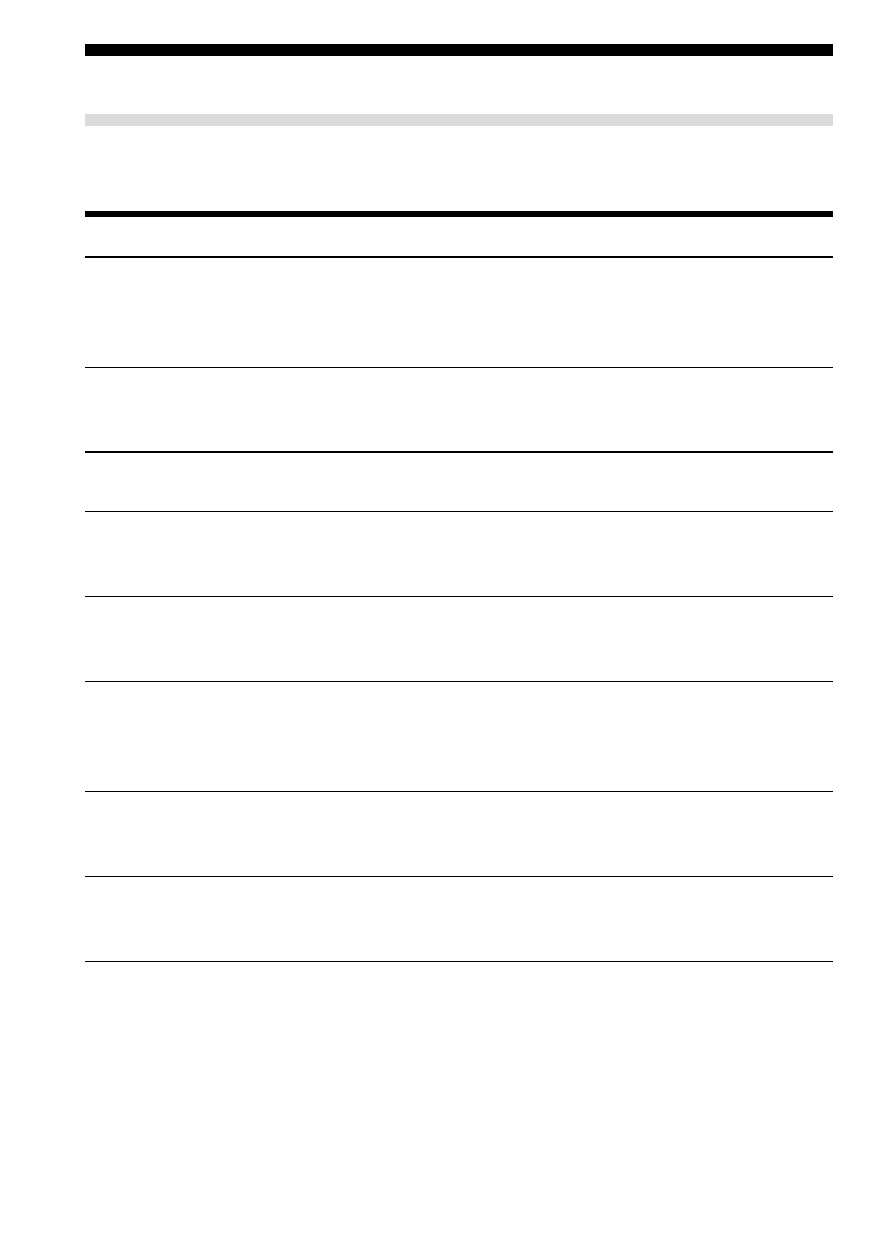
60
Troubleshooting (continued)
Error messages
IC Recorder
Error message
“PRE SET”
“BACK-D”
“NO ERASE”
“NO DATA”
“SET DATE”
“ID FULL”
“FULL”
“ACCESS”
For the error messages of the “Digital Voice Editor”, please refer to the
online Help files.
Cause/Remedy
•You set the alarm to play back a message or set
the timer to start recording at a date and time
previously set on another message. Change the
alarm or timer recording setting.
•You set the alarm or time recording when the
time is already past. Check it and set the
appropriate date and time.
•You cannot erase an index to combine
messages of different modes.
•The selected folder does not have any
messages. You cannot set the alarm, etc.
because of this.
•If you do not set date and time, you cannot
make alarm or time recording setting. To set
date and time, see page 10.
•When there are already 99 messages in the
selected folder or the remaining memory of the
IC recorder is short, you cannot add an index.
Erase some messages before adding an index.
•The remaining memory of the IC recorder is
too short. Erase some messages before
recording.
•You inserted the batteries or disconnected the
USB cable. Wait until the message disappears
before starting operation.
