Sony ICD-BP120 User Manual
Page 43
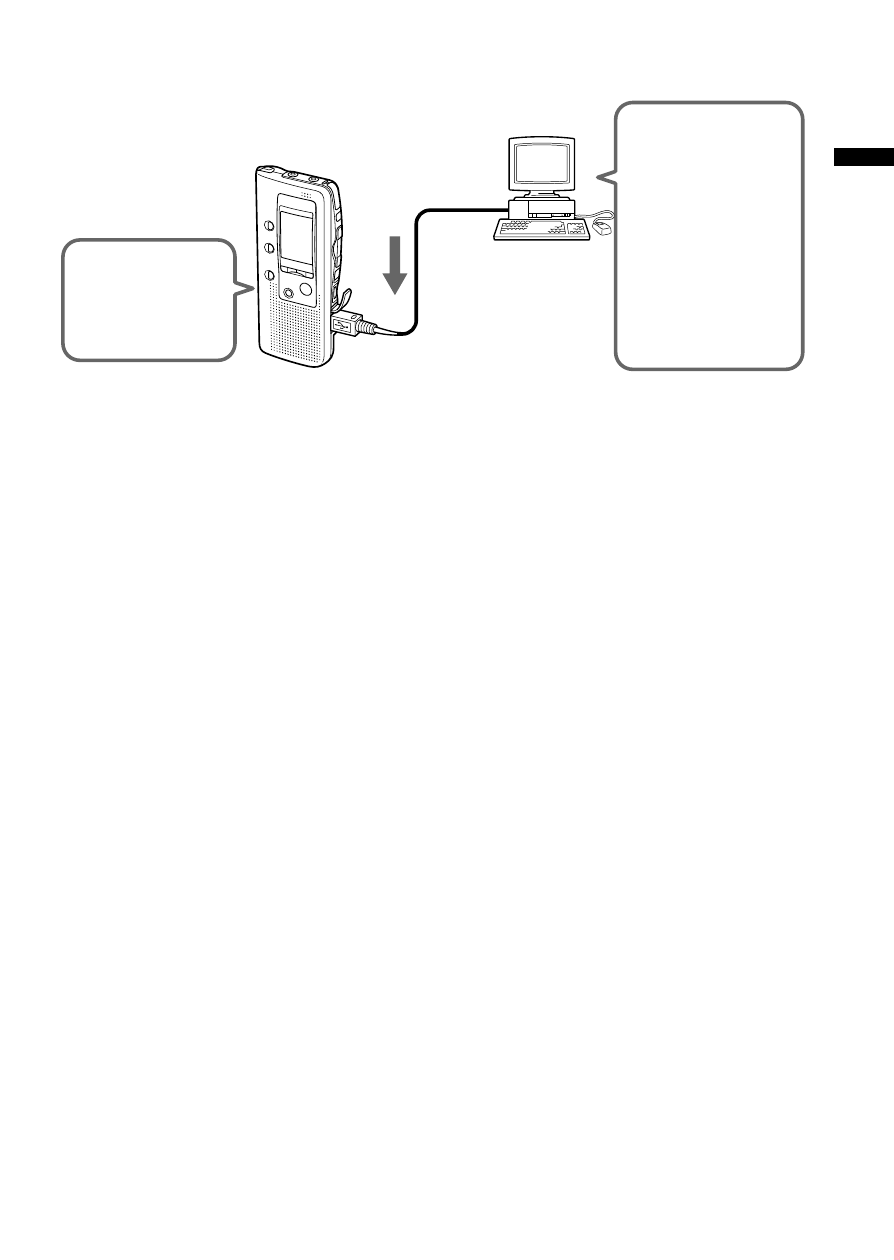
”Digital Voice Editor“ Software Operations
43
The messages transferred from the computer can be played back on the IC
recorder.
Play back
on the
IC recorder
Transfer
sound files*
Your computer
• Messages
transferred
from the
IC recorder
• Sound files
you received
via e-mail, etc.
*The sound files you can add to the IC recorder are DVF/ICS files
recorded with a Sony IC Recorder, PCM 16/11/8kHz sampling, 8/16 bit
monaural WAV files, and MSV files only.
•Editing the messages recorded in the IC recorder or saved
to the computer on the computer screen
You can enjoy various editing functions; you can rename messages and
their user names, sort the messages, add or delete priority marks and
bookmarks. For the messages in the IC recorder, you can change the order
of the messages, divide/combine messages by adding/deleting an index.
For the messages saved to the computer, you can convert the file saving
formats.
•Other functions
– Sending voice e-mails using Digital Voice Mail software
You can send a voice e-mail attaching the selected message(s) from the
Digital Voice Editor window. With the original address book, you can
register the addresses of the recipients and send the e-mail quickly and
easily. (To send voice e-mails, you need to register with an Internet
provider.)
Note
You may not be able to send or receive e-mails larger than certain file size.
Before sending voice e–mails, please check with your Internet provider.
– Changing the settings of the IC recorder on the computer screen
On your computer screen, you can change the IC recorder’s user names,
timer recording or alarm setting and other operation modes.
For details on each operation , refer to the online Help files.
