Sony ICD-BP120 User Manual
Page 11
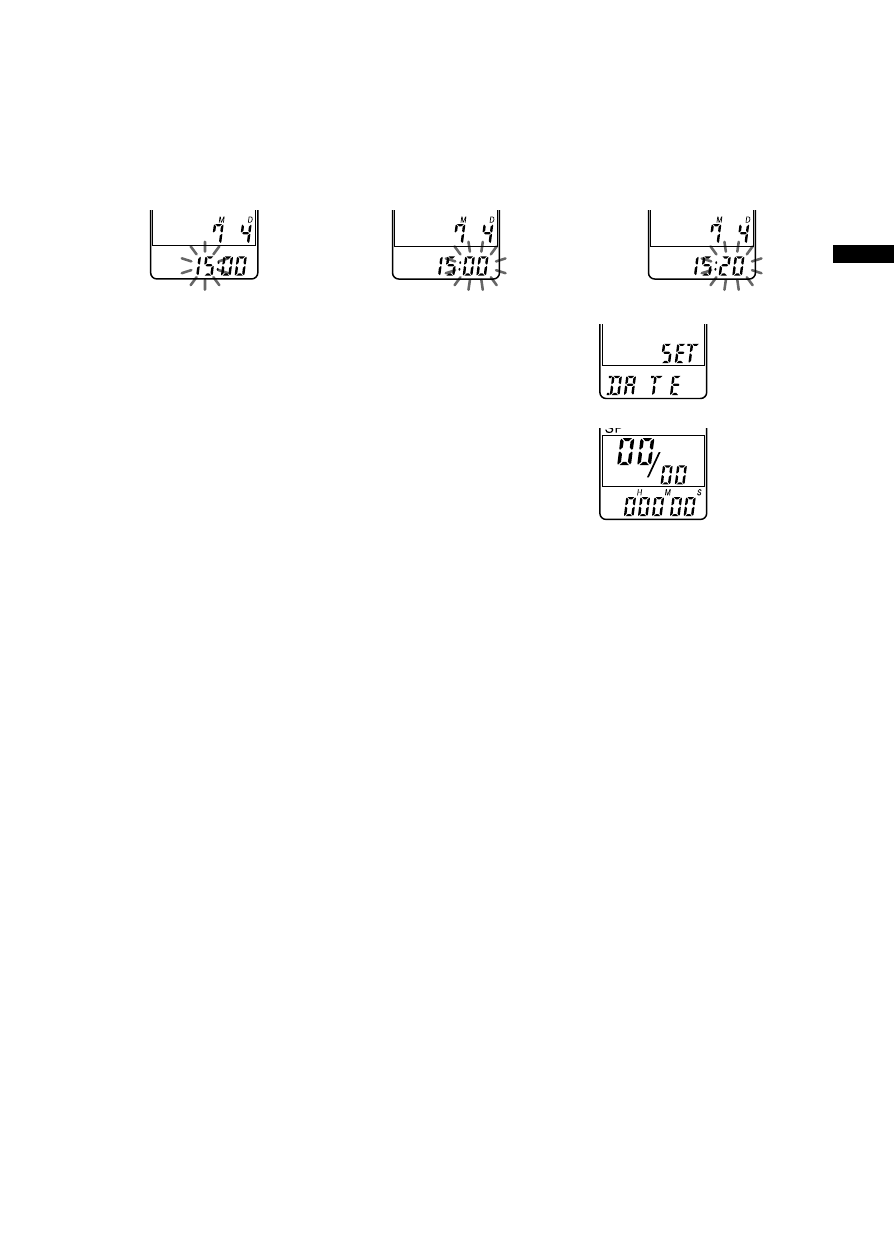
11
4
Set the time.
1
Press . or >
to select the
digits of the hour.
2
Press NxPLAY/
STOP.
The minute digits
will flash.
3
Set the minute.
5
Press NxPLAY/STOP at the time signal.
The display will return to “SET DATE”.
6
Press MENU to exit the menu mode.
1 Tip
This unit does not have a power on/off switch. The display is shown at all
times.
Getting Started
See also other documents in the category Sony Receivers and Amplifiers:
- STR-DH820 (1 page)
- STR-DH820 (100 pages)
- STR-DG520 (2 pages)
- STR-DG520 (64 pages)
- STR-DK5 (2 pages)
- STR-DH510 (2 pages)
- STR-DH510 (80 pages)
- 4-168-043-14(1) (80 pages)
- SA-VE312 (13 pages)
- XM-GTR2202 (2 pages)
- STR-D760Z (68 pages)
- STRDG910 (96 pages)
- STR-DA5600ES (178 pages)
- STR-DA5600ES (1 page)
- 3-289-452-11(1) (2 pages)
- STR-DE598 (56 pages)
- TA-FB720R (48 pages)
- STR-DB1080 (72 pages)
- TA-F501ES (96 pages)
- STR-DA3ES (96 pages)
- STR-GX900ES (38 pages)
- TA-VA7ES (114 pages)
- BRAVIA DMX-NV1 (54 pages)
- STR-DA2000ES (60 pages)
- STR-DA2000ES (1 page)
- WALKMAN SRF-HM33 (2 pages)
- 3-755-967-11(1) (25 pages)
- STR-DE575 (59 pages)
- STR-DE400 (64 pages)
- DMX-R100 (34 pages)
- STR-DE675 (1 page)
- STR-DE997 (2 pages)
- STR-DE997B (64 pages)
- MHC-GRX8 (52 pages)
- STR-DE245/DE345 (32 pages)
- STR-DE345 (1 page)
- STR-DE345 (76 pages)
- STR-DE345 (24 pages)
- STR-K402S (52 pages)
- XR-3500MK2 (12 pages)
- 3-289-204-41(1) (128 pages)
- TA-DA9000ES (188 pages)
- TA-DA9000ES (2 pages)
- STR-DE725 (47 pages)
- STR-DN1000 (136 pages)
