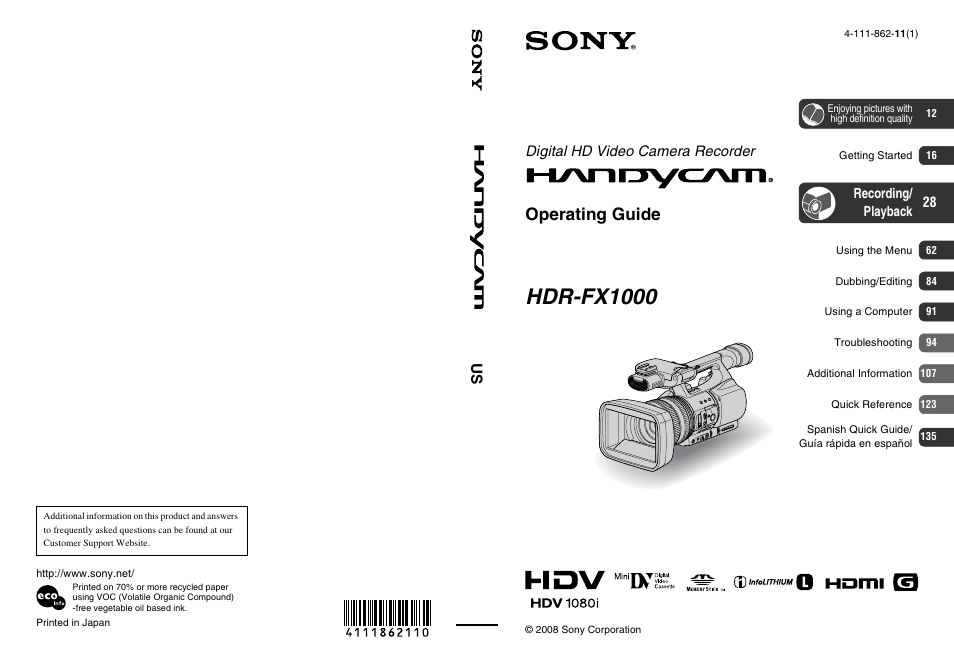Sony HDR-FX1000 User Manual
Hdr-fx1000, Operating guide, Digital hd video camera recorder
Table of contents
Document Outline
- IMPORTANT SAFETY INSTRUCTIONS
- Read this first
- Enjoying pictures with high definition quality
- Getting Started
- Step 1: Checking supplied items
- Step 2: Attaching the lens hood with lens cover
- Step 3: Charging the battery pack
- Step 4: Turning the power on and holding your camcorder properly
- Step 5: Adjusting the LCD panel and viewfinder
- Step 6: Setting the date and time
- Step 7: Inserting a tape or a “Memory Stick Duo”
- Recording/Playback
- Using the Menu
- Dubbing/Editing
- Using a Computer
- Troubleshooting
- Additional Information
- Quick Reference
- Spanish Quick Guide/Guía rápida en español
- Paso 1: Comprobación de los elementos suministrados
- Paso 2: Colocación del parasol del objetivo con la tapa del objetivo
- Paso 3: Carga de la batería
- Paso 4: Encendido y sujeción adecuados de la videocámara
- Paso 5: Ajuste del panel LCD y el visor
- Paso 6: Ajuste de la fecha y la hora
- Paso 7: Inserción de una cinta o un “Memory Stick Duo”
- Grabación