Sony PCV-RZ44G User Manual
Page 90
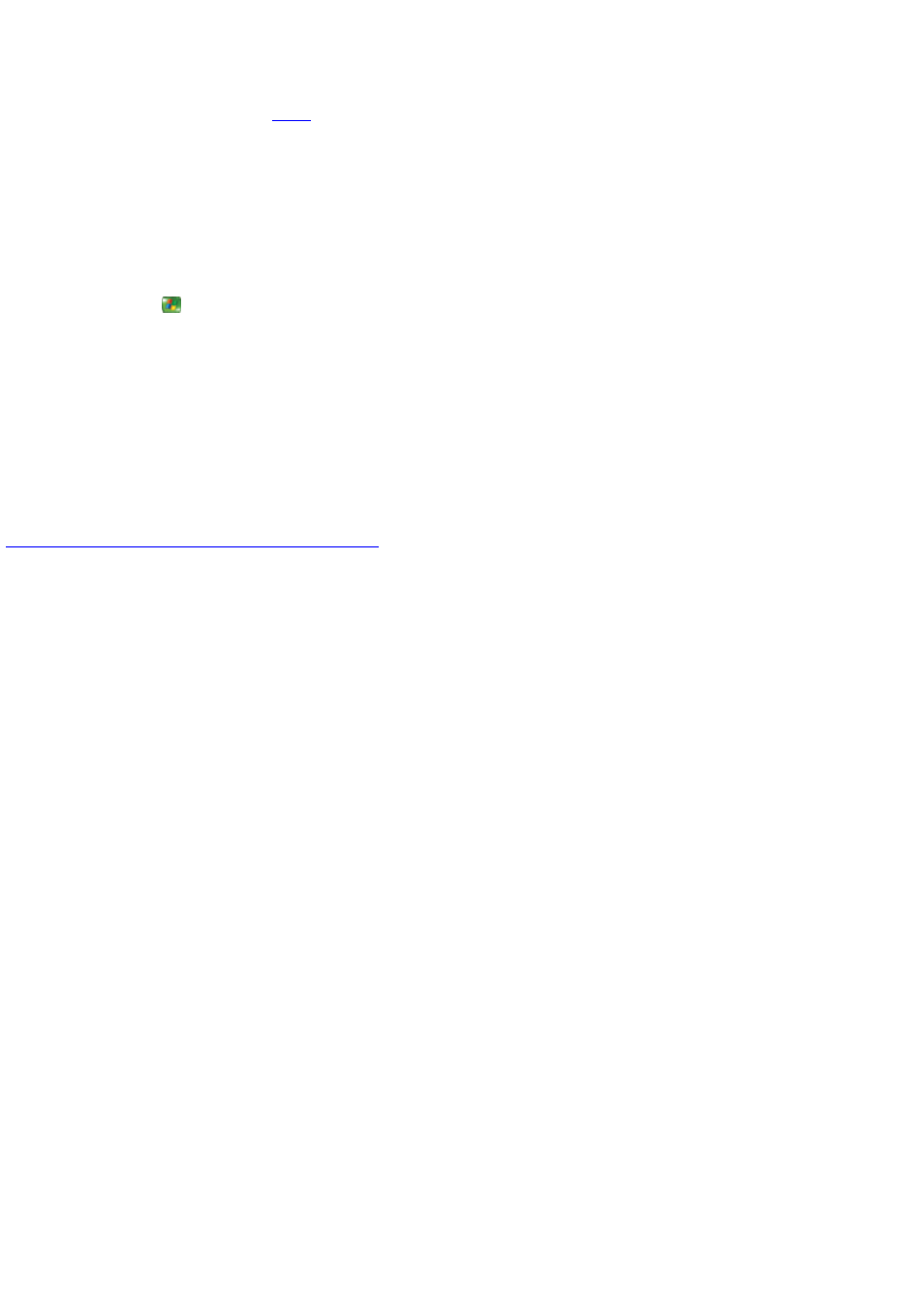
Troubleshoot "Download failed" messages for the Program Guide
If Media C enter is not able to download
information, it might be for one of the following reasons:
The correct TV signal provider or package was not selected.
The correct ZIP code or postal code was not specified during Setup.
Guide information is not available for the selected ZIP C ode or postal code.
To change Guide settings
1.
Press the START
button on the remote, and then select Settings.
2.
Select TV.
3.
Select Guide.
4.
Select Guide setup, and then proceed through the wizard until you reach the page where you enter a ZIP code or postal code.
5.
Enter your ZIP code or postal code, and then select Next.
6.
Select your TV signal provider. If you are not sure which provider is yours, then you might have to contact your TV signal
provider for more information.
© 2000-2003 Microsoft C orporation. All rights reserved.
Page 90
- USER GUIDE V G N - C S 2 0 0 (184 pages)
- PCG-V505DX (40 pages)
- PCG-V505DH (152 pages)
- VGN-TX00 (177 pages)
- NAS-SV20DI (2 pages)
- VAIO VGN-SZ600 (216 pages)
- VPCYB (28 pages)
- VAIO VGN-CR (197 pages)
- VGN-FE500 (20 pages)
- VGN-FS800 (175 pages)
- VAIO VPCZ12 SERIES (209 pages)
- VAIO VPCCW1 Series (168 pages)
- VGC-LT20E (197 pages)
- VGN-AR300 (20 pages)
- PCV-RX450 (32 pages)
- PCV-RX465DS (134 pages)
- PCV-RX480DS (101 pages)
- PCV-RS710G (44 pages)
- PCV-RX670 (88 pages)
- VGN-FS Series (150 pages)
- PCV-R553DS (62 pages)
- PCV-R558DS (118 pages)
- VGN-TZ100 (226 pages)
- PCV-RS511P (1 page)
- PCV-RS511P (143 pages)
- PCV-RS530G (44 pages)
- VAIO VGN-P500 (165 pages)
- VGC-RC320P (177 pages)
- VAIO VPCF2 (174 pages)
- PCV-L600 (48 pages)
- PCV-L600 (106 pages)
- PCV-RX260DS (114 pages)
- CRX1600L (40 pages)
- VAIO VPCS13 (192 pages)
- PCG-V505DC2 (44 pages)
- PCG-V505DC2 (152 pages)
- VGC-JS270J (136 pages)
- PCV-RX490TV (12 pages)
- VAIO PCV-RX490TV (142 pages)
- PCV-RS724GX (2 pages)
- PCV-MXS10 (92 pages)
- PCV-MXS10 (56 pages)
- PCV-MXS10 (1 page)
- MX (112 pages)
- PCV-MXS10 (32 pages)
