Provide a unique id to content providers – Sony PCV-RZ44G User Manual
Page 332
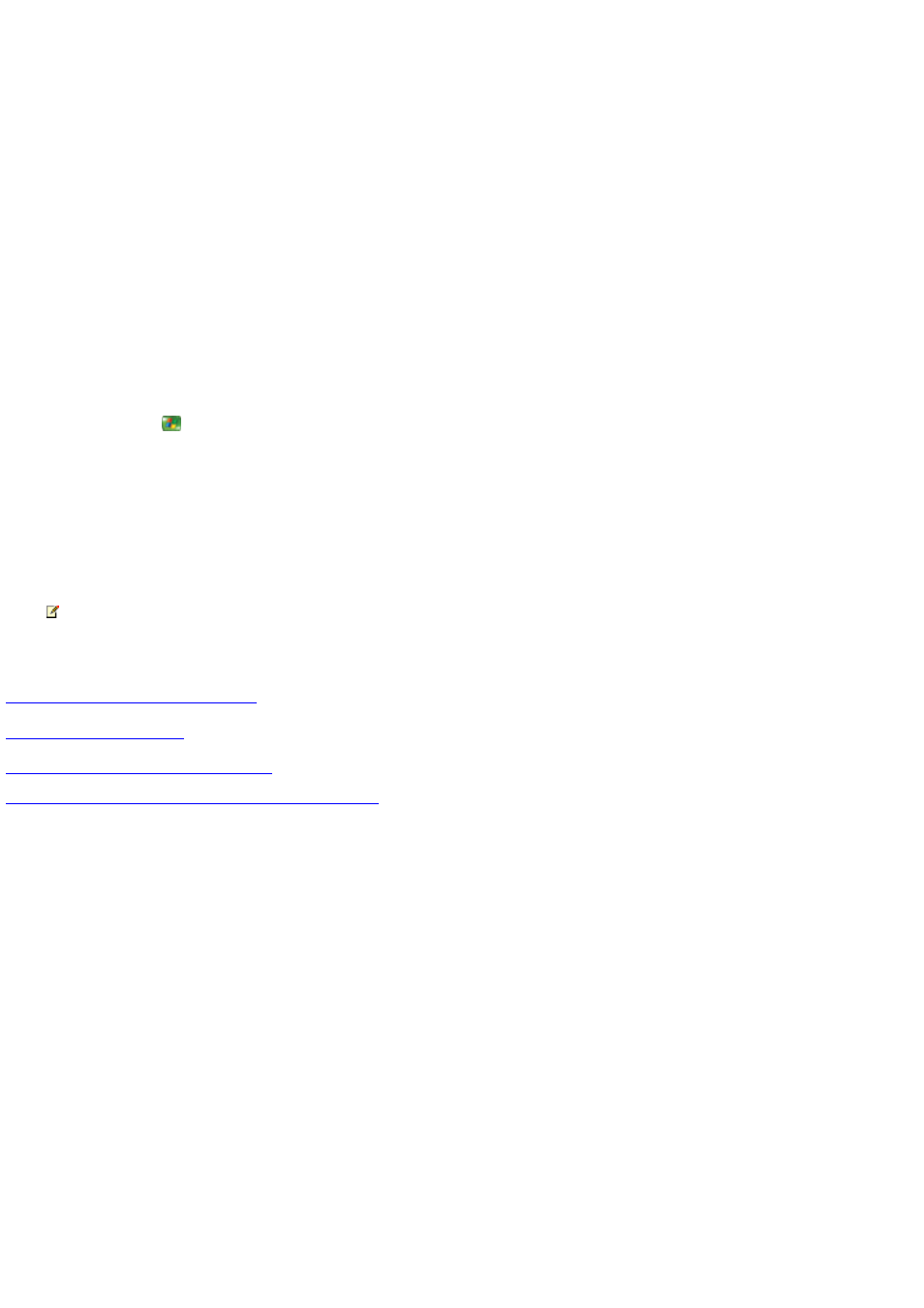
Prov ide a unique ID to content prov iders
The Player (used by both Media C enter and Windows Media Player) creates an identifier (ID) that Web servers can recognize to uniquely
identify your Player. The ID does not contain any personally identifiable information about you.
Some content providers may require you to send a unique player ID before you can acquire a license from them. If you have enabled
the Priv acy Setting in Windows Media Player, and you receive streaming media over the Internet, then the Player sends a unique ID
to the server that is delivering the stream or receiving connection information. The server typically uses this unique ID to perform tasks
such as monitoring your connections, gathering statistics, and providing access to content. By monitoring your connection, the server
administrator can often make adjustments to improve the playback quality and provide additional services.
The Player does not send this unique ID to content providers by default. Note that you may encounter content providers that require
you to send a unique ID to receive content. For more information about how a content provider uses the Player ID, see the content
provider's privacy policy.
If you do not want a server to be able to uniquely identify your computer when you are receiving streaming media, do not enable the
Priv acy Setting in Windows Media Player.
To prov ide a unique ID to content prov iders
1.
Press the START
button on the remote, and then select Minimize.
2.
Using the mouse, click Start on the taskbar, and then click Windows Media Player.
3.
On the Tools menu, click Options.
4.
On the Priv acy tab, select the check box next to Send unique player ID to content prov iders.
5.
C lick Apply, and then click OK.
Note The steps described above may differ depending on what version of Windows Media Player you have installed on your
computer. For additional information, see Windows Media Player Help.
Related topics
About content protection for My Music
Acquire licenses automatically for music
© 2000-2003 Microsoft C orporation. All rights reserved.
Page 332
